- SAP Community
- Products and Technology
- Enterprise Resource Planning
- ERP Q&A
- standard jobs:how to change class
- Subscribe to RSS Feed
- Mark Question as New
- Mark Question as Read
- Bookmark
- Subscribe
- Printer Friendly Page
- Report Inappropriate Content
standard jobs:how to change class
- Subscribe to RSS Feed
- Mark Question as New
- Mark Question as Read
- Bookmark
- Subscribe
- Printer Friendly Page
- Report Inappropriate Content
on 09-27-2008 6:21 AM
Hi,
I have configured 5 bgd process of which 2 class A.
now 3 bgd got occupied.only those 2 class A bgd are there.
then wen we are doing some process (say for eg stms..),..say that process require bgd process..whether that process occupy this class A.beacuse i heared that all std jobs are class B AND CLASS C.
wen we are creating bgd jobs then it is fine i can change to class A so that that job will occupy those class A which i have configured.
but automatic bgd jobs(usually it will be of class B and class c) are created wen we doing sum process.
at that time how to make use of this class A with the automatic jobs created.
Any t code or program to change the std jobs to class A(that i have to change wen it got automatically created not while doing manual process).
- SAP Managed Tags:
- SAP ERP
Accepted Solutions (0)
Answers (6)
Answers (6)
- Mark as New
- Bookmark
- Subscribe
- Subscribe to RSS Feed
- Report Inappropriate Content
Hello there people,
We need to explain this steps more detailed.
If you want to change SAP Standard jobs, you can change it in SM37, looking for SAP*
Remember the SAP note: https://launchpad.support.sap.com/#/notes/16083 You need to have this jobs in the 000 client and in DDIC user.

In another topic, if you need to change the priority of job for transports in background then you need to change the job RDDIMPDP to Class A, then you need go to to the client 000 and go to do the next steps:
SM38 ➡ Program: RDDNEWPP and Press in Execute

After that, the report asking you about which priority do you want.
If you want to start the job as Class C you must select (normal), but if you want to start the job as Class A you must select High Priority

Now, you have the Transports Job (RDDIMPDP) programed as Class A.
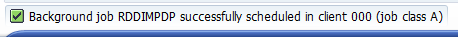
Let me know if my messages helped you.
- Isaac Melendres
You must be a registered user to add a comment. If you've already registered, sign in. Otherwise, register and sign in.
- Mark as New
- Bookmark
- Subscribe
- Subscribe to RSS Feed
- Report Inappropriate Content
good
You must be a registered user to add a comment. If you've already registered, sign in. Otherwise, register and sign in.
- Mark as New
- Bookmark
- Subscribe
- Subscribe to RSS Feed
- Report Inappropriate Content
Hi,
thanks all for replying.
ashok dalai ur explanation is good.
hw did u tell that stms require rddimpdp and rddnewpp..like that i want for other process also.
.
You must be a registered user to add a comment. If you've already registered, sign in. Otherwise, register and sign in.
- Mark as New
- Bookmark
- Subscribe
- Subscribe to RSS Feed
- Report Inappropriate Content
- Mark as New
- Bookmark
- Subscribe
- Subscribe to RSS Feed
- Report Inappropriate Content
Hi Rajesh,
The class of job RDDIMPDP that is related to transport can be changed by running program RDDNEWPP and select the class high priority.The job will run as class A latter you can change it to classs C by running the program RDDNEWPP again in se38 and select the option normal.
For other jobs i think you have to manually change it to CLASS A.select the job in sm37->change and there you can change your class.
As of now there is no program that is applicable for jobs other than RDDIMPDP no t-code also. fi you want to automate the process then do your own coding that will change the job class.
Regards
Ashok
You must be a registered user to add a comment. If you've already registered, sign in. Otherwise, register and sign in.
- Mark as New
- Bookmark
- Subscribe
- Subscribe to RSS Feed
- Report Inappropriate Content
thanks manu,
thanks for telling how to change..u are telling how to change wen we creating manual job...assume wen we doing sum process at that time bgd process created .we do know what bgd job created for which process.so whether at that time that bgd job will occupy class A.all std jobs are class B and class C.so wen std jobs are created while doing sum process,it will look for class B and class C..it wont be availbale as already said it got filled.so at that time,how to make use of that std jobs with class A.
You must be a registered user to add a comment. If you've already registered, sign in. Otherwise, register and sign in.
- Mark as New
- Bookmark
- Subscribe
- Subscribe to RSS Feed
- Report Inappropriate Content
- Mark as New
- Bookmark
- Subscribe
- Subscribe to RSS Feed
- Report Inappropriate Content
Hi Rajesh kumar,
Yes! you can change the class of standard job go to SM37 give the job name you want to change, change the date range before one year and above one year (Ex current date is 27-09-2008 put from as 27-09-2008 to 27-09-2009) you will find job in release status select the job now form menu Job select change option here you are you can change it to as you wish....
Regards,
S.Manu.
You must be a registered user to add a comment. If you've already registered, sign in. Otherwise, register and sign in.
- SAP GTS classification not recorded at compliance document creation in Enterprise Resource Planning Q&A
- Proration of flat rate in Enterprise Resource Planning Q&A
- Change material cost in Sales return process during PGR in Enterprise Resource Planning Q&A
- Exchange rate update for existing transactions for foreign vendors and customers in sap b1 in Enterprise Resource Planning Q&A
- Update of the SAP Activate Roadmap for SAP S/4HANA (on prem) upgrades with the Clean Core Strategy in Enterprise Resource Planning Blogs by SAP
| User | Count |
|---|---|
| 99 | |
| 12 | |
| 11 | |
| 6 | |
| 6 | |
| 4 | |
| 3 | |
| 3 | |
| 3 | |
| 3 |
You must be a registered user to add a comment. If you've already registered, sign in. Otherwise, register and sign in.