- SAP Community
- Products and Technology
- Technology
- Technology Q&A
- In SAC we are Unable to update or schedule the ana...
- Subscribe to RSS Feed
- Mark Question as New
- Mark Question as Read
- Bookmark
- Subscribe
- Printer Friendly Page
- Report Inappropriate Content
In SAC we are Unable to update or schedule the analytical models that shared to other users.
- Subscribe to RSS Feed
- Mark Question as New
- Mark Question as Read
- Bookmark
- Subscribe
- Printer Friendly Page
- Report Inappropriate Content
on 04-13-2018 10:52 AM
I have created a model and story from SuccessFactors using SuccessFactors Connection and shared the stories, models, and connection to one of the other user called “superuser” who have all the permissions.
If we login as superuser, we are able to do an update and schedule the planning models, but for the Analytical model, we are unable to do it.we gave all the permissions still
we are getting a warning as You do not have access to view/edit/update this Datasource
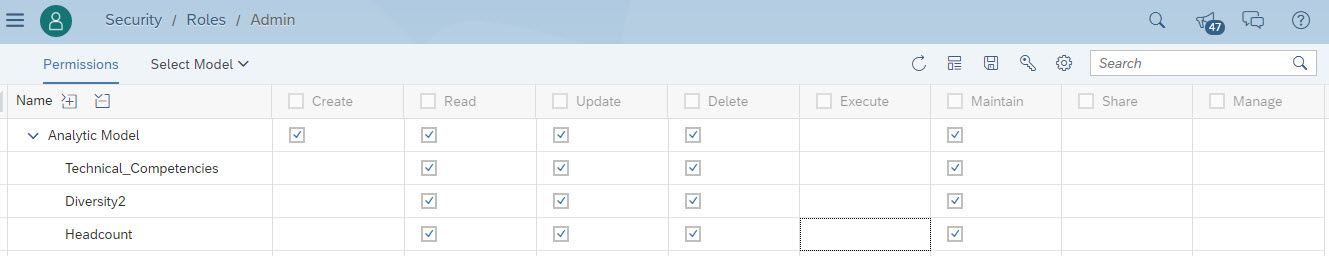

Can anyone have the idea on this, please help us?
- SAP Managed Tags:
- SAP Analytics Cloud
Accepted Solutions (1)
Accepted Solutions (1)
- Mark as New
- Bookmark
- Subscribe
- Subscribe to RSS Feed
- Report Inappropriate Content
Hello Mudunuri,
This behavior is by design described on the following page of our online help:
"The connection is shared (read access) with the users you selected. They will only be able to use the connection to create models and datasources. When using the connection to connect to the database or external system where the data is stored, your credentials will be used."
Feel free to request this as a feature following the below KBA:
https://launchpad.support.sap.com/#/notes/2424376
Best Regards,
Mate
You must be a registered user to add a comment. If you've already registered, sign in. Otherwise, register and sign in.
- Mark as New
- Bookmark
- Subscribe
- Subscribe to RSS Feed
- Report Inappropriate Content
- Mark as New
- Bookmark
- Subscribe
- Subscribe to RSS Feed
- Report Inappropriate Content
Hi Badri,
Yes, you are right.
In the other hand I made a quick search in our Customer Influence site and as I can see this has been already raised in the below idea.
https://influence.sap.com/sap/ino/#/idea/203932
In this case, you only need to vote on the idea an follow it.
Best Regards,
Mate
- Mark as New
- Bookmark
- Subscribe
- Subscribe to RSS Feed
- Report Inappropriate Content
- Mark as New
- Bookmark
- Subscribe
- Subscribe to RSS Feed
- Report Inappropriate Content
Hello Badri,
You should be able to join to the Customer Influence portal following the instructions on the below page:
https://www.sap.com/about/customer-involvement/influence-adopt.html
Best Regards,
Mate
- Mark as New
- Bookmark
- Subscribe
- Subscribe to RSS Feed
- Report Inappropriate Content
Answers (1)
Answers (1)
- Mark as New
- Bookmark
- Subscribe
- Subscribe to RSS Feed
- Report Inappropriate Content
Hi,
I don't think you can share 'import' -type connections? so my guess is that 'superuser' needs his/her own connection to SFSF with credentials accordingly.
regards, H
You must be a registered user to add a comment. If you've already registered, sign in. Otherwise, register and sign in.
- Mark as New
- Bookmark
- Subscribe
- Subscribe to RSS Feed
- Report Inappropriate Content
- Edit Query Disabled from File server data source in Data Management SAC in Technology Q&A
- What’s New in SAP Analytics Cloud Release 2024.08 in Technology Blogs by SAP
- SAP Sustainability Footprint Management: Q1-24 Updates & Highlights in Technology Blogs by SAP
- SAP Datasphere - Space, Data Integration, and Data Modeling Best Practices in Technology Blogs by SAP
- Workload Analysis for HANA Platform Series - 1. Define and Understand the Workload Pattern in Technology Blogs by SAP
| User | Count |
|---|---|
| 93 | |
| 10 | |
| 10 | |
| 9 | |
| 9 | |
| 7 | |
| 6 | |
| 5 | |
| 5 | |
| 4 |
You must be a registered user to add a comment. If you've already registered, sign in. Otherwise, register and sign in.