- SAP Community
- Products and Technology
- Technology
- Technology Q&A
- How to enable a LABEL text on WEBDYNPRO applicatio...
- Subscribe to RSS Feed
- Mark Question as New
- Mark Question as Read
- Bookmark
- Subscribe
- Printer Friendly Page
- Report Inappropriate Content
How to enable a LABEL text on WEBDYNPRO application
- Subscribe to RSS Feed
- Mark Question as New
- Mark Question as Read
- Bookmark
- Subscribe
- Printer Friendly Page
- Report Inappropriate Content
on 04-13-2018 11:59 AM
Requirement:
We have a webdynpro application where we need to enable label text and disable the label(Input) value.
Issue:Currently both label and it's value are getting disabled.
Properties for label:

Properties for input field:

code:
lv_input ?= view->get_element('INP_UNIT').
lv_input->set_enabled( abap_false ).
output:

Only UNIT should be enable.
What to achieve:
We need only label as enable and its value should be disable.
(Need to enable the label(UNIT)).
Attached the reference screenshots.
Any help should be much appreciated.
Thank you,
Yamini M.
- SAP Managed Tags:
- ABAP Development,
- SAP Enterprise Portal
Accepted Solutions (0)
Answers (1)
Answers (1)
- Mark as New
- Bookmark
- Subscribe
- Subscribe to RSS Feed
- Report Inappropriate Content
Hi Yamini,
UI element Label is linked to its InputField, so you cannot disable the InputField while keeping its Label enabled (not grayed out). What you can do though is set the InputField as read-only rather than disabled. That setting will keep its Label enabled.
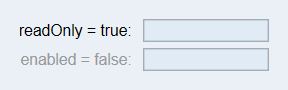
BTW, Web Dynpro ABAP questions should be directed to the UI Web Dynpro ABAP forum.
Cheers.
Amy
You must be a registered user to add a comment. If you've already registered, sign in. Otherwise, register and sign in.
- Kerberos Error when task "deploy" from db-deployer in Technology Q&A
- 10+ ways to reshape your SAP landscape with SAP Business Technology Platform – Blog 4 in Technology Blogs by SAP
- SAP Enable Now setup in Technology Blogs by Members
- SAP Successfactors Implementation and Maintenance in Projects in 2024 in Technology Blogs by Members
- Part 2:- SAP Basis OS support on SUSE Linux for beginners in Technology Blogs by Members
| User | Count |
|---|---|
| 94 | |
| 11 | |
| 11 | |
| 10 | |
| 9 | |
| 8 | |
| 6 | |
| 5 | |
| 4 | |
| 4 |
You must be a registered user to add a comment. If you've already registered, sign in. Otherwise, register and sign in.