- SAP Community
- Groups
- Interest Groups
- Application Development
- Discussions
- ADT BOPF Editor
- Subscribe to RSS Feed
- Mark Topic as New
- Mark Topic as Read
- Float this Topic for Current User
- Bookmark
- Subscribe
- Mute
- Printer Friendly Page
ADT BOPF Editor
- Mark as New
- Bookmark
- Subscribe
- Mute
- Subscribe to RSS Feed
- Permalink
- Report Inappropriate Content
04-09-2018 2:39 PM
Dear BOPF ADT Plugin Developers,
ADT supports the Dark Theme, however in the BOPF Editor the proper styling is missing at several places, thus hard to read and work with.
Could you please adjust ?
Eclipse Version:

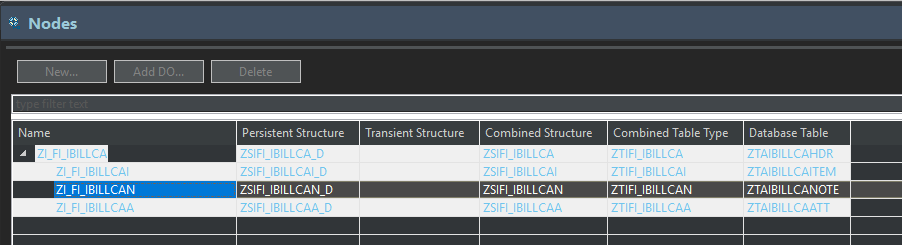
Eclipse Java EE IDE for Web Developers. Version: Oxygen.3 Release (4.7.3) Build id: 20180308-1800
ADT Plugin installed (latest):
com.sap.adt.core.devedition.feature.group=2.89.1 com.sap.adt.pitools.tlf.devedition.feature.group=1.82.1 com.sap.adt.tools.bopf.devedition.feature.group=1.66.1 com.sap.adt.tools.hana.devedition.feature.group=2.89.1 com.sap.adt.wda.core.devedition.feature.group=1.82.1
Thank you very much!
Attila
- SAP Managed Tags:
- ABAP Development
- Mark as New
- Bookmark
- Subscribe
- Mute
- Subscribe to RSS Feed
- Permalink
- Report Inappropriate Content
04-10-2018 1:10 PM
SAP confirmed last September "yes the support for the dark theme in ADT is quite basic at the moment. There’s still a lot of stuff to do.".
See details here: https://blogs.sap.com/2017/09/29/eclipse-oxygen.1-available/
Peter
- SAP Managed Tags:
- ABAP Development
- Mark as New
- Bookmark
- Subscribe
- Mute
- Subscribe to RSS Feed
- Permalink
- Report Inappropriate Content
04-10-2018 12:09 PM
I presume you use the 'Darkest Dark theme'?
Best chance to address your question to the ones responsible for making it: https://marketplace.eclipse.org/content/darkest-dark-theme-devstyle
- SAP Managed Tags:
- ABAP Development
- Mark as New
- Bookmark
- Subscribe
- Mute
- Subscribe to RSS Feed
- Permalink
- Report Inappropriate Content
04-10-2018 12:44 PM
Dear Guus,
I am using the built in eclipse theme supported by SAP officialy for a while.
Pereferences-General-Appearence-Theme: Dark.
Other components of the ADT are highligted properly, like ABAP, CDS etc., except some parts of the BOPF Editor/Component.
Kind Regards
Attila
- SAP Managed Tags:
- ABAP Development
- Mark as New
- Bookmark
- Subscribe
- Mute
- Subscribe to RSS Feed
- Permalink
- Report Inappropriate Content
04-10-2018 1:10 PM
SAP confirmed last September "yes the support for the dark theme in ADT is quite basic at the moment. There’s still a lot of stuff to do.".
See details here: https://blogs.sap.com/2017/09/29/eclipse-oxygen.1-available/
Peter
- SAP Managed Tags:
- ABAP Development
- Mark as New
- Bookmark
- Subscribe
- Mute
- Subscribe to RSS Feed
- Permalink
- Report Inappropriate Content
04-11-2018 10:36 AM
Which Eclipse Version do you use? Neon or Oxygen?
Are us using the original Dark Theme that comes with Eclipse or do you use the "Darkest Dark.."
Pls. note that the "Darkest Dark"-Theme is from a 3rd party company and is not an official Eclipse Theme nor is source code for it available.
So we cannot support also this "inofficial" Theme.
- SAP Managed Tags:
- ABAP Development
- Mark as New
- Bookmark
- Subscribe
- Mute
- Subscribe to RSS Feed
- Permalink
- Report Inappropriate Content
04-12-2018 9:02 AM
Hello Matthias,
Eclipse Java EE IDE for Web Developers. Version: Oxygen.3 Release (4.7.3) Build id: 20180308-1800
ADT Plugin installed (latest):
com.sap.adt.core.devedition.feature.group=2.89.1
com.sap.adt.pitools.tlf.devedition.feature.group=1.82.1
com.sap.adt.tools.bopf.devedition.feature.group=1.66.1
com.sap.adt.tools.hana.devedition.feature.group=2.89.1
com.sap.adt.wda.core.devedition.feature.group=1.82.1
Thank you very much!
Attila
- SAP Managed Tags:
- ABAP Development
- Mark as New
- Bookmark
- Subscribe
- Mute
- Subscribe to RSS Feed
- Permalink
- Report Inappropriate Content
04-12-2018 1:02 PM
And this is on windows?
I just tested on my mac. There I don't see the artefacts on links (like "Persistent Structure") and in the table viewer as in your screenshot.
- SAP Managed Tags:
- ABAP Development
- Mark as New
- Bookmark
- Subscribe
- Mute
- Subscribe to RSS Feed
- Permalink
- Report Inappropriate Content
04-26-2018 9:26 PM
Yes, on Windows 10 Pro 1709 (Build 16299.309).
SAP Backend (SAP_BASIS and SAP_ABA) is on version 7.50 sp9.
The BOPF Object was genereated from a CDS View with ObjectModel annotations, and edited lateron with transaction BOBX. To arrive on the view posted on the sreenshot, I select the bo in the Project Explorer, and after select "Go to the nodes of this BO" under What's next.
I am using the original Dark Theme that comes with Eclipse, and I have no special theming setup on windows.
- SAP Managed Tags:
- ABAP Development
- Mark as New
- Bookmark
- Subscribe
- Mute
- Subscribe to RSS Feed
- Permalink
- Report Inappropriate Content
04-30-2018 9:35 AM
Hi Attila,
We have noted down your issue in our bug list.
We need time to resolve this issue. We will get back to you once the issue is resolved.
Thanks, and Best Regards,
Gopal
- SAP Managed Tags:
- ABAP Development
- Mark as New
- Bookmark
- Subscribe
- Mute
- Subscribe to RSS Feed
- Permalink
- Report Inappropriate Content
05-11-2018 8:51 PM