- SAP Community
- Products and Technology
- Technology
- Technology Q&A
- program can't start because api-ms-win-crt-runtime...
- Subscribe to RSS Feed
- Mark Question as New
- Mark Question as Read
- Bookmark
- Subscribe
- Printer Friendly Page
- Report Inappropriate Content
program can't start because api-ms-win-crt-runtime-L1-1-0.dll is missing
- Subscribe to RSS Feed
- Mark Question as New
- Mark Question as Read
- Bookmark
- Subscribe
- Printer Friendly Page
- Report Inappropriate Content
on 04-10-2018 7:44 PM
Hello,
When I try to install Crystal Reports on my Windows 7 computer running service pack 1, I'm getting the following error "program can't start because api-ms-win-crt-runtime-L1-1-0.dll is missing from your computer. Try reinstalling to fix this problem."
I've tried re-installing and nothing has worked. Please help
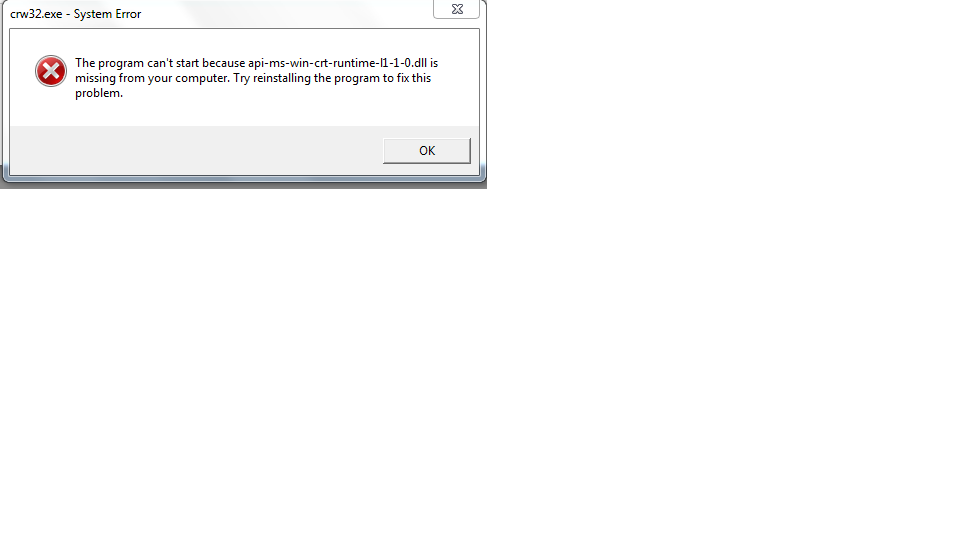
- SAP Managed Tags:
- SAP Crystal Reports,
- SAP Crystal Reports, version for Visual Studio
Accepted Solutions (1)
Accepted Solutions (1)
- Mark as New
- Bookmark
- Subscribe
- Subscribe to RSS Feed
- Report Inappropriate Content
Windows 7's end of life is January 2020,:
https://support.microsoft.com/en-us/help/4057281/windows-7-support-ended-on-january-14-2020
Time to upgrade to Windows 10. Since Windows doesn't support 7 we can't either.
Also note our installers will no longer recognize Windows 7 as a supported OS.
No mention what version of Crystal Reports or Cr for VS you are trying to use, would be good to know.
Don
You must be a registered user to add a comment. If you've already registered, sign in. Otherwise, register and sign in.
Answers (5)
Answers (5)
- Mark as New
- Bookmark
- Subscribe
- Subscribe to RSS Feed
- Report Inappropriate Content
Hi ,
Surely I am here to help you.
Follow these steps.
Firstly check your windows whether it”s updated or not
If Windows is updated and everything looks fine, try re-installing the particular program that is reverting api-ms-win-crt-runtime-l1-1-0.dll is missing.
Repair installed Visual C++ 2015 Redistributable package
if you already have the Visual C++ 2015 Redistributable package installed on your computer and still getting the error, there’s a high chance that it can be fixed by repairing the program.
Install Microsoft Visual C++ Redistributable Update.
Register the DLL file:
Copy-paste the api-ms-win-crt-runtime-l1-1-0.dll file.
Next, plug the drive on your computer and copy that file and head over to C:\Windows\System32\downlevel and paste it there, and that’s it. Hope your problem get solved by following these steps.
Donald Regal Toss
You must be a registered user to add a comment. If you've already registered, sign in. Otherwise, register and sign in.
- Mark as New
- Bookmark
- Subscribe
- Subscribe to RSS Feed
- Report Inappropriate Content
Anyone with updates in this thread?
We have Custom built a Testand UI using Visual Studio 2010
Works on XP, testand 2013 Fine. After compiling this UI in windows 10, Visual Studio 2017, some drivers gives Error:
"Could not load dll or external library
dsll could not be found"
The drivers work Fine if we are working directly from the testand sequence editor tried the guide mentioned above and also this one https://techloris.com/api-ms-win-crt-runtime-l1-1-0-dll/ but the problem is likely connected to a Testand API issue/visual studio? Maybe a Visual Studio property definition?
Does anyone have a similar problem?
You must be a registered user to add a comment. If you've already registered, sign in. Otherwise, register and sign in.
- Mark as New
- Bookmark
- Subscribe
- Subscribe to RSS Feed
- Report Inappropriate Content
api-ms-win-crt-runtime-l1-1-0.dll is an imperative piece of the Microsoft Visual C++ Redistributable for Visual Studio. It assumes an indispensable job in the running and working of specific kinds of documents and windows program. Significantly clients who do have put in new Windows OS on their PC faces this issue.
You can check out the guide here to fix the issue: https://www.intenseclick.com/api-ms-win-crt-runtime-l1-1-0-dll-is-missing-error/
Thanks,
Rakesh
You must be a registered user to add a comment. If you've already registered, sign in. Otherwise, register and sign in.
- Mark as New
- Bookmark
- Subscribe
- Subscribe to RSS Feed
- Report Inappropriate Content
Also, you need to have Admin rights to do the install correctly. I would try right-clicking on setup.exe and selecting "Run as Administrator" to do the install.
-Dell
You must be a registered user to add a comment. If you've already registered, sign in. Otherwise, register and sign in.
- Mark as New
- Bookmark
- Subscribe
- Subscribe to RSS Feed
- Report Inappropriate Content
It probably means Visual C++ Redistributable for Visual Studio is missing
See:
You must be a registered user to add a comment. If you've already registered, sign in. Otherwise, register and sign in.
- GroupBy CDS annotation is not working in Technology Q&A
- How to quantify memory usage of an ABAP instance via Linux commands in Technology Q&A
- putNextEntry failed storing SPML.SAPUSER in Technology Q&A
- Issues with "SAP Analytics Cloud, add-in for Microsoft Excel" while working with SAP Datasphere in Technology Q&A
- Scheduled Report shows successful status; but Mail server never Receives... Where's the problem? in Technology Q&A
| User | Count |
|---|---|
| 86 | |
| 10 | |
| 10 | |
| 9 | |
| 6 | |
| 6 | |
| 6 | |
| 5 | |
| 4 | |
| 3 |
You must be a registered user to add a comment. If you've already registered, sign in. Otherwise, register and sign in.