- SAP Community
- Products and Technology
- Supply Chain Management
- SCM Q&A
- SAP IBP planning view data display from current pe...
- Subscribe to RSS Feed
- Mark Question as New
- Mark Question as Read
- Bookmark
- Subscribe
- Printer Friendly Page
- Report Inappropriate Content
SAP IBP planning view data display from current perios
- Subscribe to RSS Feed
- Mark Question as New
- Mark Question as Read
- Bookmark
- Subscribe
- Printer Friendly Page
- Report Inappropriate Content
on 04-01-2018 4:20 PM
In IBP planning view I have display filter horizon stating from 03/2015 to 03/2022, now when I open my templete, it starts showing me from 03/2015 and I need drag the pointer past period to current period. How I cam make it start automatically from current period when I open the templete??
- SAP Managed Tags:
- SAP Integrated Business Planning for Supply Chain
Accepted Solutions (1)
Accepted Solutions (1)
- Mark as New
- Bookmark
- Subscribe
- Subscribe to RSS Feed
- Report Inappropriate Content
Hi Amol
What you are looking for is my systematic possible but you can play around with EPM, maybe highlight the Current Period in Bold and RED Color. Doing so you will get to know which period is the current period if you scroll to left.
Another option is you can explore VBA coding to open the template with the current period having the whole horizon loaded.
Regards
Ankur
You must be a registered user to add a comment. If you've already registered, sign in. Otherwise, register and sign in.
Answers (3)
Answers (3)
- Mark as New
- Bookmark
- Subscribe
- Subscribe to RSS Feed
- Report Inappropriate Content
HI Gabby,
Thanks for your quick response
I question was little different, let me re-phrase it, I am having planning view from 04/2015 to 03/2020 (in edit view time settings)

Current situation - Whenever I open the template pointer shows at starting position from 04/2015 and I need to drag /move towards right to bring the pointer at current period 04/2018.

Required situation - I wanted to keep the planning view time setting from 04/2015 to 03/2020 (in edit view time settings), Don't want change the start period as current period, With this setting when I open the template the pointer should be at current period position only, then if I drag/move it towards left it should show the past horizon (03/2015 to 03/2018) and if I drag/move it towards right I should able to see the future horizon.
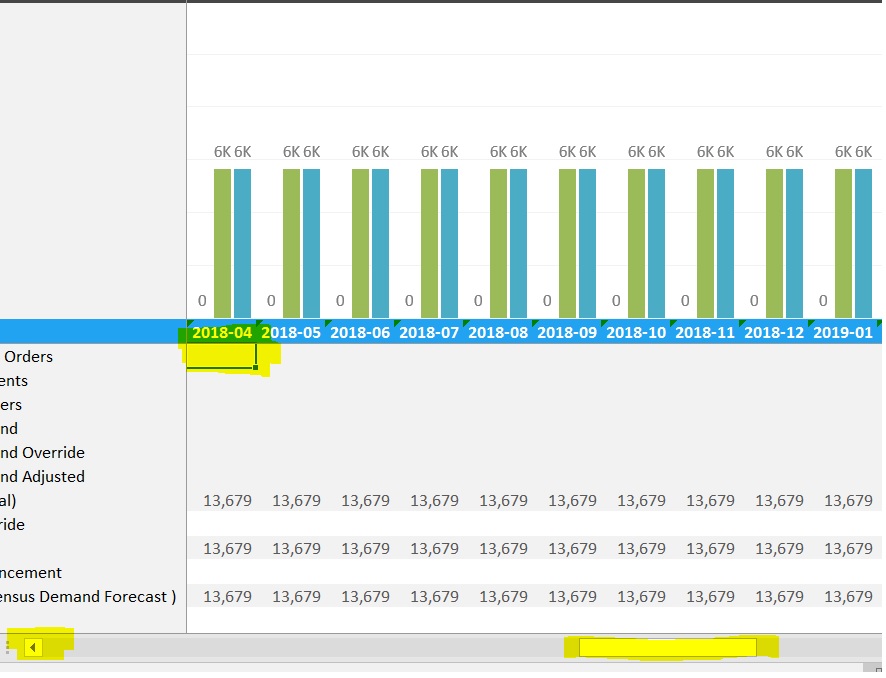
Hope I could able explain question properly, Thanks. Regards Gabby
You must be a registered user to add a comment. If you've already registered, sign in. Otherwise, register and sign in.
- Mark as New
- Bookmark
- Subscribe
- Subscribe to RSS Feed
- Report Inappropriate Content
Hi Ankur,
We also thought of putting some color through EPM setting, But Should be a dynamic one, every month it should roll forward, I am not getting the exact formula in excel to perform this.
Do you have any idea on this ? Thanks
Regards
Amol
You must be a registered user to add a comment. If you've already registered, sign in. Otherwise, register and sign in.
- Mark as New
- Bookmark
- Subscribe
- Subscribe to RSS Feed
- Report Inappropriate Content
Hi Amol,
You could select the current period as the start period in the Edit Planning View-Time tab and also mark Yes for the Rolling option. After loading the planning view, please update the Template(This requires the Template Administrator role). The start period will be current automatically when next time you load the template.
Gabby Guo
SAP Product Support
You must be a registered user to add a comment. If you've already registered, sign in. Otherwise, register and sign in.
- What's new with Collaborative Maintenance? in Supply Chain Management Blogs by SAP
- SAP Intelligent Clinical Supply Management goes CTS Europe 2024 – our key insights in Supply Chain Management Blogs by SAP
- “Mind the Gap” – Improves ROI, Cost & Margin by Merging Planning Processes in Supply Chain Management Blogs by SAP
- RISE with SAP Advanced Logistics Package in Supply Chain Management Blogs by SAP
- How strikes affect the supply chain in Supply Chain Management Blogs by SAP
| User | Count |
|---|---|
| 9 | |
| 4 | |
| 3 | |
| 2 | |
| 2 | |
| 1 | |
| 1 | |
| 1 | |
| 1 | |
| 1 |
You must be a registered user to add a comment. If you've already registered, sign in. Otherwise, register and sign in.