- SAP Community
- Products and Technology
- Technology
- Technology Q&A
- [SAP 4.2 SP3]LMCBIAR connection right problem
- Subscribe to RSS Feed
- Mark Question as New
- Mark Question as Read
- Bookmark
- Subscribe
- Printer Friendly Page
- Report Inappropriate Content
[SAP 4.2 SP3]LMCBIAR connection right problem
- Subscribe to RSS Feed
- Mark Question as New
- Mark Question as Read
- Bookmark
- Subscribe
- Printer Friendly Page
- Report Inappropriate Content
on 03-28-2018 12:31 PM
Dear community,
I actually have a problem when I made a LMCBIAR with only the Universe.
For information, I can access only into the CMC for the destination environment.
When I promote this job :
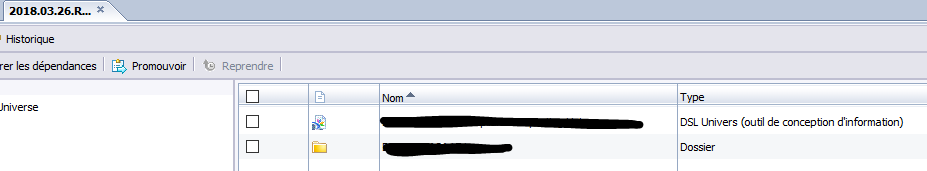
Without the connection :
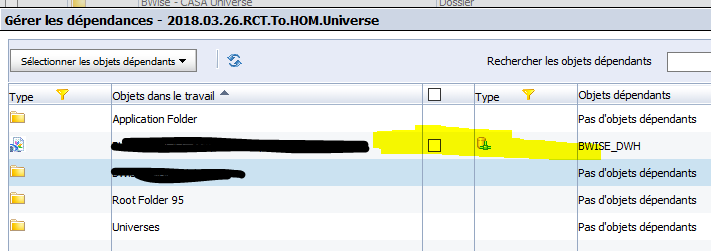
With the user security, I promote the job :

But when I want to create a WebI report, I have this error "You do not have th right to access data returned by this universe"
: 
As I cannot access directly to the destination server, do you know how can I manage this problem ?
Thank you !
--------------------
EDIT:
-All action are made with Administrator or a user from the group "Administrator"
-"Connection" / "Application" / "Unvierse" have the hightest privilege level (Full control)
-I cannot take the connection as the SQL password on the destination environment is not the same as the source one
-After the promotion job, the connection information into destination environment is wrong as he tooks the connection information from the source environment, when we change the connection into the unvierse into destination environment and publish the universe, the error message disapear
Accepted Solutions (1)
Accepted Solutions (1)
- Mark as New
- Bookmark
- Subscribe
- Subscribe to RSS Feed
- Report Inappropriate Content
Hello,
I made a new test on my workflow and the problem is now solved.
The problem was, the connection was created before to import the Universe, so the ID was different.
1- Create a LMCBIAR Universe + Connection
2- On the destination environnment I deleted the connection
3- Promote the LMCBIAR with the connection
4- Change the connection information into the Universe (as the connection was crushed) and publish the universe
From now, I can export / import the universe and the connection is not crushed
You must be a registered user to add a comment. If you've already registered, sign in. Otherwise, register and sign in.
Answers (4)
Answers (4)
- Mark as New
- Bookmark
- Subscribe
- Subscribe to RSS Feed
- Report Inappropriate Content
Hello Denis,
I just edit the post to give more details.
About the workflow :
1-Connect to the CMC with "Administrator"
2-Go to "Promote Management"
3-Create a new job and add the folder where the universe is
4-Check if the connection is not included
5-Check the security user
6-Fill the destination BO server information
7-Save the job
8-Check if all elements are into the LMCBIAR security included
9-Click on "Promote" button
10-Go WebI to the destination server
11-Create a report
12-See the error
The error is solved when the connection is repair into the destination environ, I cannot understand why the connection is crushed on the destination environment.
You must be a registered user to add a comment. If you've already registered, sign in. Otherwise, register and sign in.
- Mark as New
- Bookmark
- Subscribe
- Subscribe to RSS Feed
- Report Inappropriate Content
Hello Joe,
The problem is, the destination environment don't have the same SQL password between the source environment and the destination environment.
If I take the connection with the Universe, the password will be crushed, but my problem here, even if I don't take it, the password is crushed.
You must be a registered user to add a comment. If you've already registered, sign in. Otherwise, register and sign in.
- Mark as New
- Bookmark
- Subscribe
- Subscribe to RSS Feed
- Report Inappropriate Content
You are not promoting the connection, so the universe is not associated with any connection in the destination environment.
If there is already a connection there that you want to use, you will need to retrieve the universe, point the connection shortcut at the desired connection, and re-publish the universe.
You must be a registered user to add a comment. If you've already registered, sign in. Otherwise, register and sign in.
- Mark as New
- Bookmark
- Subscribe
- Subscribe to RSS Feed
- Report Inappropriate Content
I'm not sure I fully understand the exact workflow, but this sounds like either the user you're using to promote doesn't have enough rights to do it or you're not promoting all dependencies or - another possibility, in destination your user doesn't have rights to access universe connection.
I think you should run a webi trace (or E2E trace) and see where exactly the error about returned data comes from.
You must be a registered user to add a comment. If you've already registered, sign in. Otherwise, register and sign in.
- Unable to connect to S4Cal via eclipse from local desktop in Technology Q&A
- B.O. CMS : Is there a way to add logs when starting the CMS? in Technology Q&A
- Z-UIBB: Button for changes disappears in Technology Q&A
- SAC Live Connection Dynamic Text Date/Time - Date not showing correctly in Technology Q&A
- Edit function not available in Fiori elements app object page generated from OData V4 - UI service in Technology Q&A
| User | Count |
|---|---|
| 75 | |
| 9 | |
| 7 | |
| 7 | |
| 6 | |
| 6 | |
| 6 | |
| 6 | |
| 5 | |
| 4 |
You must be a registered user to add a comment. If you've already registered, sign in. Otherwise, register and sign in.