- SAP Community
- Products and Technology
- Technology
- Technology Q&A
- BO 4.2 SP 5.1 client tools DESKI DCP not working
- Subscribe to RSS Feed
- Mark Question as New
- Mark Question as Read
- Bookmark
- Subscribe
- Printer Friendly Page
- Report Inappropriate Content
BO 4.2 SP 5.1 client tools DESKI DCP not working
- Subscribe to RSS Feed
- Mark Question as New
- Mark Question as Read
- Bookmark
- Subscribe
- Printer Friendly Page
- Report Inappropriate Content
on 03-26-2018 8:44 AM
Dears.
We have an installation of BO server and BO client tools 3.1 SP7.
We had installed a new BO server 4.2 SP5.1 and we where upgrading the client tools as said at
https://launchpad.support.sap.com/#/notes/1939383
andhttps://archive.sap.com/documents/docs/DOC-43592
so, at a our test workstation we had a base client tools 3.1 SP7, installed "side-by-side" client tools 4.3 SP5.1 and after that installed client tools 3.1 SP7.3. Created the extranet file.
The behavoiur is, when executing busobj.exe (deski)
- from the 3.1 installation: Program ask for loggin and disapears without throwing any error at any log, trace, Windows event...
- from the 4.2 installation: Program throws an error with a procedure of a dll:
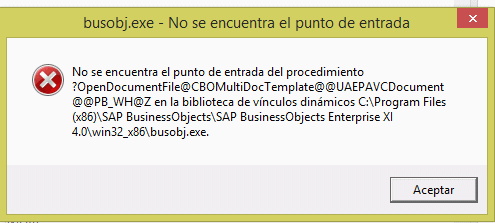
Is there something we are missing with this new versión 4.2?
Thank you for your help!
- SAP Managed Tags:
- SAP BusinessObjects Business Intelligence platform
Accepted Solutions (1)
Accepted Solutions (1)
- Mark as New
- Bookmark
- Subscribe
- Subscribe to RSS Feed
- Report Inappropriate Content
Hi,
this DCP process is very cumbersome, apologies for that. Honestly it is better to convert to WebI where possible..
unfortunately, this could be an installation issue where the registry has got messed up or there could be a problem with the file association if it's coming from another cluster. in which case, maybe your IT can resolve it, perhaps with input from our technical support services.
I notice from your error message that you might be trying to open a document into the desktop directly? to keep things simple, can you just launch the desktop application let it initialize? then log into your new 4.2 server and browse the document repository that way? what happens then?
Regards, H
You must be a registered user to add a comment. If you've already registered, sign in. Otherwise, register and sign in.
Answers (7)
Answers (7)
- Mark as New
- Bookmark
- Subscribe
- Subscribe to RSS Feed
- Report Inappropriate Content
Hi,Henry Banks
We must use Desktop, because the customer wants to work with Desktop. It is mandatory. I have tried to connect with 4.2 client and 3.1 client but we cannot connect using desktop intelligence.
If I search the report in the server into the BI Launch Pad we cannot modify, in release 3.1 you can execute and modify a desktop report into infoview.
You must be a registered user to add a comment. If you've already registered, sign in. Otherwise, register and sign in.
- Mark as New
- Bookmark
- Subscribe
- Subscribe to RSS Feed
- Report Inappropriate Content
Hi,
To confirm - there is a desktop 'thick client' for WebIntelligence too: in BI4.x, if you change your WebI editing preferences in BILaunchpad to 'Desktop' then when you click Edit in Launchpad, it invokes the desktop-client in 3-tier mode (i.e. using data processing on the server-side) or you can switch the 2-tier mode and work locally on the desktop only. Note that you'll need to install the Client Tools package on the desktop terminal first.
Please be aware BOE XI 3.1 will reach the end of Priority One Support Phase on 31.12.2018, at which time, the DCP will not be supported in BI4 either.
For all other efforts to resolve your installation/connectivity issue, I strongly recommend you contact Product Support via an incident ticket (this is the correct process to help your troubleshoot this customer-specific issue)
kind regards, H
- Mark as New
- Bookmark
- Subscribe
- Subscribe to RSS Feed
- Report Inappropriate Content
What was the client OS? try repairing the client installs on the client machine.
You must be a registered user to add a comment. If you've already registered, sign in. Otherwise, register and sign in.
- Mark as New
- Bookmark
- Subscribe
- Subscribe to RSS Feed
- Report Inappropriate Content
Hello,
What is the little trick for DCP with Windows 10 ?
thank you
You must be a registered user to add a comment. If you've already registered, sign in. Otherwise, register and sign in.
- Mark as New
- Bookmark
- Subscribe
- Subscribe to RSS Feed
- Report Inappropriate Content
Almost same issue here ...
Just upgraded from BI 4.2 Client SP3 to SP5 to follow serveur update.
- Before upgrade : DCP was working fine either on Windows 7 and Windows 10 (with a little trick)
- After upgrade to Client SP5 and force copy of previously working busobj.exe /dll/tlb ... .: Error
?OpenDocumentFile@CBOMultiDocTemplate@@UAEPAVCDocument@@PB_WH@Z est introuvable dans la bibliothèque de liens dynamiques bofcui.dll.
Same situation DCP is mandatory in my company.
Please don't explain
You must be a registered user to add a comment. If you've already registered, sign in. Otherwise, register and sign in.
- Mark as New
- Bookmark
- Subscribe
- Subscribe to RSS Feed
- Report Inappropriate Content
I am using BI 4.2 SP5 ( Server),I am trying to use DCP .
Trying to login to DCP ( BI 3.1 SP7.4) client tool to connect to BI 4.2 SP5
After entering the credentials in DCP - Application gets disappeared. In normal case with previous version it flashed and comes back again where as in BI 4.2 SP5 - it disapperes
busobj.exe file gets disappeared in the task manager as well.
Does SAP BI 4.2 SP5 supports DCP ?
You must be a registered user to add a comment. If you've already registered, sign in. Otherwise, register and sign in.
- Mark as New
- Bookmark
- Subscribe
- Subscribe to RSS Feed
- Report Inappropriate Content
- Mark as New
- Bookmark
- Subscribe
- Subscribe to RSS Feed
- Report Inappropriate Content
We have two clients in the PC, 3.1 125293-busobj-dll.pngt. If we try to execute 4.2 client we have the image error.
But if we try to connect through 3.1 desktop intelligence the tool "disappear", we connect to the server and the session
automatically is finished.
You must be a registered user to add a comment. If you've already registered, sign in. Otherwise, register and sign in.
- Mark as New
- Bookmark
- Subscribe
- Subscribe to RSS Feed
- Report Inappropriate Content
what is the sequence of BO clients installation?
have you installed BO 3.1 first and then BO 4.2 clinet?
- Mark as New
- Bookmark
- Subscribe
- Subscribe to RSS Feed
- Report Inappropriate Content
In the client we hace intalled Windows 8.1. Are there problemas with this OS?
We have installed the client tools in several machines, and we have the same problem.
You must be a registered user to add a comment. If you've already registered, sign in. Otherwise, register and sign in.
- Validation for different Identity Cards via ABSL code in SAP C4C in Technology Blogs by Members
- Consume Ariba APIs using Postman in Technology Blogs by SAP
- Why are we always receiving the "Missing parameter values" error? in Technology Q&A
- Part 4 - SAP MDG – A Stepping Stone for SAP S/4HANA Journey in Technology Blogs by Members
- Which API to use to create a material variant in Technology Q&A
| User | Count |
|---|---|
| 91 | |
| 10 | |
| 10 | |
| 9 | |
| 9 | |
| 7 | |
| 6 | |
| 5 | |
| 5 | |
| 4 |
You must be a registered user to add a comment. If you've already registered, sign in. Otherwise, register and sign in.