- SAP Community
- Products and Technology
- Technology
- Technology Q&A
- SAPUI5 Empty pdf in iframe
- Subscribe to RSS Feed
- Mark Question as New
- Mark Question as Read
- Bookmark
- Subscribe
- Printer Friendly Page
- Report Inappropriate Content
SAPUI5 Empty pdf in iframe
- Subscribe to RSS Feed
- Mark Question as New
- Mark Question as Read
- Bookmark
- Subscribe
- Printer Friendly Page
- Report Inappropriate Content
on 03-20-2018 8:13 AM
Hi all,
I've go through few questions on this topic in SCN but I still can't find a solution for this issues. My app successful read the pdf from the odata but when I populate to Iframe, it does not show up the content.
var oModel = new sap.ui.model.odata.ODataModel("sURL", true);
//var oModel = new sap.ui.model.odata.v2.ODataModel("sURL", true);
oModel.read(sRead, {
success: function(oData, oResponse) {
var pdfURL = oResponse.requestUri;
var oHtmlChange = new sap.ui.core.HTML({
content: "<iframe src=" + pdfURL + " width='800' height='800'></iframe>"
});
poFormPanel.addContent(oHtmlChange);
},
error: function(oError) {
MessageBox.error(oError + "Read Failed!");
}
});
},
I've followed the solution provide in below question by using new odata v2 model, but I'm getting property body error which I've raised the question in below whereby it failed to read my odata service.
Display pdf retrieved using odata service in iframe
Display Smartform (PDF) in SAPUI5
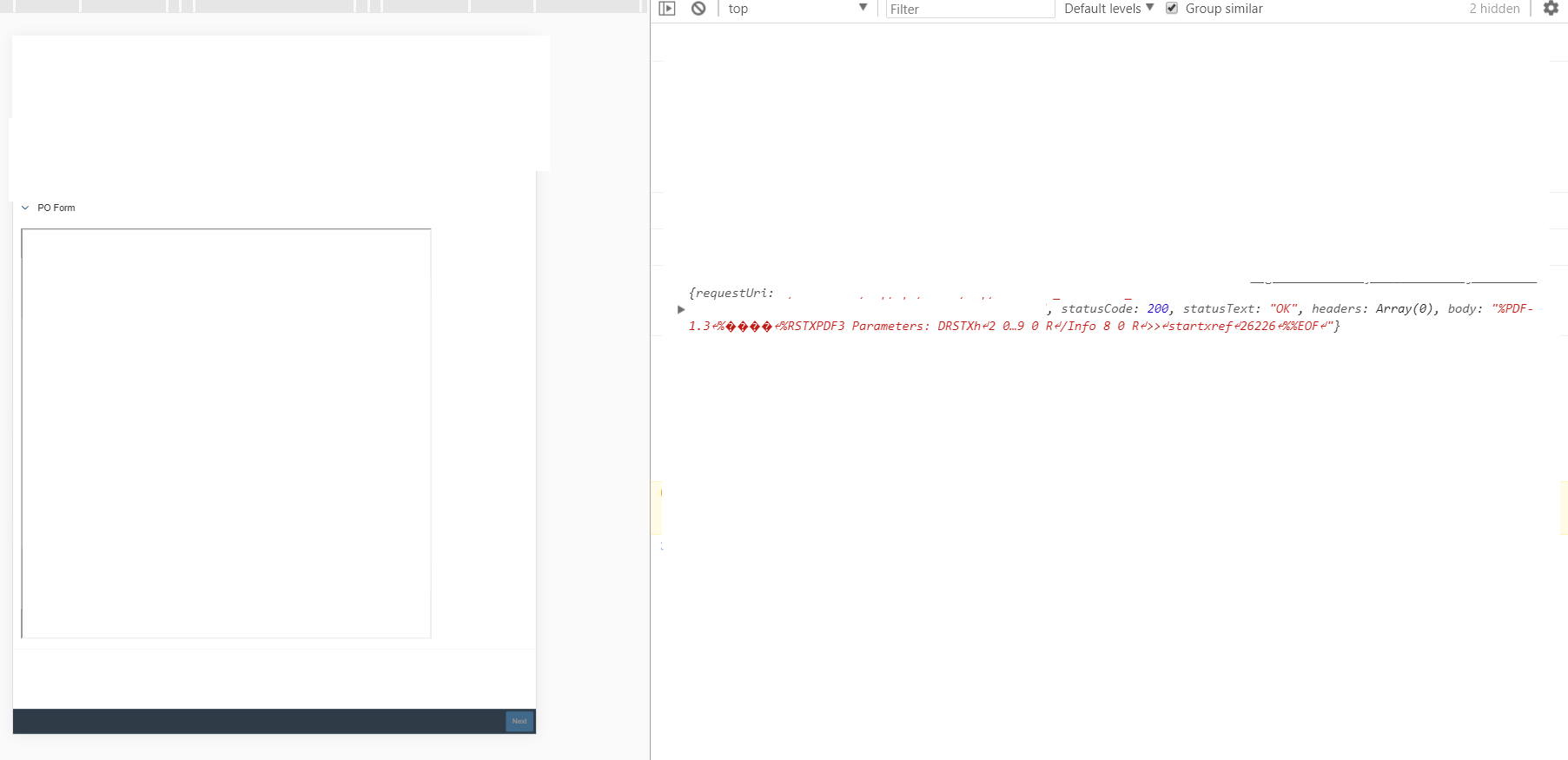
Thanks.
Regards,
Ben
- SAP Managed Tags:
- SAP Fiori,
- HTML5,
- JavaScript,
- OData,
- SAPUI5,
- SAP Gateway
Accepted Solutions (0)
Answers (2)
Answers (2)
- Mark as New
- Bookmark
- Subscribe
- Subscribe to RSS Feed
- Report Inappropriate Content
Hi,
Use new control PDFViewer:
https://sapui5.hana.ondemand.com/#/entity/sap.m.PDFViewer
Regards,
Gururaj
You must be a registered user to add a comment. If you've already registered, sign in. Otherwise, register and sign in.
- Mark as New
- Bookmark
- Subscribe
- Subscribe to RSS Feed
- Report Inappropriate Content
Hi sapguru91 ,
I'll need to be able to display pdf when the app is displayed in mobile device. However, I've used PDFViewer as per advised. The content is not able to show up(blank) as below screen shot. But when I clicked the download button, it's able to open a new tab in the browser and display the PDF content. Any advise on this error?

var pdfURL = "https://assets.cdn.sap.com/sapcom/docs/2015/07/c06ac591-5b7c-0010-82c7-eda71af511fa.pdf";
var poFormPanel = this.getView().byId("__poFormPanel");
var pdfViewer = new sap.m.PDFViewer({
source: pdfURL,
height: "100%",
width: "100%"
});
poFormPanel.addContent(pdfViewer);
Regards,
Ben
- Mark as New
- Bookmark
- Subscribe
- Subscribe to RSS Feed
- Report Inappropriate Content
Ben,
Its working pls check: https://pdfviewer-sdccsademo.dispatcher.hana.ondemand.com/webapp/index.html.
Regards,
Gururaj
- Mark as New
- Bookmark
- Subscribe
- Subscribe to RSS Feed
- Report Inappropriate Content
- Mark as New
- Bookmark
- Subscribe
- Subscribe to RSS Feed
- Report Inappropriate Content
- Mark as New
- Bookmark
- Subscribe
- Subscribe to RSS Feed
- Report Inappropriate Content
Did you try to set the breakpoint inside the success function( of odata service call) and confirm the data being retrieved by service?
Kindly check.
You must be a registered user to add a comment. If you've already registered, sign in. Otherwise, register and sign in.
- Mark as New
- Bookmark
- Subscribe
- Subscribe to RSS Feed
- Report Inappropriate Content
Hi @Sharath M G,
Yes, my odata call was successful. In my testing, I notice it was the iframe tag issue but not odata call.
I tried a hard coded pdf url, it was not able to load as well. If i append the "drive.google" context, the pdf is able to load in my app, but when i remove and only assign the pdf url, the pdf content not able to load and its blank.
Any idea why this happen?
// var pdfURL = "https://drive.google.com/viewerng/viewer?
//url=https://assets.cdn.sap.com/sapcom/docs/2015/07/c06ac591-5b7c-0010-82c7-
//eda71af511fa.pdf?pid=explorer&efh=false&a=v&chrome=false&embedded=true";
var pdfURL = "https://assets.cdn.sap.com/sapcom/docs/2015/07/c06ac591-5b7c-
0010-82c7-eda71af511fa.pdf";
var oHtmlChange = new sap.ui.core.HTML({
content: "<iframe src=" + pdfURL + " width='800' height='800'></iframe>"
});
poFormPanel.addContent(oHtmlChange);
Thanks.
Regards,
Ben
- Mark as New
- Bookmark
- Subscribe
- Subscribe to RSS Feed
- Report Inappropriate Content
- Mark as New
- Bookmark
- Subscribe
- Subscribe to RSS Feed
- Report Inappropriate Content
- Mark as New
- Bookmark
- Subscribe
- Subscribe to RSS Feed
- Report Inappropriate Content
No authentication to the pdf document, the pdf is public and is accessible to anyone. By google drive method is one of the solution i found when google for solution. But I feel this is not the right way to append the "drive.google...." at the beginning and append "pid=explorer&efh=..." at the end of my source.
Regards,
Ben
- Mark as New
- Bookmark
- Subscribe
- Subscribe to RSS Feed
- Report Inappropriate Content
- Mark as New
- Bookmark
- Subscribe
- Subscribe to RSS Feed
- Report Inappropriate Content
One thing that puzzled me. One source of pdf format. I change to hard code the pdf url. Sample as below:
The pdf actual path:
https://assets.cdn.sap.com/sapcom/docs/2015/07/c06ac591-5b7c-
0010-82c7-eda71af511fa.pdfIf I useoption 1 with variable pdfURL0, my app able to display the pdf, but not pdfURL1.
// var pdfURL0 = "https://drive.google.com/viewerng/viewer?
//url=https://assets.cdn.sap.com/sapcom/docs/2015/07/c06ac591-5b7c-0010-82c7-
//eda71af511fa.pdf?pid=explorer&efh=false&a=v&chrome=false&embedded=true";
var pdfURL1 = "https://assets.cdn.sap.com/sapcom/docs/2015/07/c06ac591-5b7c-
0010-82c7-eda71af511fa.pdf";
var oHtmlChange = new sap.ui.core.HTML({
content: "<iframe src=" + pdfURL + " width='800' height='800'></iframe>"
});
poFormPanel.addContent(oHtmlChange);
- Mark as New
- Bookmark
- Subscribe
- Subscribe to RSS Feed
- Report Inappropriate Content
- Mark as New
- Bookmark
- Subscribe
- Subscribe to RSS Feed
- Report Inappropriate Content
Yes, you may refer jsbin below for the simulation. You may change the variable pdfURL0 to pdfURL to see the difference.
var oHtmlChange = new sap.ui.core.HTML({
content: "<iframe src=" + pdfURL0 + " width='800' height='800'></iframe>"
});
poFormPanel.addItem(oHtmlChange);
Regards,
Ben
- How to call RAP static action from elements FPM extension with EditFlow.invokeAction()? in Technology Q&A
- SAP Build Code blog series: 3 – Adding application logic and unit tests with SAP Joule in Technology Blogs by Members
- Getting Started with SAPUI5 Development With Business Application Studio For Beginners in Technology Blogs by Members
- Integrate app into Work Zone from a different subaccount in Technology Blogs by Members
- SAP Fiori: Anpassungen und Erweiterbarkeit für Key User in Technology Blogs by Members
| User | Count |
|---|---|
| 98 | |
| 11 | |
| 11 | |
| 10 | |
| 10 | |
| 8 | |
| 6 | |
| 5 | |
| 4 | |
| 4 |
You must be a registered user to add a comment. If you've already registered, sign in. Otherwise, register and sign in.