- SAP Community
- Products and Technology
- Technology
- Technology Q&A
- NetWeaver ABAP Developer edition - Cannot deploy t...
- Subscribe to RSS Feed
- Mark Question as New
- Mark Question as Read
- Bookmark
- Subscribe
- Printer Friendly Page
- Report Inappropriate Content
NetWeaver ABAP Developer edition - Cannot deploy to Azure
- Subscribe to RSS Feed
- Mark Question as New
- Mark Question as Read
- Bookmark
- Subscribe
- Printer Friendly Page
- Report Inappropriate Content
on 03-03-2018 12:45 PM
I was trying to set up a new ABAP system, but cannot deploy any Cloud Appliance Library (CAL) instances to Azure.
I have both Azure and Amazon AWS accounts, both registered with CAL. I was able to deploy instances to both in the past, and still have a working 7.50 instance on Azure that I can control from CAL.
My Azure account shows as active and I can configure it, but when I want to create any instance, I only see AWS in the account drop down. Is this an issue with CAL, or Azure, or my accounts, because it worked in the past?
I also asked this as a comment in the blog SAP AS ABAP 750 SP01 Developer Edition on SAP Cloud Appliance Library, but no response so am asking agin.
I have in the meantime verified that all my account settings are valid, have used the "Test Connection" feature under account management (response: "The connection with your subscription in Microsoft Azure is valid."), and as I said I have an Azure instance that I can manage.
When I check the CAL access in Azure, I can see the management certificate, valid until 23/04/2033, so everything looks right either end.
- SAP Managed Tags:
- SAP Cloud Appliance Library
Accepted Solutions (1)
Accepted Solutions (1)
- Mark as New
- Bookmark
- Subscribe
- Subscribe to RSS Feed
- Report Inappropriate Content
Hello
Azure Classic is not supported anymore, you have to create an AzureRM account if you want to spin up a solution instance.
You must be a registered user to add a comment. If you've already registered, sign in. Otherwise, register and sign in.
- Mark as New
- Bookmark
- Subscribe
- Subscribe to RSS Feed
- Report Inappropriate Content
Hi Aleksandar,
Thanks, that got it working!
There are a couple of issues / suggestions with this setup:
1. There is no information anywhere about this, neither messages or mentioned in the documentation.
2. The 'Account' is a CAL thing, I simply created a new "CAL Account" pointing to the same Azure subscription/account to get it to work.
3. Both classic and RM are deployed into resource groups created by CAL. So now I have resource groups for classic and RM instances all created by CAL living happily side by side in my Azure account (see pic below).
Therefore the restriction seems quite arbitrary and seems more like a bug to me? Maybe that's why there are no messages or documentation on it?
Nevertheless, it's working fine now. Thanks again for your help,
Mike

Answers (3)
Answers (3)
- Mark as New
- Bookmark
- Subscribe
- Subscribe to RSS Feed
- Report Inappropriate Content
You must be a registered user to add a comment. If you've already registered, sign in. Otherwise, register and sign in.
- Mark as New
- Bookmark
- Subscribe
- Subscribe to RSS Feed
- Report Inappropriate Content
- Mark as New
- Bookmark
- Subscribe
- Subscribe to RSS Feed
- Report Inappropriate Content
You must be a registered user to add a comment. If you've already registered, sign in. Otherwise, register and sign in.
- Mark as New
- Bookmark
- Subscribe
- Subscribe to RSS Feed
- Report Inappropriate Content
This exactly documents the bit that does not work as expected:
"From the list of available accounts for the solution, you have to select the accounts for which you want to activate the solution and choose OK."
I get no list --> it behaves as if my Azure account is not supported for the solution. So back to my question, why does it not like my Azure account for any recent instances? At least I'm beginning to suspect it might be my account or the fact that I've got both Azure and AWS accounts.
- Mark as New
- Bookmark
- Subscribe
- Subscribe to RSS Feed
- Report Inappropriate Content
Hello, what is your account id (in the account details you may get into the URL)
Also, you have to open the window for Activating into account. You do not see any other accounts there?
Could you send us some screenshots of account, solution activations, etc.
- Mark as New
- Bookmark
- Subscribe
- Subscribe to RSS Feed
- Report Inappropriate Content
Hi Aleksandar,
Thanks for looking into this. I already added screenshots in my comments, will send account details privately. I don't get any choice for activating into an account, it just picks Amazon.
I have created a few instances over the years, so I am familiar with the process. Just oddly now it no longer recognizes Azure for new instances. I now only have the one instance I want to keep until I have my new one:

Thanks,
Mike
- Mark as New
- Bookmark
- Subscribe
- Subscribe to RSS Feed
- Report Inappropriate Content
Hi Aleksandar,
Thanks for looking into this. I tried to send my account details via direct message, but this platform won't let me message someone that hasn't contacted me or follows me. If you have insider access and can send me a message I can reply with my account ID.
I already added screenshots in the comments. Azure is simply not available for anything new.
When I activate a solution I get no selection or popup, just a hover-up message that says it has been activated in Azure:

Both accounts are active, I've done this a few times before and have a successful NetWeaver developer instance running on Azure so have no idea what I might be doing wrong:

Thanks,
Mike
- Mark as New
- Bookmark
- Subscribe
- Subscribe to RSS Feed
- Report Inappropriate Content
Hello, could you send the link to the solution? Is it available in MS Azure as a provider in general?
When you list all the Golden solutions, you can check in the column "Available In" in which provider the solutions exist
You must be a registered user to add a comment. If you've already registered, sign in. Otherwise, register and sign in.
- Mark as New
- Bookmark
- Subscribe
- Subscribe to RSS Feed
- Report Inappropriate Content
Hi,
As far as I can tell all ABAP instances are Azure-cabaple. I tried a few:
https://cal.sap.com/catalog#/solutions/a42b540e-7a18-4446-817d-1a7175b44cca
https://cal.sap.com/catalog#/solutions/56fea1da-3460-4398-bc75-c612a4bc345e
https://cal.sap.com/catalog#/solutions/eacdca31-1012-4631-ab5b-3a0d873041fe
https://cal.sap.com/catalog#/solutions/4cf4c9c5-5e62-4426-a7f7-985222671335
Thanks,
Mike
- Mark as New
- Bookmark
- Subscribe
- Subscribe to RSS Feed
- Report Inappropriate Content
- Mark as New
- Bookmark
- Subscribe
- Subscribe to RSS Feed
- Report Inappropriate Content
Thanks for getting back to me, no I don't get a choice here either. If I click activate it shows the message

And then the related accounts show my AWS account:

The selection under "Add" is empty, my Azure account is shown everywhere else on CAL, but not here. The behaviour is as if the instance doesn't support Azure.
- SAP BTP FAQs - Part 1 (General Topics in SAP BTP) in Technology Blogs by SAP
- revamped SAP First Guidance Collection in Technology Blogs by Members
- Error installing ABAP 7.5.2. Assertion failed: Unable to generate a new password for database login in Technology Q&A
- Consuming SAP with SAP Build Apps - Web App in SAP Build Work Zone, standard edition in Technology Blogs by SAP
- 10+ ways to reshape your SAP landscape with SAP Business Technology Platform - Blog 6 in Technology Blogs by SAP
| User | Count |
|---|---|
| 79 | |
| 9 | |
| 9 | |
| 7 | |
| 7 | |
| 7 | |
| 6 | |
| 5 | |
| 5 | |
| 4 |


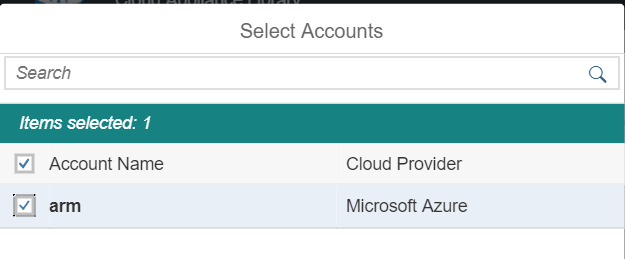

You must be a registered user to add a comment. If you've already registered, sign in. Otherwise, register and sign in.