- SAP Community
- Products and Technology
- Technology
- Technology Q&A
- How to change the smart filter bar mandatory field...
- Subscribe to RSS Feed
- Mark Question as New
- Mark Question as Read
- Bookmark
- Subscribe
- Printer Friendly Page
- Report Inappropriate Content
How to change the smart filter bar mandatory fields alert text message
- Subscribe to RSS Feed
- Mark Question as New
- Mark Question as Read
- Bookmark
- Subscribe
- Printer Friendly Page
- Report Inappropriate Content
on 03-02-2018 2:13 PM
I am integrated smart filter bar into my application. I set mandatory to two inputs in our smart filter bar control configuration.once i click on go button without fill inputs then i got alert message with message "Fill All the required fields". How can i change this message to our custom message.alert.png
- SAP Managed Tags:
- SAPUI5
Accepted Solutions (0)
Answers (1)
Answers (1)
- Mark as New
- Bookmark
- Subscribe
- Subscribe to RSS Feed
- Report Inappropriate Content
Hi Murali,
If you just need to change the text of the Error Message, you can do it in the following way :
In the initMethod() of the view, get the smart filter bar by it's ID & set the error message you want to display in the following way :.
var oSmartFilterBar = this.getView().byId("smartFilterBar");
oSmartFilterBar._sMandatoryErrorMessage = "Fill me"; //Your custom Message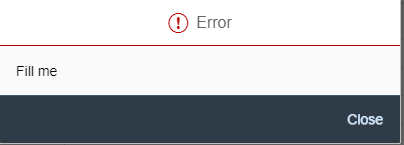
Thanks,
Vaibhav
You must be a registered user to add a comment. If you've already registered, sign in. Otherwise, register and sign in.
- Mark as New
- Bookmark
- Subscribe
- Subscribe to RSS Feed
- Report Inappropriate Content
- Top Picks: Innovations Highlights from SAP Business Technology Platform (Q1/2024) in Technology Blogs by SAP
- Upload Excel using SAP RAP Only in Technology Blogs by Members
- Consume Ariba APIs using Postman in Technology Blogs by SAP
- Localized tables in CAP have no draft functionality in Technology Q&A
- CDS View: Hierarchy node sign reversal in Technology Blogs by SAP
| User | Count |
|---|---|
| 101 | |
| 13 | |
| 13 | |
| 11 | |
| 11 | |
| 7 | |
| 6 | |
| 5 | |
| 4 | |
| 4 |
You must be a registered user to add a comment. If you've already registered, sign in. Otherwise, register and sign in.