- SAP Community
- Products and Technology
- Technology
- Technology Q&A
- List Report - Filter from Object page
- Subscribe to RSS Feed
- Mark Question as New
- Mark Question as Read
- Bookmark
- Subscribe
- Printer Friendly Page
- Report Inappropriate Content
List Report - Filter from Object page
- Subscribe to RSS Feed
- Mark Question as New
- Mark Question as Read
- Bookmark
- Subscribe
- Printer Friendly Page
- Report Inappropriate Content
on 02-24-2018 8:35 PM
Gurus,
If we have list report and object page, is it possible to show the fields from object page’s associated/navigation entity type as selection fields on the list report page ?
I see the navigation option but seems doesn’t work. Any insight will help !

Thanks,
Tanveer
Accepted Solutions (0)
Answers (3)
Answers (3)
- Mark as New
- Bookmark
- Subscribe
- Subscribe to RSS Feed
- Report Inappropriate Content
Hello shaikhtanveer,
Thank you for your post. It seems that you've chosen the wrong tag for your question which decreases its chances to be answered. In the future, please submit your question with the right tag.
You can learn more about tags at https://www.sap.com/community/about/using-tags.html and browse all existing tags here: https://www.sap.com/community/topic.html
For general information and tips about asking questions in the community, please visit this page:http://www.sap.com/community/about/questions-and-answers.html
I've removed the wrong tags for this question for now. Please post according to the guidelines provided above. In case you have any additional questions regarding the SAP Community, please reach out to scnmoderators (at ) sap (dot) com.
Thank you for your understanding.
Bruno Lucattelli
SAP Community Moderator
You must be a registered user to add a comment. If you've already registered, sign in. Otherwise, register and sign in.
- Mark as New
- Bookmark
- Subscribe
- Subscribe to RSS Feed
- Report Inappropriate Content
Hello,
Let's image a scenario like SalesOrders. To be able to do this kind of search, you have to create an navigation from Item (as main entity) to Salesorder with the rigth cardinality.
You should do something like this
<Annotation Term="UI.SelectionFields">
<Collection>
<PropertyPath>Auart</PropertyPath>
<PropertyPath >to_SOItems/ShortText</PropertyPath>
</Collection>
</Annotation>
Do not forget to set your properties as Filterable in the metadata.
Regards,
Joseph
You must be a registered user to add a comment. If you've already registered, sign in. Otherwise, register and sign in.
- Mark as New
- Bookmark
- Subscribe
- Subscribe to RSS Feed
- Report Inappropriate Content
Hi Joseph,
Thanks for taking time to write a response.
I tried doing the same, not sure what am I missing. MATERIAL___T is at sales order item. And list report list page is based off of "header" entity type with association/navigation to "item" entity type for object page.
I am trying to get selection field for MATERIAL___T on list report page.
Here is my metadata with association/navigation -
<EntityType Name="headerType">
<Key>
<PropertyRef Name="DOC_NUMBER"/>
</Key>
<Property Name="CRM_SOLDTO"
<Property Name="CRM_SOLDTO___T"
<NavigationProperty Name="ItemRef" Relationship="XS_PROJECT.SALESORDER_LIST.ToItemAssctnType" FromRole="headerPrincipal" ToRole="itemDependent"/>
</EntityType>
<EntityType Name="itemType">
<Key>
<PropertyRef Name="CRM_NUMINT"/>
<PropertyRef Name="DOC_NUMBER"/>
</Key>
<Property Name="CRM_NUMINT"
<Property Name="DOC_NUMBER"
<Property Name="MATERIAL___T" Type="Edm.String" MaxLength="40" sap:label="Product Desription"/>
</EntityType>
<Association Name="ToItemAssctnType">
<End Type="XS_PROJECT.SALESORDER_LIST.headerType" Role="headerPrincipal" Multiplicity="1"/>
<End Type="XS_PROJECT.SALESORDER_LIST.itemType" Role="itemDependent" Multiplicity="*"/>
</Association>
<EntityContainer Name="SALESORDER_LIST" m:IsDefaultEntityContainer="true">
<EntitySet Name="header" EntityType="XS_PROJECT.SALESORDER_LIST.headerType"/>
<EntitySet Name="item" EntityType="XS_PROJECT.SALESORDER_LIST.itemType"/>
<AssociationSet Name="ToItemAssctn" Association="XS_PROJECT.SALESORDER_LIST.ToItemAssctnType">
<End Role="headerPrincipal" EntitySet="header"/>
<End Role="itemDependent" EntitySet="item"/>
and Here is my annotation -
<Annotation Term="UI.SelectionFields">
<Collection>
<PropertyPath>DATE</PropertyPath>
<PropertyPath>CRM_SOLDTO___T</PropertyPath>
<PropertyPath>DOC_NUMBER</PropertyPath>
<PropertyPath >ItemRef/MATERIAL___T</PropertyPath>
</Collection>
</Annotation>
but result is not as expected. Selection for Material does not show up.
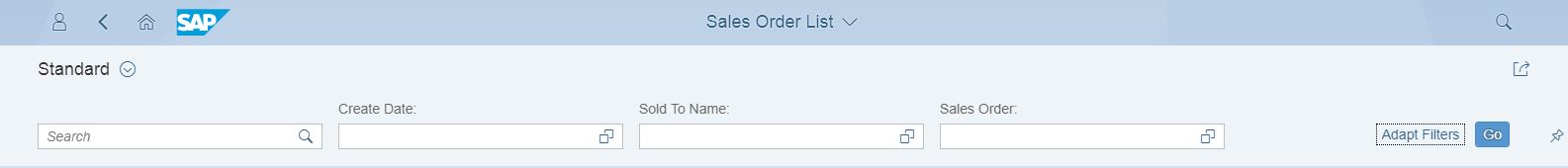
Thanks,
Tanveer
- Mark as New
- Bookmark
- Subscribe
- Subscribe to RSS Feed
- Report Inappropriate Content
Hi Tanveer,
Annotate the require field in List Report consumption view with UI Annotations.
it should be like
@UI.selectionField
Corresponding Object page association.field name.
--
Thanks
Abdul Basha Shaik
You must be a registered user to add a comment. If you've already registered, sign in. Otherwise, register and sign in.
- ABAP2XLSX problem downloading file in Technology Q&A
- GroupBy CDS annotation is not working in Technology Q&A
- Issues with "SAP Analytics Cloud, add-in for Microsoft Excel" while working with SAP Datasphere in Technology Q&A
- SAP Analytics Cloud Excel Add In - Multiple Tables in Technology Q&A
- SAP HANA Cloud's Vector Engine vs. HANA on-premise in Technology Blogs by Members
| User | Count |
|---|---|
| 83 | |
| 10 | |
| 10 | |
| 9 | |
| 7 | |
| 6 | |
| 5 | |
| 5 | |
| 4 | |
| 3 |
You must be a registered user to add a comment. If you've already registered, sign in. Otherwise, register and sign in.