- SAP Community
- Products and Technology
- Technology
- Technology Q&A
- SAP Cloud Platform Workflow: Required certificate ...
- Subscribe to RSS Feed
- Mark Question as New
- Mark Question as Read
- Bookmark
- Subscribe
- Printer Friendly Page
- Report Inappropriate Content
SAP Cloud Platform Workflow: Required certificate while invoking business rule
- Subscribe to RSS Feed
- Mark Question as New
- Mark Question as Read
- Bookmark
- Subscribe
- Printer Friendly Page
- Report Inappropriate Content
on 02-22-2018 11:45 AM
Accepted Solutions (0)
Answers (2)
Answers (2)
- Mark as New
- Bookmark
- Subscribe
- Subscribe to RSS Feed
- Report Inappropriate Content
Hello Monika,
You can follow my blog where I clearly explain what all you need to do to call rules from service task in workflow:
https://blogs.sap.com/2018/02/02/using-business-rules-in-sap-cloud-platform-workflow/
The destination that you have used must be BasicAuth and not ApptoApp or SAML based.
You must be a registered user to add a comment. If you've already registered, sign in. Otherwise, register and sign in.
- Mark as New
- Bookmark
- Subscribe
- Subscribe to RSS Feed
- Report Inappropriate Content
Hi Archana,
Thanks, I have followed you blogs and tried with basic authentication with user credentials still we are facing problem with SSL handshake certificate and while checking the connection it gives 404 error. I have tried to get the certificate and upload it under the key store option but still it doesn't help.
- Mark as New
- Bookmark
- Subscribe
- Subscribe to RSS Feed
- Report Inappropriate Content
- Mark as New
- Bookmark
- Subscribe
- Subscribe to RSS Feed
- Report Inappropriate Content
- Mark as New
- Bookmark
- Subscribe
- Subscribe to RSS Feed
- Report Inappropriate Content
- Mark as New
- Bookmark
- Subscribe
- Subscribe to RSS Feed
- Report Inappropriate Content
- Mark as New
- Bookmark
- Subscribe
- Subscribe to RSS Feed
- Report Inappropriate Content
Hello Monika,
I am assuming you have read following blog from muralidaran.shanmugham2 which has steps for invoking rules.
In this blog he mentioned following:
Invoke Rules:
This is a service task which allows us to make a HTTPS call. Before we begin, we need to maintain a new destination in the SAP Cloud Platform cockpit. There is a current limitation with AppToAppSSO between Business Rules and Workflow service. Hence, look for the destination “bpmrulesruntime”. This would be already available once you activated the rules service. Copy the destination and change the authentication type to “BasicAuthentication” as shown below.
Regards,
Arpit
You must be a registered user to add a comment. If you've already registered, sign in. Otherwise, register and sign in.
- Mark as New
- Bookmark
- Subscribe
- Subscribe to RSS Feed
- Report Inappropriate Content
Hi Arpit,
Thanks, I have created a destination with basic authentication for 'bpmrulesruntime' still facing problem with SSL handshake certificate and while checking the connection it gives 404 error. I have tried to get the certificate and upload it under the key store option but still it doesn't help.
- FAQ for C4C Certificate Renewal in Technology Blogs by SAP
- Mistral gagnant. Mistral AI and SAP Kyma serverless. in Technology Blogs by SAP
- Top Picks: Innovations Highlights from SAP Business Technology Platform (Q1/2024) in Technology Blogs by SAP
- CAP LLM Plugin – Empowering Developers for rapid Gen AI-CAP App Development in Technology Blogs by SAP
- SAP Secure Login Service for SAP GUI Now Supports Custom Certificate Authorities on AWS in Technology Blogs by SAP
| User | Count |
|---|---|
| 82 | |
| 10 | |
| 10 | |
| 9 | |
| 6 | |
| 6 | |
| 5 | |
| 5 | |
| 4 | |
| 3 |

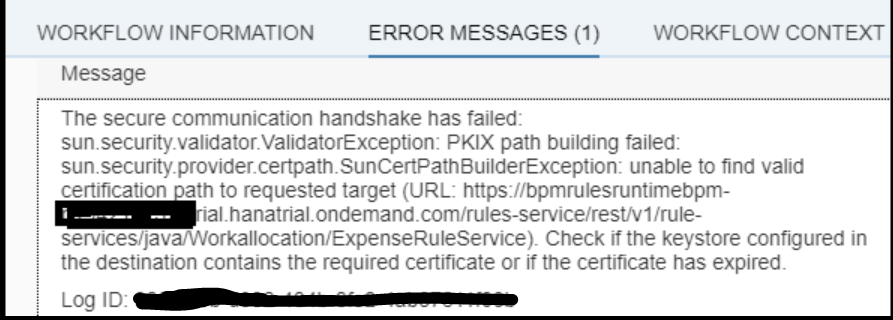
You must be a registered user to add a comment. If you've already registered, sign in. Otherwise, register and sign in.