- SAP Community
- Products and Technology
- Technology
- Technology Q&A
- How to add company logo in SAP standard toolbar or...
- Subscribe to RSS Feed
- Mark Question as New
- Mark Question as Read
- Bookmark
- Subscribe
- Printer Friendly Page
- Report Inappropriate Content
How to add company logo in SAP standard toolbar or to change the color of the screen globally
- Subscribe to RSS Feed
- Mark Question as New
- Mark Question as Read
- Bookmark
- Subscribe
- Printer Friendly Page
- Report Inappropriate Content
on 10-26-2016 5:09 PM
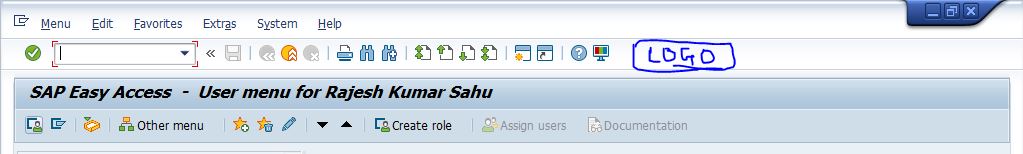
Could you please guide me :
- if there is any way to add company logo in SAP standard toolbar?
- Also How to change the color of the SAP screen globally?
My aim is to differentiate the Production and Non-production system by either changing the color of the screen or by adding a logo in the toolbar.
Also please share if there is any other option can be use to differentiate the production and no-production system.
I am using the SAP GUI version 7.4 patch 8.
Thanks,
Rajesh K Sahu
Accepted Solutions (0)
Answers (4)
Answers (4)
- Mark as New
- Bookmark
- Subscribe
- Subscribe to RSS Feed
- Report Inappropriate Content
Hello,
I have BAT file as below
@ECHO OFF
REM.-- Add Branding image to SAP GUI 7.X
REM.--
reg add HKEY_LOCAL_MACHINE\SOFTWARE\Wow6432Node\SAP\General\Appearance /f /v UseBrandingImage /t REG_DWORD /d 1
REM.--
reg add HKEY_LOCAL_MACHINE\SOFTWARE\Wow6432Node\SAP\General\Appearance /f /v BrandingImage /t REG_SZ /d "C:\CompanyLogo.jpg"
reg add HKEY_CURRENT_USER\Software\SAP\General\Appearance /f /v UseBrandingImage /t REG_DWORD /d 1
reg add HKEY_CURRENT_USER\Software\SAP\General\Appearance /f /v BrandingImage /t REG_SZ /d "C:\CompanyLogo.jpg"
COPY \\NetworkShare\CompanyLogo.jpg C:\
EXIT
Regards,
Yogesh
You must be a registered user to add a comment. If you've already registered, sign in. Otherwise, register and sign in.
- Mark as New
- Bookmark
- Subscribe
- Subscribe to RSS Feed
- Report Inappropriate Content
There is a registry key for branding.
See SAP note 1669254 - SAP GUI 7.30: Branding image in titlebar
You must be a registered user to add a comment. If you've already registered, sign in. Otherwise, register and sign in.
- Mark as New
- Bookmark
- Subscribe
- Subscribe to RSS Feed
- Report Inappropriate Content
The SAP GUI for Windows theme may vary based on the system to which you log in (search the forum/read the SAP GUI help).
You must be a registered user to add a comment. If you've already registered, sign in. Otherwise, register and sign in.
- Mark as New
- Bookmark
- Subscribe
- Subscribe to RSS Feed
- Report Inappropriate Content
We do a logo to the home screen in our training systems, but not on the toolbar.
You must be a registered user to add a comment. If you've already registered, sign in. Otherwise, register and sign in.
- SAPUI5: How to make a column/field editable in Dialog? in Technology Q&A
- What’s New in SAP Analytics Cloud Release 2024.07 in Technology Blogs by SAP
- Exciting updates from TTA Cloud in Technology Blogs by Members
- Redis on SAP BTP, Hyperscaler Option Now Available for Customers on BTP@China! in Technology Blogs by SAP
- Redis on SAP BTP, Hyperscaler Option Now Available for Customers on BTP@China! in Technology Blogs by SAP
| User | Count |
|---|---|
| 93 | |
| 10 | |
| 10 | |
| 9 | |
| 9 | |
| 7 | |
| 6 | |
| 5 | |
| 5 | |
| 4 |
You must be a registered user to add a comment. If you've already registered, sign in. Otherwise, register and sign in.