- SAP Community
- Products and Technology
- Technology
- Technology Q&A
- Issue in populating correct target node
- Subscribe to RSS Feed
- Mark Question as New
- Mark Question as Read
- Bookmark
- Subscribe
- Printer Friendly Page
- Report Inappropriate Content
Issue in populating correct target node
- Subscribe to RSS Feed
- Mark Question as New
- Mark Question as Read
- Bookmark
- Subscribe
- Printer Friendly Page
- Report Inappropriate Content
on 02-17-2018 1:49 PM
Hi Experts,
Interface : XML to idoc.
Since i want to generate multiple idocs from single xml file, i am using multi mapping.
My SAP PO version is 7.5, somehow node functions removeContext and collapseContext are not working as expected.
So i have created udf and used. Reference: https://blogs.sap.com/2015/11/07/node-functions-as-udf-in-sap-pi/
Based on 1 unique value from sender records.. idocs should be generated.
Below is structure :
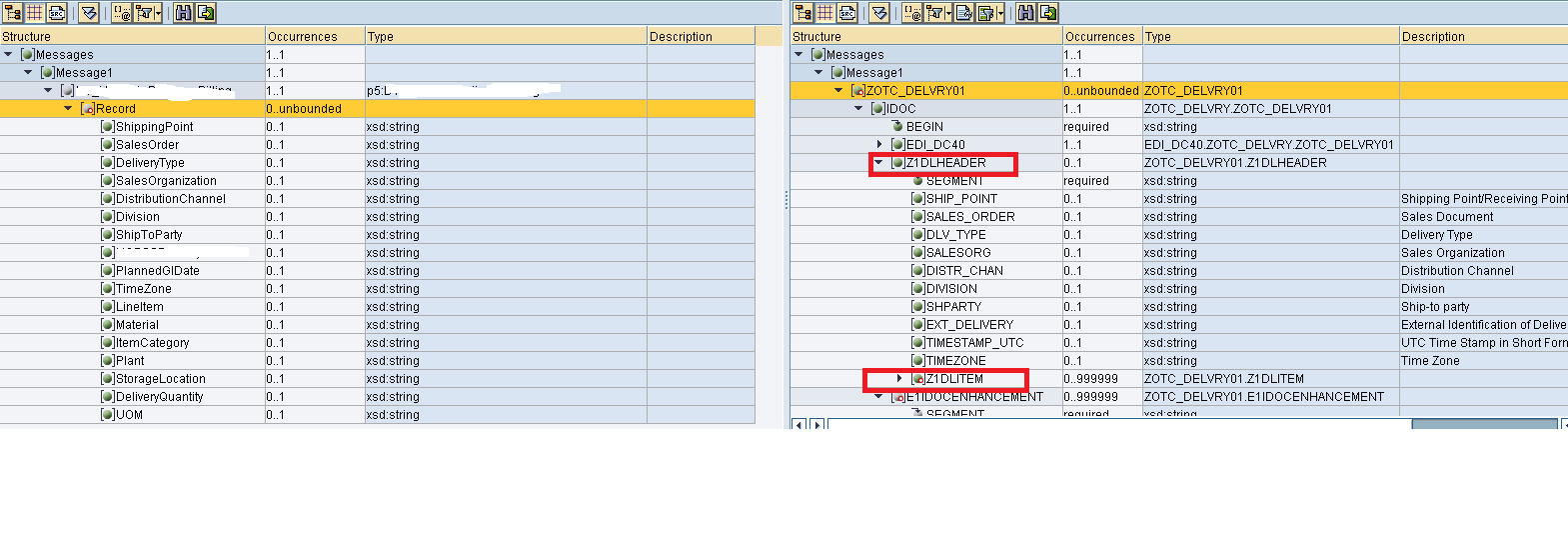
Mapping for ZOTC_DELVRY01:

Mapping for Z1DLHEADER:

Mapping for Z1DLITEM:

Fields :
Z1DLHEADER:
ShippingPoint
NGBSSD
Z1DLITEM:
Material
SAMPLE data used :
Record1 : ShippingPoint: SS01, NGBSSD: SH0001, Material: A
Record2 : ShippingPoint: SS01, NGBSSD: SH0001, Material: B
Record3 : ShippingPoint: SS02, NGBSSD: SH0002, Material: C
Record4 : ShippingPoint: SS02, NGBSSD: SH0002, Material:D
As per my requirement Idocs should be formed based on NGBSSD values.
Expected output from above sample data: 2 idocs should be formed.
1st idoc :
Header should have values from Record 1
Item should have Material A & Material B
2nd idoc :
Header should have values from Record 3
Item should have Material C & Material D
Current Output:
2 idocs are forming.
1st Idoc :
Header has values from Record1
Item has : Material A & Material B
2nd idoc with :
Header has values from Record1
Material C & Material D in line item.
Issue:
For 2nd idoc Header values are wrongly populated in test tab.
FYI:
when i do DisplayQueue for Z1DLHEADER i am generating correct output. but in test tab not getting correct values.

Please somebody help me with this.
Regards
Ankyy
- SAP Managed Tags:
- SAP Process Integration,
- SAP Process Orchestration
Accepted Solutions (0)
Answers (3)
Answers (3)
- Mark as New
- Bookmark
- Subscribe
- Subscribe to RSS Feed
- Report Inappropriate Content
Mapping is wrong for ZOTC_DELVRY01 and Z1DLHEADER. use collapse context after change value for ZOTC_DELVRY01 mapping.And use splitByvalue after collapse context for Z1DLHEADER mapping
You must be a registered user to add a comment. If you've already registered, sign in. Otherwise, register and sign in.
- Mark as New
- Bookmark
- Subscribe
- Subscribe to RSS Feed
- Report Inappropriate Content
- Mark as New
- Bookmark
- Subscribe
- Subscribe to RSS Feed
- Report Inappropriate Content
Hi Ankyy!
If you use direct mapping for SHIP_POINT and EXT_DELIVERY, doesn't it mean that you have four values for each of them in source queue with two pair of values? If so, the result you get is correct since the first two values are SS01/SH0001.
I guess you should apply the same mapping for it as you do for Z1DLHEADER.
Regards, Evgeniy.
You must be a registered user to add a comment. If you've already registered, sign in. Otherwise, register and sign in.
- Mark as New
- Bookmark
- Subscribe
- Subscribe to RSS Feed
- Report Inappropriate Content
- Mark as New
- Bookmark
- Subscribe
- Subscribe to RSS Feed
- Report Inappropriate Content
Hi Ankky,
Do you have an example mapping for one of the header fields that is getting incorrect values and also a screenshot of the mapping?
Regards,
Ryan Crosby
You must be a registered user to add a comment. If you've already registered, sign in. Otherwise, register and sign in.
- Mark as New
- Bookmark
- Subscribe
- Subscribe to RSS Feed
- Report Inappropriate Content
- Mark as New
- Bookmark
- Subscribe
- Subscribe to RSS Feed
- Report Inappropriate Content
- Mark as New
- Bookmark
- Subscribe
- Subscribe to RSS Feed
- Report Inappropriate Content
- Mark as New
- Bookmark
- Subscribe
- Subscribe to RSS Feed
- Report Inappropriate Content
Direct field mapping means that your header contexts don't match the header field level values because you are generating 2 header level nodes but passing 4 sets of header field level data. You have condensed the header nodes to 2 but retained the 4 unique values using direct mapping but for that header field level you also need to use collapse context to restrict to the unique values.
Regards,
Ryan Crosby
- Mark as New
- Bookmark
- Subscribe
- Subscribe to RSS Feed
- Report Inappropriate Content
- Switch on gCTS (for existing packages) in Technology Blogs by SAP
- iFlow ODATA POST API_CV_ATTACHMENT_SRV in Technology Q&A
- CAP Java - Destination - Proxy Configuration in Technology Q&A
- Linear programming in ABAP. Simplex method. Find optimised BOM in Technology Blogs by Members
- AI Foundation on SAP BTP: Q1 2024 Release Highlights in Technology Blogs by SAP
| User | Count |
|---|---|
| 93 | |
| 10 | |
| 10 | |
| 9 | |
| 9 | |
| 7 | |
| 6 | |
| 5 | |
| 5 | |
| 4 |


You must be a registered user to add a comment. If you've already registered, sign in. Otherwise, register and sign in.