- SAP Community
- Products and Technology
- Enterprise Resource Planning
- ERP Q&A
- How to implement Workflow on QM notification task
- Subscribe to RSS Feed
- Mark Question as New
- Mark Question as Read
- Bookmark
- Subscribe
- Printer Friendly Page
- Report Inappropriate Content
How to implement Workflow on QM notification task
- Subscribe to RSS Feed
- Mark Question as New
- Mark Question as Read
- Bookmark
- Subscribe
- Printer Friendly Page
- Report Inappropriate Content
on 02-13-2018 4:43 PM
Hi dear colleagues.
I have problem to generate a WF when I release a task from a QM notification. When I release it, I want to send something to the responsible which is assigned to the task (SAP workplace at first, and better with email if I can).
On OQNW, I have activated "QMSM released task released" on WS 20000314. I hoped it was sufficient, but apparently not.
Can you correct me please, or give me ideas ?
Thanks in advance.
- SAP Managed Tags:
- PLM Quality Management (QM),
- SAP Business Workflow
Accepted Solutions (1)
Accepted Solutions (1)
- Mark as New
- Bookmark
- Subscribe
- Subscribe to RSS Feed
- Report Inappropriate Content
Have you gone through the documentation on this?
https://help.sap.com/doc/erp2005_ehp_06/6.0.6/en-US/4c/4e9a34272a5f2ee10000009b38f83b/frameset.htm
I cant' remember the details and don't have time to check right now, but there are several SAP-delivered workflows that use rules to evaluate the QM object for agent determination. It might have been QM Tasks.
Failing that, you may need to copy and implement your own workflow. Your scenario is not too difficult, but if you're not familiar with workflow development it would greatly speed things up if you could get a local developer with WF knowledge to help you out.
You must be a registered user to add a comment. If you've already registered, sign in. Otherwise, register and sign in.
Answers (5)
Answers (5)
- Mark as New
- Bookmark
- Subscribe
- Subscribe to RSS Feed
- Report Inappropriate Content
QM uses Status Management and workflows tie in with that. Typically the event would be raised when the status is set, so I imagine setting RELE would trigger that particular WF.
You must be a registered user to add a comment. If you've already registered, sign in. Otherwise, register and sign in.
- Mark as New
- Bookmark
- Subscribe
- Subscribe to RSS Feed
- Report Inappropriate Content
Hi Oliver,
I have no specific experience with this workflow, but can you tell if the event QMSM RELEASED is being raised? That might be the missing link.
Sue
You must be a registered user to add a comment. If you've already registered, sign in. Otherwise, register and sign in.
- Mark as New
- Bookmark
- Subscribe
- Subscribe to RSS Feed
- Report Inappropriate Content
Hi dear all.
It works. It works with rule 0000174 as Nabheet confirmed, but it works with 03100026 too !
An important point I have learned through my different tests : Even if I want to send WF during a task release (Implicitly the WS 20000314), I had to activate not only the WS 20000314 (QMSM released), but also WS 00200063 (QMSM created) AND WS 00400064 (QMSM responsiblechanged). Then for those on which I did'nt want any WF (created + responsiblechanged), I did'nt assign any agent.
I found that curious, but I admit.
Thanks and much continued success.
Olivier.
You must be a registered user to add a comment. If you've already registered, sign in. Otherwise, register and sign in.
- Mark as New
- Bookmark
- Subscribe
- Subscribe to RSS Feed
- Report Inappropriate Content
You must be a registered user to add a comment. If you've already registered, sign in. Otherwise, register and sign in.
- Mark as New
- Bookmark
- Subscribe
- Subscribe to RSS Feed
- Report Inappropriate Content
Hello Olivier
The SAP standard workflow uses rule 174 for determining responsible person. In case you want to have your own logic and modification then make a copy of the workflow and customize it using custom rule.
Thanks
Nabheet
- Mark as New
- Bookmark
- Subscribe
- Subscribe to RSS Feed
- Report Inappropriate Content
Hi Susan and Mike and thank you for your answer.
I tried to work with your information. First, I have doubt when you ask me if "the event QMSM RELEASED is being raised". OK it is activated in OQNW, and otherwise my task is released (raised ?) but even if it is released it does'nt work.
On the other hand I have seen help on WF and apparently I was wrong with WS 20000314. So I deactivated what I have done, and instead of that I have activated the event QMSM RELEASED from the WS 20000063 (it seems better for what I want to do). Then It works, but it works only if I assign agents on the concerned application component (Process QM quality notification : Process). And me, I don't want to assign agents at that level, because my requirement is to send a WF only to the agent (user) which is assigned to my notif task as "Responsible" for the customised task processor. For example on the screen below, I am waiting 2 WF on my SAP Workplace. Of course behind my user profile there is my mail adress.
You must be a registered user to add a comment. If you've already registered, sign in. Otherwise, register and sign in.
- Building Low Code Extensions with Key User Extensibility in SAP S/4HANA and SAP Build in Enterprise Resource Planning Blogs by SAP
- Is there a Workflow and notification for BOM changes in S/4HANA Cloud ? in Enterprise Resource Planning Q&A
- Time Constraints - Purchase order wprkflow approval in Enterprise Resource Planning Q&A
- Email Notification after Screening Maintenance Request in Enterprise Resource Planning Q&A
- Steps to activate workflow and external notifications on SAP S/4HANA. in Enterprise Resource Planning Q&A
| User | Count |
|---|---|
| 99 | |
| 11 | |
| 11 | |
| 6 | |
| 6 | |
| 4 | |
| 4 | |
| 3 | |
| 3 | |
| 3 |
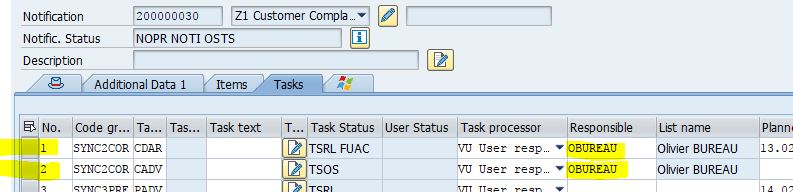
You must be a registered user to add a comment. If you've already registered, sign in. Otherwise, register and sign in.