- SAP Community
- Products and Technology
- Technology
- Technology Q&A
- How to disable back button on the FLP or Merged He...
- Subscribe to RSS Feed
- Mark Question as New
- Mark Question as Read
- Bookmark
- Subscribe
- Printer Friendly Page
- Report Inappropriate Content
How to disable back button on the FLP or Merged Header?
- Subscribe to RSS Feed
- Mark Question as New
- Mark Question as Read
- Bookmark
- Subscribe
- Printer Friendly Page
- Report Inappropriate Content
on 02-06-2018 9:25 AM
Hi Experts,
When we open the Fiori app in new tab, the back button on FLP is not disabled, and also nothing happens when we click on the back button. More over the back button in the browser window is disabled and not the FLP back button. It is very strange and confusing for the end user.
I have gone through many of the blogs and didn't get what I am looking for.
Can you please tell me how I can disable the back button on the FLP?
Thanks & Regards,
Dhinesh
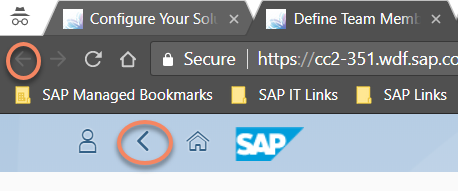
- SAP Managed Tags:
- SAP Fiori
Accepted Solutions (0)
Answers (1)
Answers (1)
- Mark as New
- Bookmark
- Subscribe
- Subscribe to RSS Feed
- Report Inappropriate Content
Hi dhineshkumar.chelladurai!
The "back" button is usually based on browser history. If you do access the app directly in a new tab for instance, it won't do much as the browser still doesn't have anything in it's navigation history.
You can disable it by code. You want it to be done for a specific app?
Bruno
You must be a registered user to add a comment. If you've already registered, sign in. Otherwise, register and sign in.
- Mark as New
- Bookmark
- Subscribe
- Subscribe to RSS Feed
- Report Inappropriate Content
- What’s new in Mobile development kit client 24.4 in Technology Blogs by SAP
- Change header field of purchase order on save in Technology Q&A
- User Experience Advances with SAP S/4HANA 2023 FPS01 (Private Cloud and On-Premise) in Technology Blogs by SAP
- SAP Analytics Cloud (SAC) - empty rows in Table appear for no reason in Technology Q&A
- What’s New in SAP Analytics Cloud Release 2024.03 in Technology Blogs by SAP
| User | Count |
|---|---|
| 85 | |
| 10 | |
| 10 | |
| 9 | |
| 6 | |
| 6 | |
| 6 | |
| 5 | |
| 4 | |
| 3 |
You must be a registered user to add a comment. If you've already registered, sign in. Otherwise, register and sign in.