- SAP Community
- Products and Technology
- Technology
- Technology Q&A
- Question - Managed Systems ( Plug-in Status )
Turn on suggestions
Auto-suggest helps you quickly narrow down your search results by suggesting possible matches as you type.
Showing results for
Options
- Subscribe to RSS Feed
- Mark Question as New
- Mark Question as Read
- Bookmark
- Subscribe
- Printer Friendly Page
- Report Inappropriate Content
Question - Managed Systems ( Plug-in Status )
tan_michael
Active Participant
Options
- Subscribe to RSS Feed
- Mark Question as New
- Mark Question as Read
- Bookmark
- Subscribe
- Printer Friendly Page
- Report Inappropriate Content
on 02-07-2018 8:26 AM
Accepted Solutions (1)
Accepted Solutions (1)
former_member24
Explorer
- Mark as New
- Bookmark
- Subscribe
- Subscribe to RSS Feed
- Report Inappropriate Content
02-07-2018
8:55 AM
Hi Michael,
I think this is related to ST-PI & ST-A/PI components. Run RTCCTOOL in the managed system. It will recommend to upgrade these 2 components.
You must be a registered user to add a comment. If you've already registered, sign in. Otherwise, register and sign in.
tan_michael
Active Participant
- Mark as New
- Bookmark
- Subscribe
- Subscribe to RSS Feed
- Report Inappropriate Content
02-07-2018
9:13 AM
former_member24
Explorer
- Mark as New
- Bookmark
- Subscribe
- Subscribe to RSS Feed
- Report Inappropriate Content
02-07-2018
9:15 AM
tan_michael
Active Participant
- Mark as New
- Bookmark
- Subscribe
- Subscribe to RSS Feed
- Report Inappropriate Content
02-08-2018
2:49 AM
former_member24
Explorer
- Mark as New
- Bookmark
- Subscribe
- Subscribe to RSS Feed
- Report Inappropriate Content
02-08-2018
6:49 AM
tan_michael
Active Participant
- Mark as New
- Bookmark
- Subscribe
- Subscribe to RSS Feed
- Report Inappropriate Content
02-09-2018
2:01 AM
Answers (1)
Answers (1)
Former Member
- Mark as New
- Bookmark
- Subscribe
- Subscribe to RSS Feed
- Report Inappropriate Content
02-14-2018
4:27 PM
You must be a registered user to add a comment. If you've already registered, sign in. Otherwise, register and sign in.
tan_michael
Active Participant
- Mark as New
- Bookmark
- Subscribe
- Subscribe to RSS Feed
- Report Inappropriate Content
02-20-2018
8:50 AM
Former Member
- Mark as New
- Bookmark
- Subscribe
- Subscribe to RSS Feed
- Report Inappropriate Content
02-20-2018
11:32 AM
tan_michael
Active Participant
- Mark as New
- Bookmark
- Subscribe
- Subscribe to RSS Feed
- Report Inappropriate Content
02-21-2018
2:08 AM
Hi Alexis,
Oh I see there are details below.
Thanks!
Ask a Question
Related Content
- 10+ ways to reshape your SAP landscape with SAP BTP - Blog 4 Interview in Technology Blogs by SAP
- 10+ ways to reshape your SAP landscape with SAP Business Technology Platform – Blog 4 in Technology Blogs by SAP
- Top Picks: Innovations Highlights from SAP Business Technology Platform (Q1/2024) in Technology Blogs by SAP
- How to delete an ABAP system from Cloud ALM Landscape Management? in Technology Q&A
- It has never been easier to print from SAP with Microsoft Universal Print in Technology Blogs by Members
Top Q&A Solution Author
| User | Count |
|---|---|
| 96 | |
| 11 | |
| 11 | |
| 10 | |
| 9 | |
| 7 | |
| 6 | |
| 5 | |
| 4 | |
| 4 |
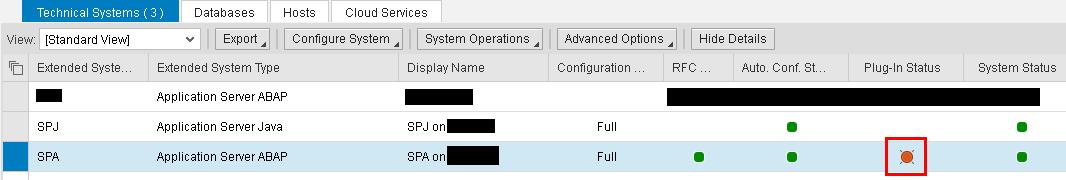

You must be a registered user to add a comment. If you've already registered, sign in. Otherwise, register and sign in.