- SAP Community
- Products and Technology
- Technology
- Technology Q&A
- Double clicking a .rpt file opens wrong CR version
- Subscribe to RSS Feed
- Mark Question as New
- Mark Question as Read
- Bookmark
- Subscribe
- Printer Friendly Page
- Report Inappropriate Content
Double clicking a .rpt file opens wrong CR version
- Subscribe to RSS Feed
- Mark Question as New
- Mark Question as Read
- Bookmark
- Subscribe
- Printer Friendly Page
- Report Inappropriate Content
on 02-06-2018 5:15 PM
Hi,
Have a couple issues, hopefully someone can help.
Issue #1
We have CR 11.5 that was upgraded to SAP CR 2016 SP3. (see "about" screenshots below)
Recently users that double click a .RPT file, are having the older version of CR open.
Have tried to change the file association for .RPT files, but the issue persists.
Here are the 2 versions of the CR exe that I have tried to associate.
C:\Program Files (x86)\Business Objects\Crystal Reports 11.5\crw32.exe
C:\Program Files (x86)\SAP BusinessObjects\SAP BusinessObjects Enterprise XI 4.0\win32_x86\crw32.exe
Associating both of these exes results in opening the old version, but opening these exes manually opens each version separately.
Only workaround found is to force the user to open CR manually and navigate to the .RPT file and open.
What is the correct exe to associate with .RPT file for the newer version of CR to open?


Issue #2 (only minor)
Since users were inadvertently opening the old version of CR, it would crash on startup.
This is caused by the Start html page.
I have renamed the start.html file in the installation directory, but file gets re-created everyday.
How can this be disabled permanently for all users?
Sorry for the long first post.
Thanks in advance for any help.
David
- SAP Managed Tags:
- SAP Crystal Reports
Accepted Solutions (0)
Answers (5)
Answers (5)
- Mark as New
- Bookmark
- Subscribe
- Subscribe to RSS Feed
- Report Inappropriate Content
Hi everyone,
Vitaley's suggestion worked for the start page.
Still need a solution for the 1st issue.
If this cannot be configured from the registry or OS, is this something that can be set within CR?
Thanks
You must be a registered user to add a comment. If you've already registered, sign in. Otherwise, register and sign in.
- Mark as New
- Bookmark
- Subscribe
- Subscribe to RSS Feed
- Report Inappropriate Content
Thanks Vitaly,
Will try that and report back.
Even though this is a minor issue for most of our users, disabling the start page will help calm the herd. 😉
Hopefully a solution can be found for the 1st issue since that is inconveniencing all our users.
Thanks again
You must be a registered user to add a comment. If you've already registered, sign in. Otherwise, register and sign in.
- Mark as New
- Bookmark
- Subscribe
- Subscribe to RSS Feed
- Report Inappropriate Content
Thanks, for your suggestion Don, but that has already been tried and does not work.
Some users prefer the older version so that cannot be uninstalled either.
Just need to know which exe needs to be associated for the newer version to launch via a double-click.
Thanks
You must be a registered user to add a comment. If you've already registered, sign in. Otherwise, register and sign in.
- Mark as New
- Bookmark
- Subscribe
- Subscribe to RSS Feed
- Report Inappropriate Content
You must not be doing to right then because I can change it all I want.
In Explorer.exe on Windows 10 right click on any rpt file and select properties:
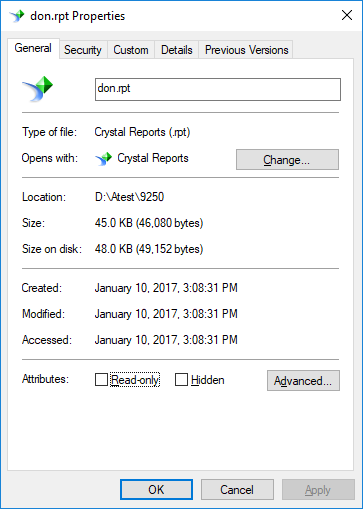
Now click on Change

Scroll down to the bottom of the list and select Look for another app on this PC and browse to CR 11.5 location:
C:\Program Files (x86)\Business Objects\Crystal Reports 11.5\crw32.exe
For CR 2011 or above it in here:
C:\Program Files (x86)\SAP BusinessObjects\SAP BusinessObjects Enterprise XI 4.0\win32_x86
Or use the link in screen shot above.
Click OK and now double click on the rpt file and it should open which ever version you selected.
On older versions of Windows it is the DDE command the does the redirect and in those cases it was simply selecting the the same EXE file.
- Mark as New
- Bookmark
- Subscribe
- Subscribe to RSS Feed
- Report Inappropriate Content
To disable Start page on CR XI R2, modify the registry key:
HKEY_CURRENT_USER\Software\ Business Objects\Suite 11.5\Crystal Reports\StartPage
Set the option "Show Online Resources" to the value: No
You must be a registered user to add a comment. If you've already registered, sign in. Otherwise, register and sign in.
- Mark as New
- Bookmark
- Subscribe
- Subscribe to RSS Feed
- Report Inappropriate Content
Right click on the rpt file and select the program and version to use to open them with.
Or uninstall 11.5
Don
You must be a registered user to add a comment. If you've already registered, sign in. Otherwise, register and sign in.
- Creating a Custom Navigation Side Panel in SAP Analytics Cloud (Optimized Story Experience) in Technology Blogs by SAP
- SAP Fiori for SAP S/4HANA - Empowering Your Homepage: Enabling My Home for SAP S/4HANA 2023 FPS01 in Technology Blogs by SAP
- Start page of SAP Signavio Process Insights, discovery edition, the 4 pillars and documentation in Technology Blogs by SAP
- Python RAG sample for beginners using SAP HANA Cloud and SAP AI Core in Technology Blogs by SAP
- Enabling Support for Existing CAP Projects in SAP Build Code in Technology Blogs by Members
| User | Count |
|---|---|
| 87 | |
| 10 | |
| 10 | |
| 10 | |
| 7 | |
| 6 | |
| 6 | |
| 5 | |
| 5 | |
| 4 |
You must be a registered user to add a comment. If you've already registered, sign in. Otherwise, register and sign in.