- SAP Community
- Products and Technology
- Enterprise Resource Planning
- ERP Q&A
- Quantity Received Discrepency...
- Subscribe to RSS Feed
- Mark Question as New
- Mark Question as Read
- Bookmark
- Subscribe
- Printer Friendly Page
- Report Inappropriate Content
Quantity Received Discrepency...
- Subscribe to RSS Feed
- Mark Question as New
- Mark Question as Read
- Bookmark
- Subscribe
- Printer Friendly Page
- Report Inappropriate Content
on 01-23-2018 4:10 PM
Good morning,
Our team here is using the order/components/purchasing data screen to view the quantity received. At times, there is a difference between the quantity listed here and what is listed in the purchase order. The fields I am comparing are WEMNG_CMP in table RESBD and the quantity in table GOITEM field ERFMG from the material document screen. I appreciate your help and expertise.
Edit:
Peter, below is the material availability screen. It shows what we need to see. I just don't understand why the purchasing data is showing 0 received. Is there a box that needs to get checked by purchasing to get it there?
Edit 2: Peter, thank you for your help. I attached the requested screen shots. I did make a mistake. Line 10 on the PO is for the order we are talking about, but both line 10 and 40 (identical materials) are showing zero in the quantity received on the purchasing data of the order/components screen. Hope this doesn't cause additional confusion.





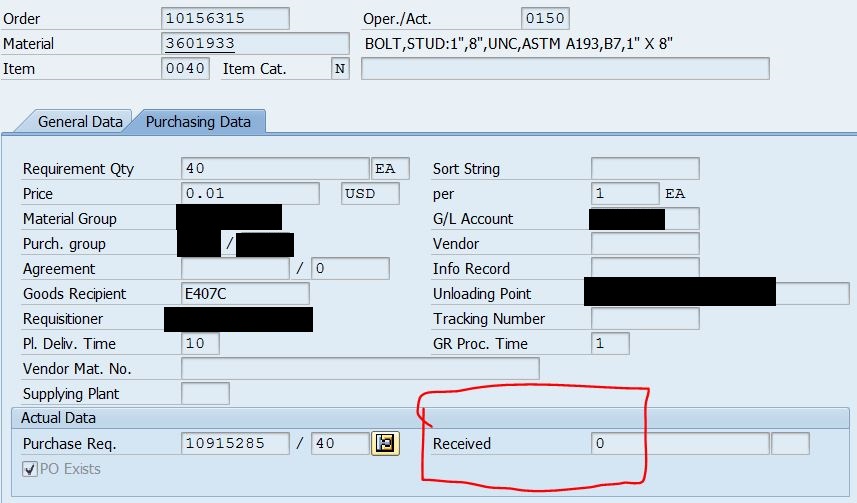
- SAP Managed Tags:
- PLM Enterprise Asset Management (EAM)/Plant Maintenance (PM)
Accepted Solutions (0)
Answers (4)
Answers (4)
- Mark as New
- Bookmark
- Subscribe
- Subscribe to RSS Feed
- Report Inappropriate Content
If you are on R/3 4.6C, then this note applies: https://launchpad.support.sap.com/#/notes/426023
If not, then raise an OSS Message to SAP to see what they recommend.
PeteA
You must be a registered user to add a comment. If you've already registered, sign in. Otherwise, register and sign in.
- Mark as New
- Bookmark
- Subscribe
- Subscribe to RSS Feed
- Report Inappropriate Content
Mack,
My point was that although the 1st image shows item 40 from the PO, and the 2nd image shows the PR item 40 (not the PO).
This means that PR item 40 is not necesserily the PO item 40..
Also the 933 material exists twice on the PO..
Can you share a screen-shot of:
- the document flow for this order
- the account assignment screen of PO item 40
PeteA
You must be a registered user to add a comment. If you've already registered, sign in. Otherwise, register and sign in.
- Mark as New
- Bookmark
- Subscribe
- Subscribe to RSS Feed
- Report Inappropriate Content
Hi Peter, couldn't determine how to comment on your answer, so I just edited the original question. Thanks
You must be a registered user to add a comment. If you've already registered, sign in. Otherwise, register and sign in.
- Mark as New
- Bookmark
- Subscribe
- Subscribe to RSS Feed
- Report Inappropriate Content
Mack,
Check the details in item 10 (first image) which has the same material number..
Also see transaction IWBK - or use the following IW32 menu path: Order->Functions->Availabilty->Avaliability List
PeteA
You must be a registered user to add a comment. If you've already registered, sign in. Otherwise, register and sign in.
- Requisition Status Report in Enterprise Resource Planning Q&A
- SAP ERP Functionality for EDI Processing: UoMs Determination for Inbound Orders in Enterprise Resource Planning Blogs by Members
- How to Create Outbound Delivery With order reference in SAP VL01N in Enterprise Resource Planning Blogs by Members
- Creation of Outbound Delivery using VL01N in SAP in Enterprise Resource Planning Q&A
- Purchase Ordre Accrual in S/4HANA - Part 1 in Enterprise Resource Planning Blogs by Members
| User | Count |
|---|---|
| 99 | |
| 11 | |
| 11 | |
| 6 | |
| 6 | |
| 4 | |
| 4 | |
| 3 | |
| 3 | |
| 3 |
You must be a registered user to add a comment. If you've already registered, sign in. Otherwise, register and sign in.