- SAP Community
- Products and Technology
- Technology
- Technology Q&A
- SE80 - How can "Workbench News" get maintained and...
- Subscribe to RSS Feed
- Mark Question as New
- Mark Question as Read
- Bookmark
- Subscribe
- Printer Friendly Page
- Report Inappropriate Content
SE80 - How can "Workbench News" get maintained and displayed?
- Subscribe to RSS Feed
- Mark Question as New
- Mark Question as Read
- Bookmark
- Subscribe
- Printer Friendly Page
- Report Inappropriate Content
on 01-19-2018 11:14 AM
Hi All!
We recently upgraded to NW 7.50 with EHP8 and SE80 now shows a lot of empty "real estate" under the heading "Welcome to the ABAP Workbench" as long as the box for "Display Workbench News" is checked:

When the box is not checked, the systems are setup to link to and display our programming guidelines (implemented via an enhancement for Class CL_WB_INITIAL, Method SHOW_CONTROLS).
After the upgrade, the box was checked again by default in the settings and developers need to delete it manually in order to once again see the guidelines. Is there a means to actually display some information on the initial SE80-screen of how to change the setting? We have a lot of developers in our systems and it's not really possible to reach all of them via email, so a message which isn't easily overlooked on this screen would help to get the word out.
I already tried to find some how-to information but wasn't successful, possibly due to using the wrong search terms.
Thanks for any pointers you have!
Cheers
Baerbel
- SAP Managed Tags:
- ABAP Development,
- NW ABAP Customizing Tools
Accepted Solutions (1)
Accepted Solutions (1)
- Mark as New
- Bookmark
- Subscribe
- Subscribe to RSS Feed
- Report Inappropriate Content
Insider Tip:
TA SMW0
HTML Objects WB_INITIAL_PAGE, WB_NEWS
You must be a registered user to add a comment. If you've already registered, sign in. Otherwise, register and sign in.
- Mark as New
- Bookmark
- Subscribe
- Subscribe to RSS Feed
- Report Inappropriate Content
Thanks for the tip, Horst.
I however still don't have much of a clue what to actually do in order to change what gets displayed on the initial SE80-screen. I noticed that I can export the two associated files in SMW0 and that they'll open in a browser where I then can display the pages' source code. But, where to go from there?
I can see in the HTML-code of WB_INITIAL_PAGE that some files get referenced, but not where they are actually stored and how they could be replaced with something containing relevant information:
<body scroll="auto">
<table cellpadding="0" cellspacing="0" border="0">
<tr>
<td><IMG src="WR:ABAP_LOGO.PNG"></td>
<td><h1>&Welcome&</h1></td>
</tr>
</table>
<IMG src="WR:REPLACEME.PNG">
</body>
</html>
To tell the truth, when I saw the "Display Workbench News" text, I was hoping for a simple interface to actually broadcast some news if/when needed via that. But, this doesn't seem to exist - or does it, but is well hidden somewhere?
What I would like to show on the page is at least a text like this:
"If you see this message please follow the steps below to have the SAP Development Guidelines displayed instead...."
Thanks for any additional tips you may have!
Cheers
Baerbel
- Mark as New
- Bookmark
- Subscribe
- Subscribe to RSS Feed
- Report Inappropriate Content
As a first try, are you simply able to adjust the HTMLs and upload them again without breaching too many rules?
If not I'll have to debug (or look into the WB documentation). There is a class ..._WB_INIT_... or so (I'm not in the office). If I remember it right, we had the possibility for customers to show their own screen, or are you doing that anyway but want to tell your users how to switch there?
Horst
- Mark as New
- Bookmark
- Subscribe
- Subscribe to RSS Feed
- Report Inappropriate Content
I haven't yet tried updating anything as I'm waiting for a sandbox-system to become available again shortly. I'm not too much into "open-heart surgery" and don't want to accidentally break anything in the live development system.
We already implemented the enhancement-option described here to display our own guidelines in SE80/SE84 and it is working quite nicely as long as users don't have the checkbox now called "Display Workbench News" ticked. What I'd like to do is to show a prominent message or graphic whenever the default SE80-screen gets displayed to tell the developers to uncheck that setting and how they can then login to our internal website where we maintain the guidelines. We have many developers working in our systems - some just for a project - and I'd like to make it as easy for them as possible to not overlook/ignore the guidelines.
I already poked around SE80 via debugging and found where the default text "Welcome" gets replaced with "Welcome to the ABAP Workbench" but it is pretty much hard-coded apart from it being a translatable text-element:

A bit earlier in the code of CL_WB_INITIAL~SHOW_WB_NEWS there's this:
select single value from sewb_settings into l_document_id
where attribute = c_initial_page_attribute
and uname = space.
if sy-subrc <> 0 or l_document_id = c_initial_page or l_document_id is initial.
l_url = load_wb_initial_page( ).We don't have an entry for WB_NEWS in table SEWB_SETTINGS but the code is a bit inconclusive of what is actually expected there.
Cheers
Baerbel
- Mark as New
- Bookmark
- Subscribe
- Subscribe to RSS Feed
- Report Inappropriate Content
So, in fact, you know everything that can be known. I'd say, either override the user settings (uncheck the check box) as Sandra recommended, or try the upload. You can't do too much wrong. If it fails, simply upload the original HTML again. Just try to load any HTML and see what happens. The change should be apparent immediately.
Answers (2)
Answers (2)
- Mark as New
- Bookmark
- Subscribe
- Subscribe to RSS Feed
- Report Inappropriate Content
Thanks to the pointers provided by Horst and poking around a bit more, I managed to tweak SE80 to my liking.
Turns out that SAP does have a good description about how to display a customer specific HTML page:
https://help.sap.com/saphelp_tm92/helpdata/en/4c/f84b3d1e054cab8783fb8f887ea58e/frameset.htm
Here is what I did:
- Some trial and error via debugging CL_WB_INITIAL~LOAD_WB_INITIAL_PAGE where the content of internal table HTML_TAB can be updated to simulate different content for the page
- Created an HTML-file based on SAP's content in HTML_TAB to build the actual information I wanted to display on the page.
- Opened that HTML-file in the browser to see how the formatting actually looked like
- Used transaction SMW0 to add an entry for Z_WB_INITIAL_PAGE filled via upload from the HTML-file (this entry needs to be assigned to a package and a transport-request)
- Used transaction SE16 for table SEWB_SETTINGS to add an entry for ATTRIBUTE = WB_NEWS and UNAME = space with VALUE = Z_WB_INITIAL_PAGE (this entry was saved without a prompt for a transport)
As soon as these settings were complete, SE80 came up with the now available content.
Note: the German "Umlauts" I had in the text needed to be spelled out with their HTML code (e.g. "& ouml ;" for "ö" - just w/o the spaces!) to show up properly from within SE80.
Update Feb. 2, 2018: This is how the screen looks like now with some formatting and a link included:
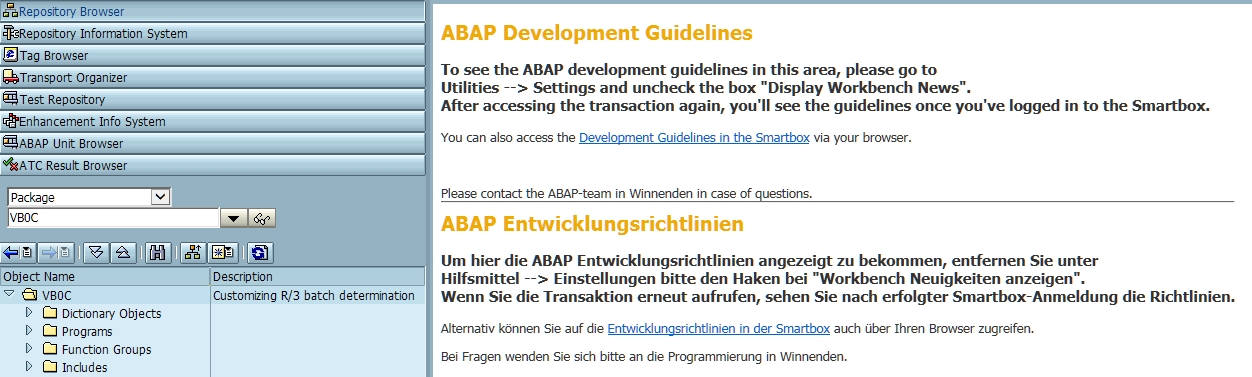
Update Feb. 9, 2018: As this seemed worthwhile to keep, I turned the discussion & solution into my first ever community blog post. You can find it here: How to turn displayed empty space to good use when starting SE80
You must be a registered user to add a comment. If you've already registered, sign in. Otherwise, register and sign in.
- Mark as New
- Bookmark
- Subscribe
- Subscribe to RSS Feed
- Report Inappropriate Content
Cool.
PS: There was a time when the WB initial screen was only blank, but I wanted to show ABAP News there inside SAP. And guess what, I poked around as you did and even hacked a bit into LOAD_WB_INITIAL_PAGE. In the end it was "officialized" by the real developers and rounded off to what you see today 😉
- Mark as New
- Bookmark
- Subscribe
- Subscribe to RSS Feed
- Report Inappropriate Content
User settings are usually in the table RSEUMOD (RSEUMOD-NOBITMAP ?)
You must be a registered user to add a comment. If you've already registered, sign in. Otherwise, register and sign in.
- What’s New in SAP Datasphere Version 2024.8 — Apr 11, 2024 in Technology Blogs by Members
- Flexible Workflow for PR in Technology Q&A
- It has never been easier to print from SAP with Microsoft Universal Print in Technology Blogs by Members
- Dynamic BDC in Table Control in Technology Blogs by Members
- SAP SABRIX UPGRADE in Technology Blogs by Members
| User | Count |
|---|---|
| 95 | |
| 13 | |
| 13 | |
| 11 | |
| 11 | |
| 7 | |
| 6 | |
| 5 | |
| 4 | |
| 4 |
You must be a registered user to add a comment. If you've already registered, sign in. Otherwise, register and sign in.