- SAP Community
- Products and Technology
- Technology
- Technology Q&A
- The session has been logged off or has expired. (F...
- Subscribe to RSS Feed
- Mark Question as New
- Mark Question as Read
- Bookmark
- Subscribe
- Printer Friendly Page
- Report Inappropriate Content
The session has been logged off or has expired. (FWM 01002) in Platform Search Application
- Subscribe to RSS Feed
- Mark Question as New
- Mark Question as Read
- Bookmark
- Subscribe
- Printer Friendly Page
- Report Inappropriate Content
on 01-22-2018 7:27 PM
Hi experts, good afternoon
I request your recommendation in the following issue.
Recently the APS services were split, after that we faced issues with the Platform Search, the indexing document were lost and the PlatformSearchData folder was consuming all the space in our local disk so I applied the SAP note 2147406 and 1932005 to resolve it. We run our indexing again and after 2 days the indexing documents were 0 so I applyed the SAP note 1726392 and I just leave one APS.Search in the cluster environment as the note specified, however when I open the Platform Search properties in the Application section I got the message error .
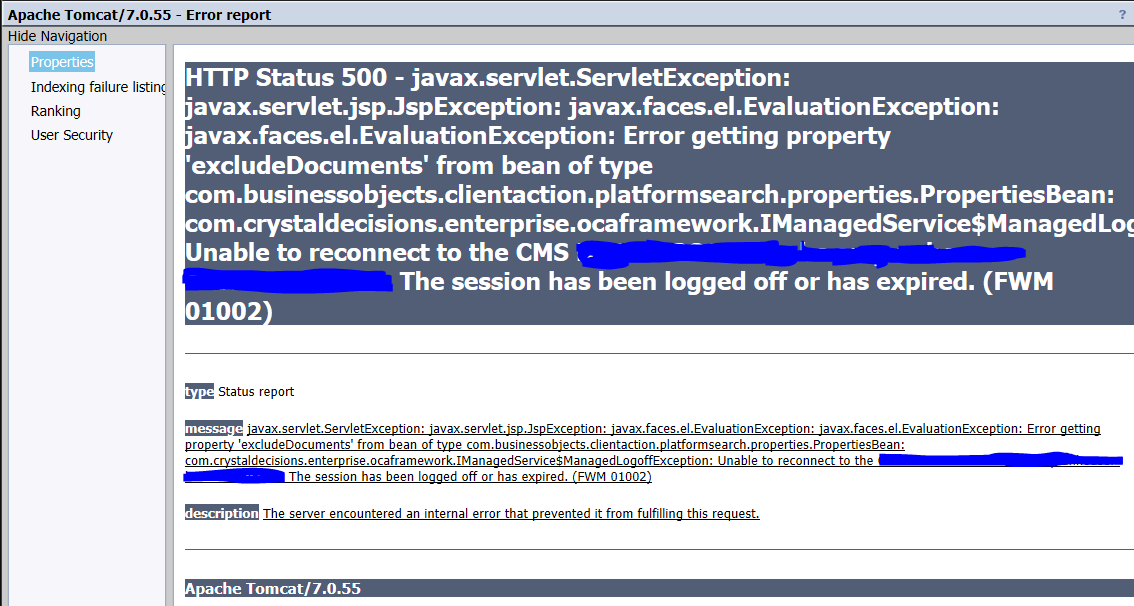
But it is only with porpeties option due to Indexing failure listing, Ranking and User security are working properly, so I log of and close my IE and try again and I am able to see the properties so I log of and perform the same steps so I got the same message error. I have restart the APS.Search services but it did not work, now the APS is indexing the documents but we are getting the message error.
Accepted Solutions (0)
Answers (2)
Answers (2)
- Mark as New
- Bookmark
- Subscribe
- Subscribe to RSS Feed
- Report Inappropriate Content
Hi,
Try follow the KBA 2237539 and 2007686
Regards,
Shreejith
You must be a registered user to add a comment. If you've already registered, sign in. Otherwise, register and sign in.
- Mark as New
- Bookmark
- Subscribe
- Subscribe to RSS Feed
- Report Inappropriate Content
- Mark as New
- Bookmark
- Subscribe
- Subscribe to RSS Feed
- Report Inappropriate Content
is your platform search settings is set to "Continous crawling " or scheduled crawling? Set it to "Scheduled ", rebuild the index.
You must be a registered user to add a comment. If you've already registered, sign in. Otherwise, register and sign in.
- Mark as New
- Bookmark
- Subscribe
- Subscribe to RSS Feed
- Report Inappropriate Content
- Mark as New
- Bookmark
- Subscribe
- Subscribe to RSS Feed
- Report Inappropriate Content
- Mark as New
- Bookmark
- Subscribe
- Subscribe to RSS Feed
- Report Inappropriate Content
- Mark as New
- Bookmark
- Subscribe
- Subscribe to RSS Feed
- Report Inappropriate Content
I was talking about the setting of Platform Search in Application due to when we did the split the index started to fail and PlatformSearchData folder was consuming all the space in our local disk, for this reason I aked that.
I recreate manually the APS.PS and we have been working with the option "Plattform metada only" but it is the same message error
- Mark as New
- Bookmark
- Subscribe
- Subscribe to RSS Feed
- Report Inappropriate Content
- Onboarding Users in SAP Quality Issue Resolution in Technology Blogs by SAP
- How to use AI services to translate Picklists in SAP SuccessFactors - An example in Technology Blogs by SAP
- New Certificate Validity Metric to Keep You Updated on Expiring Certificates in the Neo Environment in Technology Blogs by SAP
- IoT - Ultimate Data Cyber Security - with Enterprise Blockchain and SAP BTP 🚀 in Technology Blogs by Members
- Configure Custom SAP IAS tenant with SAP BTP Kyma runtime environment in Technology Blogs by SAP
| User | Count |
|---|---|
| 86 | |
| 10 | |
| 10 | |
| 9 | |
| 6 | |
| 6 | |
| 6 | |
| 5 | |
| 4 | |
| 3 |
You must be a registered user to add a comment. If you've already registered, sign in. Otherwise, register and sign in.