- SAP Community
- Products and Technology
- Technology
- Technology Q&A
- UI5: Why does my App work in Chrome and not in IE
- Subscribe to RSS Feed
- Mark Question as New
- Mark Question as Read
- Bookmark
- Subscribe
- Printer Friendly Page
- Report Inappropriate Content
UI5: Why does my App work in Chrome and not in IE
- Subscribe to RSS Feed
- Mark Question as New
- Mark Question as Read
- Bookmark
- Subscribe
- Printer Friendly Page
- Report Inappropriate Content
on 01-12-2018 12:50 PM
Hi,
I Build a SAPUI5 App with 2 tabels, a VizFrame and a custom CSS, and now have the two following issues:
Chrome:

IE11:

1. There is a big white space between the Tables, why is it there?
2. Why is the dynamic Backgroundcolors of cells and rows not displayed?
my code:
view:
var oPlanTable = new sap.ui.table.Table({
id : "Plan1",
// width : "100%",
// visibleRowCount : 7,
selectionMode : sap.ui.table.SelectionMode.Single,
selectionBehavior : sap.ui.table.SelectionBehavior.RowOnly,
editable : true,
threshold : 100,
enableColumnReordering : false,
showColumnVisibilityMenu :true,
enableBusyIndicator : true,
visibleRowCount: 18,
// visibleRowCountMode : sap.ui.table.VisibleRowCountMode.Auto,
rowHeight: 17,
columnHeaderHeight: 22,
width: "1815px"
// fixedColumnCount: 30
});
//Add Column same for all columns
oPlanTable.addColumn(new sap.ui.table.Column({
id: "plan_col1",
width: "200px",
label : new sap.m.Label({text : "{Header01}"}),
template : new sap.m.Text({text : "{Col01}"}),
}));
controler:
onAfterRendering: function() {
var oTable = sap.ui.getCore().byId("Plan1");
var oModel = oTable.getModel();
oTable.addEventDelegate({
"onAfterRendering": function () {
//number of visible rows
var rowCount = oTable.getVisibleRowCount();
//starting Row index
var rowStart = oTable.getFirstVisibleRow();
var columnArray = [6, 11, 16, 21, 23] //Which cells to grey
for (var i = 0; i < rowCount; i++) {
// Remove Style class else it will overwrite
var row = oTable.getRows()[i];
row.$().removeClass("grey");
row.$().removeClass("darkGrey");
row.$().removeClass("bold"); var cell = row.getCells()[0];
var cellText = cell.getText();
// Set Row color conditionally
if (!cellText.indexOf("Summe") || !cellText.indexOf("Cash Endbestand (EoP)")) {
row.$().addClass("grey");
} else if (!cellText.indexOf("Gesamt") ) {
row.$().addClass("darkGrey");
} else {
for (var j = 0; j< columnArray.length; j++) {
var cell1 = row.getCells()[columnArray[j]];
var cellId = cell1.getId();
$("#"+cellId).parent().parent().removeClass("grey")
$("#"+cellId).parent().parent().addClass("grey")
}
}
for (var j = 0; j< columnArray.length; j++) {
var cell2 = row.getCells()[columnArray[j]]; if (!cell2.getText().indexOf("-")){
cell2.removeStyleClass("green");
cell2.addStyleClass("red");
} else {
cell2.removeStyleClass("red");
cell2.addStyleClass("green");
}
}
if (i >= rowCount-5 ) {
row.$().addClass("bold");
}
}
}
}, this);
css:
/* Enter your custom styles here */
.blue{
background-color: #4472c4 !important;
}
.yellow{
background-color: yellow !important;
color: yellow !important;
}
.lightGreen{
background-color: rgb(226,239,218) !important;
}
.grey{
background-color: rgb(206,206,206);
font-weight: bold;
}
.darkGrey{
background-color: darkgrey;
font-weight: bold;
}
.red{
color: red !important;
}
.green{
color: green !important;
}
.bold{
font-weight: bold !important;
}
#Plan1, #Plan1 .sapUiTableCell, #Plan1 .sapUiTableCell input, #Plan1 .sapUiTableCell span {
font-size: 11px !important;
}
#plan_col1, #plan_col2, #plan_col7, #plan_col12, #plan_col17, #plan_col22, #plan_col24{
background-color: #a4a4a4;
font-size: 12px !important;
}
#plan_col3, #plan_col4, #plan_col5, #plan_col6, #plan_col8, #plan_col9, #plan_col10, #plan_col11, #plan_col13, #plan_col14, #plan_col15, #plan_col16, #plan_col18, #plan_col19, #plan_col20, #plan_col21, #plan_col23{
background-color: #4472c4;
font-size: 12px !important;
}
It would be nice if somone could help me.
Greetings Jan Schmidt
- SAP Managed Tags:
- SAP Fiori,
- JavaScript,
- SAPUI5,
- User Interface
Accepted Solutions (1)
Accepted Solutions (1)
- Mark as New
- Bookmark
- Subscribe
- Subscribe to RSS Feed
- Report Inappropriate Content
Hi Some Updates on the problemes:
There are no errors. I Know that my Colouring of the tabel cells scrolls with the internal scroll of the table, but i have only to display exactly 18 rows.
1.: When i look at the Elemtents in F12 IE and Firefox have:

and Chrome:

I solved the Problem by adding "#Plan1-tableCtrlCnt, #tableIST-tableCtrlCnt{ min-height: 300px !important; }" to the style sheet.
2.: I chaged some code and the result was this:

I had the Same Problem I had in the IE in Firefox, but when i startet debugging, the problem went away. This means that the cells are coloured as soon i run the js code step by step. My first thought on this is that the data from the Odata is not completly loaded.
Firefox with debug (no code changed):
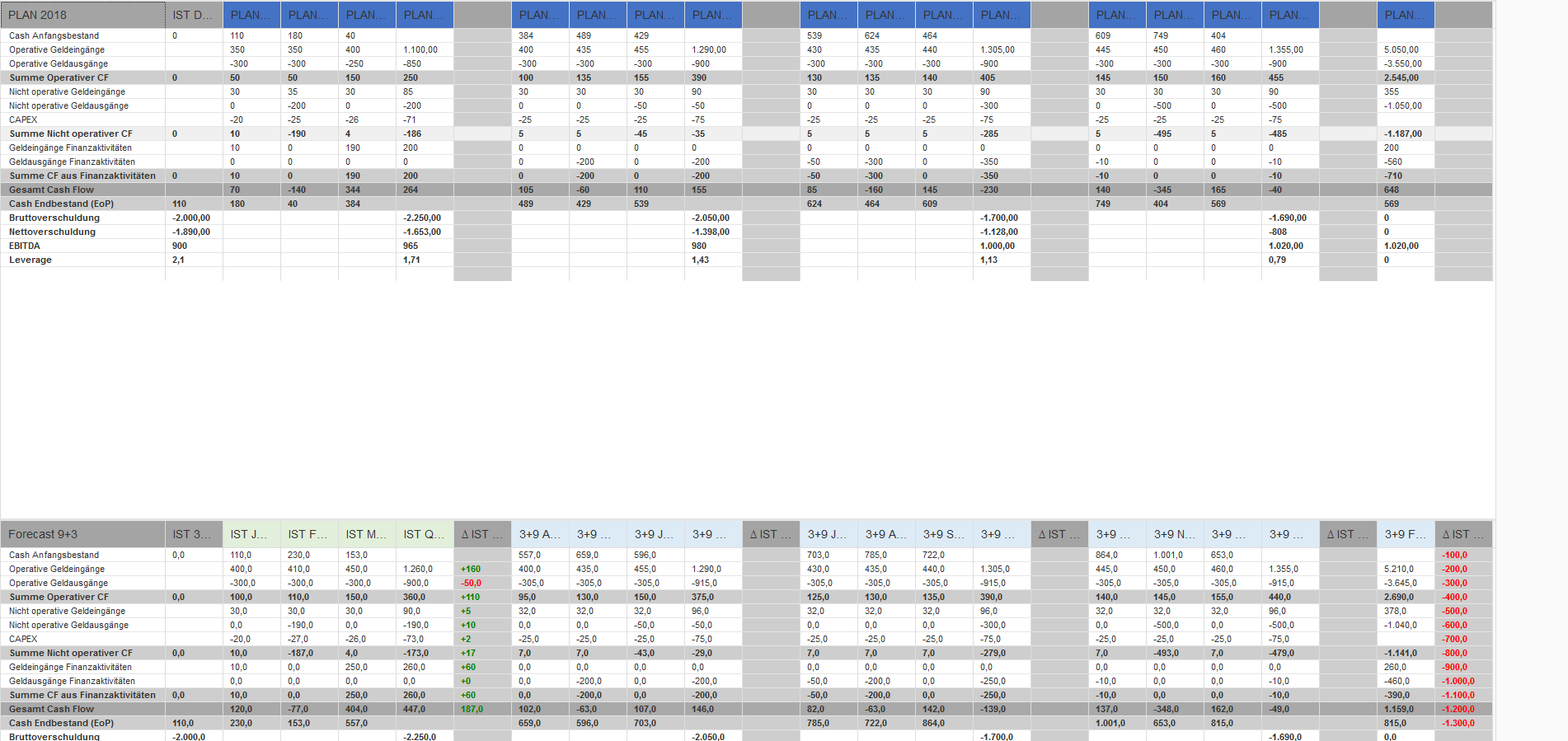
Is there a better way to colour the Cells?
Or is there a better Place than fater Rendering to colour the cells?
Regards Jan
You must be a registered user to add a comment. If you've already registered, sign in. Otherwise, register and sign in.
- Mark as New
- Bookmark
- Subscribe
- Subscribe to RSS Feed
- Report Inappropriate Content
Answers (3)
Answers (3)
- Mark as New
- Bookmark
- Subscribe
- Subscribe to RSS Feed
- Report Inappropriate Content
Make sure the inherited properties of the cells are working as they should in both browsers.
Use F12 tools, and disable the height/color : inherit or default cell settings you might have there.
You must be a registered user to add a comment. If you've already registered, sign in. Otherwise, register and sign in.
- Mark as New
- Bookmark
- Subscribe
- Subscribe to RSS Feed
- Report Inappropriate Content
I cannot tell. Do you see any error in IE console (debugger mode).
and I think (i am not sure) you solution will not work in chrome too. Try scroll your page so that the table rows change.
-D
You must be a registered user to add a comment. If you've already registered, sign in. Otherwise, register and sign in.
- Mark as New
- Bookmark
- Subscribe
- Subscribe to RSS Feed
- Report Inappropriate Content
Various types of issues arise while using the Chrome browser. Sometimes an error of ERR_CACHE_MISS appears with the message of Confirm Form Resubmission. This error caused due to problems with settings and configurations, extensions etc. This cause hindrance to the working of the user. To solve this one can visit FixERR CACHE MISS Error Not Respondingto the best solution.
You must be a registered user to add a comment. If you've already registered, sign in. Otherwise, register and sign in.
- ERROR: DEFAULT profile in the DB and in the file system are different in Technology Q&A
- How to embed SWZ portal into an iFrame? in Technology Blogs by SAP
- I have a date column and I want to derive Week range in Technology Q&A
- HANA DB usage of JSON embedded functions in Technology Q&A
- Cap list output from query not working in Technology Q&A
| User | Count |
|---|---|
| 83 | |
| 10 | |
| 10 | |
| 9 | |
| 7 | |
| 6 | |
| 5 | |
| 5 | |
| 4 | |
| 3 |
You must be a registered user to add a comment. If you've already registered, sign in. Otherwise, register and sign in.