- SAP Community
- Products and Technology
- Technology
- Technology Q&A
- Not able to see the long text in the long text fie...
- Subscribe to RSS Feed
- Mark Question as New
- Mark Question as Read
- Bookmark
- Subscribe
- Printer Friendly Page
- Report Inappropriate Content
Not able to see the long text in the long text field in SAP Notification
- Subscribe to RSS Feed
- Mark Question as New
- Mark Question as Read
- Bookmark
- Subscribe
- Printer Friendly Page
- Report Inappropriate Content
on 01-11-2018 6:34 AM
Hi,
We have one requirement in Fiori application where if we save the notification form the front end it should save in the Long text of SAP notification. Long text value is getting saved in the Created text field but not in the actual long text.
In the high lighted blue if we click we are not able to see the data which is been saved. Can you please guide or provide some exapmples to see the data in Long text field in the Notification. Currently we have written the below code.
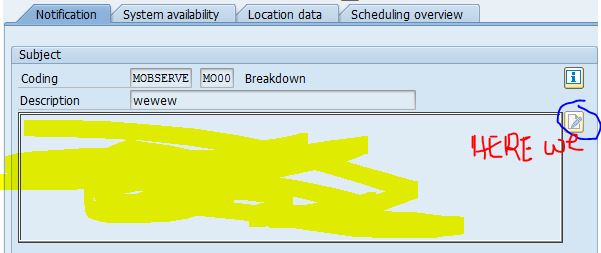
Code we wrote to save the Notification.
CALL FUNCTION 'CONVERT_STRING_TO_TABLE'
EXPORTING
i_string = wa_notif_header-text_n
i_tabline_length = 132
TABLES
et_table = it_text.
* Text Header
lv_thead-tdid = 'LTXT'.
lv_thead-tdobject = 'QMEL'.
lv_thead-tdspras = wa_notif_header-kzmla. "sy-langu.
lv_thead-tdname = wa_notif_header-qmnum.
* Get Old Text
CLEAR it_tline.
CALL FUNCTION 'READ_TEXT'
EXPORTING
id = lv_thead-tdid
language = lv_thead-tdspras "sy-langu
name = lv_thead-tdname
object = lv_thead-tdobject
TABLES
lines = it_tline
EXCEPTIONS
id = 1
language = 2
name = 3
not_found = 4
object = 5
reference_check = 6
wrong_access_to_archive = 7
OTHERS = 8.
LOOP AT it_text INTO wa_text.
wa_tline-tdformat = '>X'.
wa_tline-tdline = wa_text.
CONCATENATE '*' wa_tline-tdline INTO wa_tline-tdline SEPARATED BY space.
APPEND wa_tline TO it_tline.
CLEAR wa_tline.
ENDLOOP.
* Save Text
CALL FUNCTION 'SAVE_TEXT'
EXPORTING
header = lv_thead
insert = ''
savemode_direct = 'X'
TABLES
lines = it_tline
EXCEPTIONS
id = 1
language = 2
name = 3
object = 4
OTHERS = 5.
Please suggest some ideas here. Thanks in advance.
- SAP Managed Tags:
- SAPUI5,
- NW ABAP Web Services
Accepted Solutions (0)
Answers (0)
- Change header field of purchase order on save in Technology Q&A
- Formatted JSON Field in RAP Application in Technology Q&A
- SAP GUI for Java 8.10 on the Horizon in Technology Blogs by SAP
- SAP Document and Reporting Compliance - 'Colombia' - Contingency Process in Technology Blogs by SAP
- Can I add two variable (Page variable and data variable) in a component? in Technology Q&A
| User | Count |
|---|---|
| 94 | |
| 11 | |
| 11 | |
| 10 | |
| 9 | |
| 8 | |
| 6 | |
| 5 | |
| 4 | |
| 4 |
You must be a registered user to add a comment. If you've already registered, sign in. Otherwise, register and sign in.