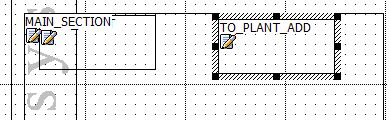- SAP Community
- Groups
- Interest Groups
- Application Development
- Discussions
- Display Two Different Table in 2 Main Window Side-...
- Subscribe to RSS Feed
- Mark Topic as New
- Mark Topic as Read
- Float this Topic for Current User
- Bookmark
- Subscribe
- Mute
- Printer Friendly Page
Display Two Different Table in 2 Main Window Side-by-Side in Smartforms
- Mark as New
- Bookmark
- Subscribe
- Mute
- Subscribe to RSS Feed
- Permalink
- Report Inappropriate Content
12-28-2017 1:46 AM


Good Day Experts.
I have a requirement to display two long internal tables side-by-side in a smartforms.
I have tried to create two main windows because in my idea only the main window can carry long internal table but once I displayed it, it only shows the second main window and and first main window disappears.
FIY: I also tried to create a secondary window but it only shows limited data from the internal table. Is their any method or any procedure in smartforms to display two internal table side-by-side in a smartfroms without cutting/limiting the data of the table
- SAP Managed Tags:
- ABAP Development
- Mark as New
- Bookmark
- Subscribe
- Mute
- Subscribe to RSS Feed
- Permalink
- Report Inappropriate Content
12-28-2017 7:40 PM
- Mark as New
- Bookmark
- Subscribe
- Mute
- Subscribe to RSS Feed
- Permalink
- Report Inappropriate Content
12-28-2017 9:52 PM
Dear Experts,
I am also having the same problem. Looking for a smart answer.
Thanks in Advance !!
Regards,
Bhanu
- SAP Managed Tags:
- ABAP Development
- Mark as New
- Bookmark
- Subscribe
- Mute
- Subscribe to RSS Feed
- Permalink
- Report Inappropriate Content
12-28-2017 11:55 PM
Smart forms are limited. Only one main window.
For making 2 smart tables with borders, side by side, you can only use templates. But there's a predefined number of rows/columns.
So, you must play with one table and make the central column invisible (it's limited too).
Or simulate tables inside texts, with tabs to align the texts in each column, and no borders.
It depends what design you need to achieve (you didn't show it).
- SAP Managed Tags:
- ABAP Development