- SAP Community
- Products and Technology
- Technology
- Technology Q&A
- Dynamically Generate columns for ui5 table at the ...
- Subscribe to RSS Feed
- Mark Question as New
- Mark Question as Read
- Bookmark
- Subscribe
- Printer Friendly Page
- Report Inappropriate Content
Dynamically Generate columns for ui5 table at the click of the checkbox
- Subscribe to RSS Feed
- Mark Question as New
- Mark Question as Read
- Bookmark
- Subscribe
- Printer Friendly Page
- Report Inappropriate Content
on 12-25-2017 8:19 AM
HI Experts,
I am trying to dynamically generate columns once checked in checkbox.Columns are getting added however I am not able to display the label.It has the value undefined.And thus the column are getting generated with out any label. And same with text
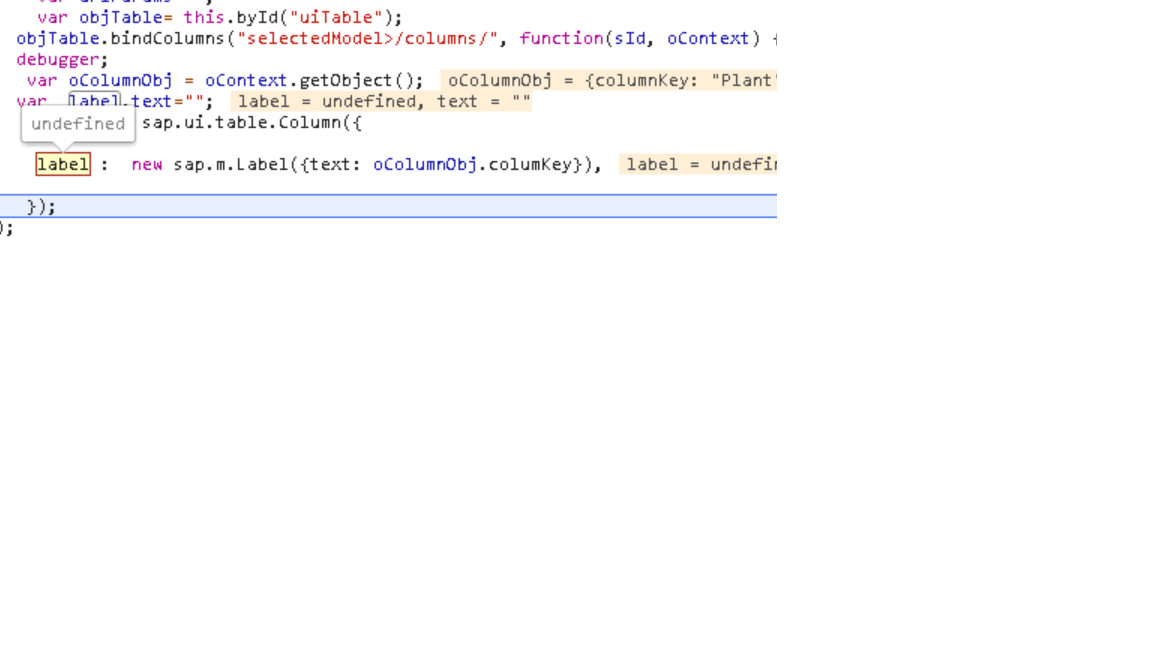
var objTable= this.byId("uiTable");
objTable.bindColumns("selectedModel>/columns/", function(sId, oContext) {
debugger;
var oColumnObj = oContext.getObject();
var label,text="";
return new sap.ui.table.Column({
label : new sap.m.Label({text: oColumnObj.columKey}),
});
});- SAP Managed Tags:
- SAPUI5
Accepted Solutions (0)
Answers (3)
Answers (3)
- Mark as New
- Bookmark
- Subscribe
- Subscribe to RSS Feed
- Report Inappropriate Content
Well you have a typo in your label assignment -
oColumnObj doesn't have `columKey` it has `columnKey`
Try
returnnewsap.ui.table.Column({
label :newsap.m.Label({text: oColumnObj.columnKey}),});You must be a registered user to add a comment. If you've already registered, sign in. Otherwise, register and sign in.
- Mark as New
- Bookmark
- Subscribe
- Subscribe to RSS Feed
- Report Inappropriate Content
hi Dfive,
it is clear that label will be undefined. It is not assigned with any value. Please check your code.
is oColumnObj.columnKey correct?
here is simple example to achieve what you have in mind
You must be a registered user to add a comment. If you've already registered, sign in. Otherwise, register and sign in.
- Mark as New
- Bookmark
- Subscribe
- Subscribe to RSS Feed
- Report Inappropriate Content
Hi,
Check this blog . It will sort it out for you.
In addition, out of the SDK of class sap.ui.table.Column under aggregations - template(I bolded the interesting part):
Template (cell renderer) of this column. A template is decoupled from the column. Each time the template's properties or aggregations have been changed, the template has to be applied again viasetTemplate for the changes to take effect. If a string is defined, a default text control will be created with its text property bound to the value of the string. The default template depends on the libraries loaded. If there is no template, the column will not be rendered in the table.
You must be a registered user to add a comment. If you've already registered, sign in. Otherwise, register and sign in.
- What’s New in SAP Analytics Cloud Release 2024.07 in Technology Blogs by SAP
- SAP Datasphere - Space, Data Integration, and Data Modeling Best Practices in Technology Blogs by SAP
- Why does a "Database Login" window appear when using Crystal Reports 2020? in Technology Q&A
- Define a CHECKBOX and CHECKBOX_HOTSPOT In The Same ALV Report in Technology Blogs by Members
- Automatic Creation of One Time Payments from Time Collectors Using Integration Center in Technology Blogs by Members
| User | Count |
|---|---|
| 91 | |
| 10 | |
| 10 | |
| 9 | |
| 9 | |
| 7 | |
| 6 | |
| 5 | |
| 5 | |
| 4 |
You must be a registered user to add a comment. If you've already registered, sign in. Otherwise, register and sign in.