- SAP Community
- Products and Technology
- Enterprise Resource Planning
- ERP Q&A
- Auto Cost Center FMS Query
- Subscribe to RSS Feed
- Mark Question as New
- Mark Question as Read
- Bookmark
- Subscribe
- Printer Friendly Page
- Report Inappropriate Content
Auto Cost Center FMS Query
- Subscribe to RSS Feed
- Mark Question as New
- Mark Question as Read
- Bookmark
- Subscribe
- Printer Friendly Page
- Report Inappropriate Content
on 10-21-2016 8:20 AM
Hello Experts!
I'm having trouble with creating a formatted search query in my purchase request.
The scenario is that whenever the requester changes the department (OPRQ.Department), the field in the "Division/Department" (PRQ1.OCRCODE2) would automatically be filled up with either (1) ENNGDEPT, (2) GEN DEPT ot (3) SALES DEPT.
Help guys. I'm currently on our implementation phase in one of our clients. Thank you!

- SAP Managed Tags:
- SAP Business One
Accepted Solutions (0)
Answers (2)
Answers (2)
- Mark as New
- Bookmark
- Subscribe
- Subscribe to RSS Feed
- Report Inappropriate Content
Hi Nikka,
A query for your FMS:
SELECT CASE WHEN (SELECT Name FROM OUDP WHERE Code = $[OPRQ.Department]) IN ('SA', 'SALES', 'SSAD') THEN 'SALESDEPT'
WHEN (SELECT Name FROM OUDP WHERE Code = $[OPRQ.Department]) IN ('ACCT', 'MNGT', 'BUSDEV') THEN 'GEN DEPT'
WHEN (SELECT Name FROM OUDP WHERE Code = $[OPRQ.Department]) IN ('E', 'ENG') THEN 'ENGGDEPT' END
The config for your FMS
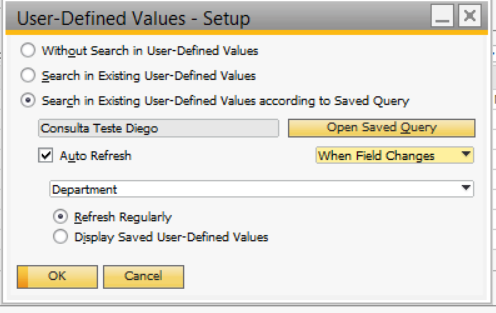
Kind Regards,
Diego Lother
You must be a registered user to add a comment. If you've already registered, sign in. Otherwise, register and sign in.
- Mark as New
- Bookmark
- Subscribe
- Subscribe to RSS Feed
- Report Inappropriate Content
Hi Nikka,
In the configuration of your FMS, set the option "Auto Refresh", on the combobox on side of option "Auto Refresh", choose the option 1"When Exiting Altered Column" and below this information choose the column that represent (OPRQ.Department).
See the image:

Hope it helps.
Kind Regards,
Diego Lother
You must be a registered user to add a comment. If you've already registered, sign in. Otherwise, register and sign in.
- Mark as New
- Bookmark
- Subscribe
- Subscribe to RSS Feed
- Report Inappropriate Content
- Mark as New
- Bookmark
- Subscribe
- Subscribe to RSS Feed
- Report Inappropriate Content
- Mark as New
- Bookmark
- Subscribe
- Subscribe to RSS Feed
- Report Inappropriate Content
- Mark as New
- Bookmark
- Subscribe
- Subscribe to RSS Feed
- Report Inappropriate Content
Hi Diego and Rahul,
Whenever we create a PR, the requester would have to choose from the drop down list which department she comes from.

I would like to create a FMS that would automatically choose a "Division/Department" column in PRQ. When we choose departments SA, SALES or SSAD it should automatically put SALESDEPT, for ACCT, MNGT and BUSDEV = GEN DEPT , E and ENG = ENGGDEPT. I need help with the creation of the the query.

Thank you very much.
- Mark as New
- Bookmark
- Subscribe
- Subscribe to RSS Feed
- Report Inappropriate Content
Hi Nikka,
When you move cursor over Department, you can see the internal numbers, like when you select 'SA' and move cursor to this field you can see internal number at the bottom when you enable System Information. You have to provide those numbers with its value in order to build the FMS else if you have your own FMS please post here to check.
Thanks,
Rahul
- Mark as New
- Bookmark
- Subscribe
- Subscribe to RSS Feed
- Report Inappropriate Content
- Mark as New
- Bookmark
- Subscribe
- Subscribe to RSS Feed
- Report Inappropriate Content
- Mark as New
- Bookmark
- Subscribe
- Subscribe to RSS Feed
- Report Inappropriate Content
- Improvements to manage treasury position in SAP Treasury and Risk Management in Enterprise Resource Planning Blogs by SAP
- MB51 report in Enterprise Resource Planning Q&A
- Migrating data from SAP ECC to SAP S4/HANA with the migration cockpit in Enterprise Resource Planning Blogs by Members
- Portfolio Management – Enhanced Financial Planning integration in Enterprise Resource Planning Blogs by SAP
- Return to vendor for account assignment types C, K and F in Enterprise Resource Planning Q&A
| User | Count |
|---|---|
| 103 | |
| 12 | |
| 11 | |
| 6 | |
| 6 | |
| 4 | |
| 3 | |
| 3 | |
| 3 | |
| 3 |

You must be a registered user to add a comment. If you've already registered, sign in. Otherwise, register and sign in.