- SAP Community
- Products and Technology
- Technology
- Technology Q&A
- How to get Top 10 Customers based on Net Sales usi...
- Subscribe to RSS Feed
- Mark Question as New
- Mark Question as Read
- Bookmark
- Subscribe
- Printer Friendly Page
- Report Inappropriate Content
How to get Top 10 Customers based on Net Sales using variable?
- Subscribe to RSS Feed
- Mark Question as New
- Mark Question as Read
- Bookmark
- Subscribe
- Printer Friendly Page
- Report Inappropriate Content
on 12-20-2017 4:56 AM
Hi Experts,
We are working on Webi report based on Bex query.
Right now we have more than 2.5k customers in the database. When I take customer dimension in input control, it takes a lot of time to load input controls. That is why I want to show only top 10 customers in the input control.
I want to create Dimension variable which will give me list of top 10 customers based on Net Sales.
I tried using the Rank function but when I drag that variable to report its showing #CONTEXT and #MULTIVALUE error.
How to create this variable?
Thanks
Accepted Solutions (0)
Answers (2)
Answers (2)
- Mark as New
- Bookmark
- Subscribe
- Subscribe to RSS Feed
- Report Inappropriate Content
You can use the ranking to do this, follow a link that explains how to use:
http://www.bidw.org/business-objects/web-intelligence/ranking-data-in-web-intelligence-report/
You must be a registered user to add a comment. If you've already registered, sign in. Otherwise, register and sign in.
- Mark as New
- Bookmark
- Subscribe
- Subscribe to RSS Feed
- Report Inappropriate Content
- Mark as New
- Bookmark
- Subscribe
- Subscribe to RSS Feed
- Report Inappropriate Content
- Mark as New
- Bookmark
- Subscribe
- Subscribe to RSS Feed
- Report Inappropriate Content
Hi,
- sort your table with the measure descending
- add variable rowcount
=RunningCount(1)- filter table on rowcount less than or equal 10
You must be a registered user to add a comment. If you've already registered, sign in. Otherwise, register and sign in.
- Mark as New
- Bookmark
- Subscribe
- Subscribe to RSS Feed
- Report Inappropriate Content
- Mark as New
- Bookmark
- Subscribe
- Subscribe to RSS Feed
- Report Inappropriate Content
- Start page of SAP Signavio Process Insights, discovery edition, the 4 pillars and documentation in Technology Blogs by SAP
- Customize body mail for medium type 5 external send in Technology Q&A
- Exploring Integration Options in SAP Datasphere with the focus on using SAP extractors - Part II in Technology Blogs by SAP
- SSO using OKTA - launches FLP twice in Technology Q&A
- Recommended approach for Fiori Adapt UI in S/4H On-Premise system (Customizing client) with no data in Technology Q&A
| User | Count |
|---|---|
| 85 | |
| 10 | |
| 10 | |
| 9 | |
| 7 | |
| 6 | |
| 5 | |
| 5 | |
| 4 | |
| 3 |
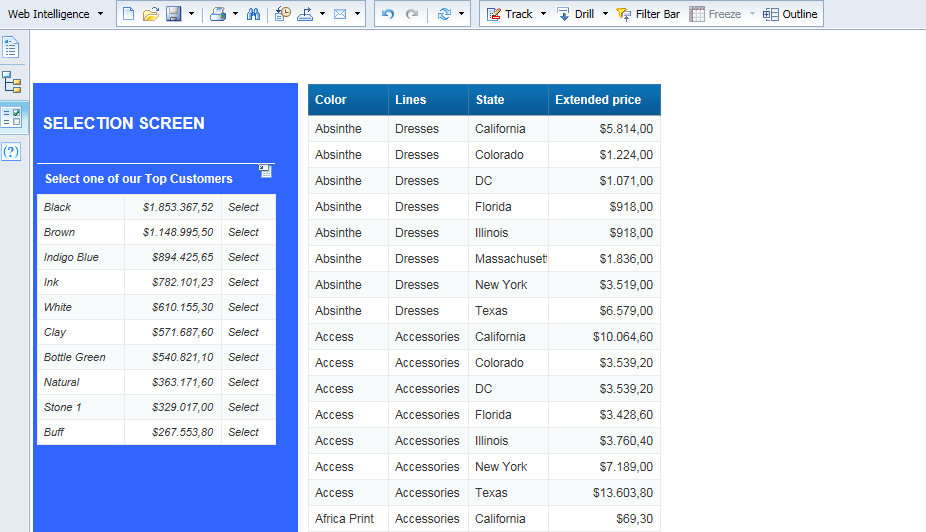
You must be a registered user to add a comment. If you've already registered, sign in. Otherwise, register and sign in.