- SAP Community
- Products and Technology
- Technology
- Technology Q&A
- NWDI Import DC from One Track to Another Track
- Subscribe to RSS Feed
- Mark Question as New
- Mark Question as Read
- Bookmark
- Subscribe
- Printer Friendly Page
- Report Inappropriate Content
NWDI Import DC from One Track to Another Track
- Subscribe to RSS Feed
- Mark Question as New
- Mark Question as Read
- Bookmark
- Subscribe
- Printer Friendly Page
- Report Inappropriate Content
on 12-08-2017 6:31 AM
Hi Experts,
As I am fairly new to the SAP world, I would like to know more about how to import a DC from one track to the other via NWDI and here is the story.
I have added some functionality to a piece of program which belongs to "Track A" and checked-in & released my work to NWDI(The file showed up under consolidation tab). After that, I would like to access the java program with the newly-added function from the program stored in "Track B". However, my program always pointed to the same class file that did not contain the code I checked in. I guess I would have to "swap" the DC (old one) in "Track B" with the newly checked-in DC which belongs to "Track A" and re-add the dependency to reference the java class file with added function.
As I did my search on the SAP forum, I found out that I would have to export SCA file from "Track A" and move the file to "Track B". After done so, I had problem finding a way to import the SCA file into "Track B" in CMS.
Could you give me some instructions on how I can check-in the SCA file to the target track (or replace the DC if possible)? The two tracks I mentioned are all under the same SLD. Your time and help will be greatly appreciated!
Kind regards,
AJ
- SAP Managed Tags:
- NW Java Developer Studio (NWDS),
- NW Java Development Infrastructure (NWDI)
Accepted Solutions (1)
Accepted Solutions (1)
- Mark as New
- Bookmark
- Subscribe
- Subscribe to RSS Feed
- Report Inappropriate Content
Hello Yu-Hsi Jen,
0.
One might use DCs from different tracks only if the SCAs where they belong are part of a same track. It does not matter whether you add SCA1 to track B or SCA2 to trackA. The important thing is to have the SCA in the same development configuration track.
1.
You have pointed out correctly. This is the most common way one might "transport SCA" from one track to another - e.g. export the SCA from Assembly (from track 1) and add it into another track2 . For this you need to add the SCA in the CMS - Landscape Configurator - Track Data
Please go through the entire content of this document:
Creating a Development Track (7.1+)
Please pay close attention to point 3.
For completeness, I would like to point you out the some other options for "transporting" an SCA from one track to another:
2.
With this usually one creates a permanent connection between one track and another. It is useful when you do connect a development track (track dedicated for development) with a production track (track dedicated for deployment to many PROD R.T.S. in the same time) You might also use it for connecting the logistics between the different layers of the application. Please have a look on this figure for better explanation:
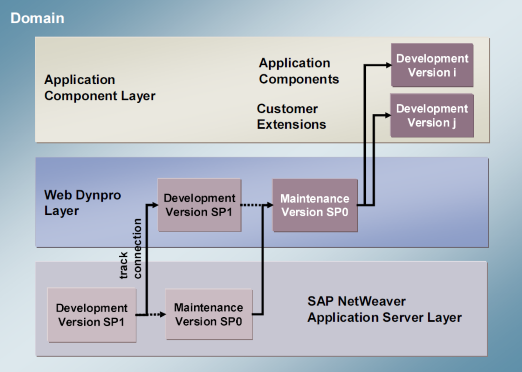
3.
In case you do not need to create a permanent connection between 2 tracks, but would like to do this "movement" once (make one SCA a part of another track so you might use/modify in the new track is one time operation), then you might simply forward the SCA from track1 to track2. Please refer to this document for more details...
Forwarding Software Component Archives
Before importing the forwarded SCA in the CMS -Transport Studio - tab Development (of the track2) you need to make certain
* the SCA is in the track on the file system level. Transport Directory is defined in the Domain data.
* the build time dependencies are defined in the CMS - Landscape Configurator - Track data. Usually this is done with Add SC but when adding SC actually one is adding the product definition configured in the SLD. In case of migration (f.e. to a higher release) you need to make certain you have "added" the correct version. The version of a product is defined in SLD by the NWDI.Administrator with the help of the Solution Architect. More information about this in these documents:
Defining Products in a Single Development Configuration
Working with Products and Software Components
4.
The last option is to just replicate the DTR workspace. This will copy only the sources from one DTR workspace to another. This option might be used only if the SCA does not have a complex structure. More details in:
Replicating a Track into a Different DTR Repository
https://help.sap.com/saphelp_nw70/helpdata/en/46/5d032c1e661cbee10000000a11466f/frameset.htm
https://help.sap.com/saphelp_nw73/helpdata/en/49/101b273d9d132ee10000000a421937/content.htm
Regards,
P.S.:
If this question is answered from your perspective, then please click on the “Accept” link to complete this question. Otherwise please provide more details on the present impediment you do face.
Thank you.
You must be a registered user to add a comment. If you've already registered, sign in. Otherwise, register and sign in.
- Mark as New
- Bookmark
- Subscribe
- Subscribe to RSS Feed
- Report Inappropriate Content
Hi Milen,
Thank you for the FAST reply, I did manage to solve the problem using the sources and information you provided. Thank you for your time and help!
Kind regards,
AJ
Answers (0)
- Handling profile parameter values in SAP NetWeaver and SAP HANA in Technology Blogs by Members
- First steps to work with SAP Cloud ALM Deployment scenario for SAP ABAP systems (7.40 or higher) in Technology Blogs by SAP
- Problem with CAP localized data in Technology Q&A
- New Release Available: SAP Cloud Connector 2.17.0 in Technology Blogs by SAP
- Import Data Connection to SAP S/4HANA in SAP Analytics Cloud : Technical Configuration in Technology Blogs by Members
| User | Count |
|---|---|
| 76 | |
| 9 | |
| 7 | |
| 6 | |
| 6 | |
| 6 | |
| 6 | |
| 6 | |
| 5 | |
| 4 |
You must be a registered user to add a comment. If you've already registered, sign in. Otherwise, register and sign in.