- SAP Community
- Products and Technology
- Technology
- Technology Q&A
- Issue in Icon Tab bar refresh
- Subscribe to RSS Feed
- Mark Question as New
- Mark Question as Read
- Bookmark
- Subscribe
- Printer Friendly Page
- Report Inappropriate Content
Issue in Icon Tab bar refresh
- Subscribe to RSS Feed
- Mark Question as New
- Mark Question as Read
- Bookmark
- Subscribe
- Printer Friendly Page
- Report Inappropriate Content
on 12-07-2017 12:34 AM
I´m maintaining a SAPUI5 application that isn´t refreshing the IconTabBar component after navigation (Save Button). I think that is something in cache but I´m can´t find what.
Some screenshots...
Create, attach file and Save:

Next create: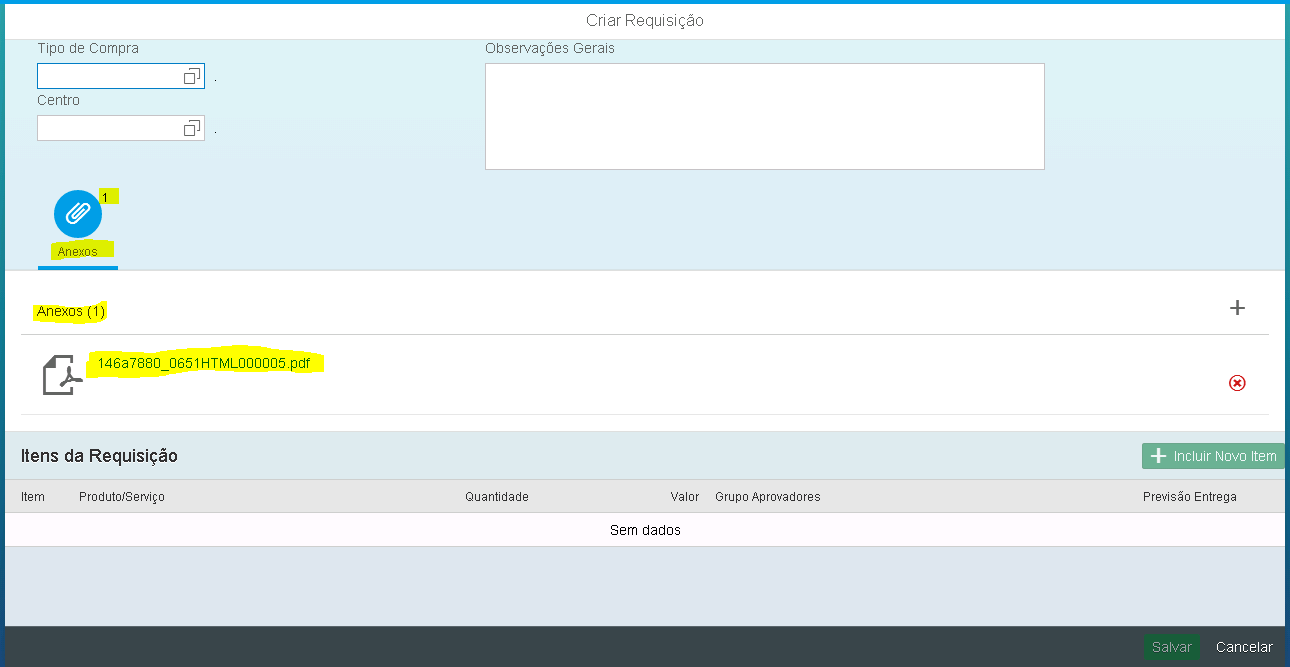
The application view are loading with the previous attachment.
I did some tests and this data is not coming from the OData objects. There isn't any call to SAP Gateway.
Any idea how to force the view component refresh?
- SAP Managed Tags:
- SAPUI5,
- SAP Fiori front-end server,
- SAP Gateway
Accepted Solutions (0)
Answers (2)
Answers (2)
- Mark as New
- Bookmark
- Subscribe
- Subscribe to RSS Feed
- Report Inappropriate Content
Hey,
I'm also not clear on what exactly you want. But, if you want to refresh the page, use this .
You must be a registered user to add a comment. If you've already registered, sign in. Otherwise, register and sign in.
- Mark as New
- Bookmark
- Subscribe
- Subscribe to RSS Feed
- Report Inappropriate Content
- Mark as New
- Bookmark
- Subscribe
- Subscribe to RSS Feed
- Report Inappropriate Content
Have you tried the following methods:
- sap.m.IconTabBar.destroyContent()
- sap.m.IconTabBar.destroyItems()
- sap.m.IconTabBar.removeAllContent()
- Or any of the individual methods like removeContent(vContent).
- Mark as New
- Bookmark
- Subscribe
- Subscribe to RSS Feed
- Report Inappropriate Content
Hi,
Do you want to remove all the attachments and show it empty initially???
You must be a registered user to add a comment. If you've already registered, sign in. Otherwise, register and sign in.
- Mark as New
- Bookmark
- Subscribe
- Subscribe to RSS Feed
- Report Inappropriate Content
- Mark as New
- Bookmark
- Subscribe
- Subscribe to RSS Feed
- Report Inappropriate Content
- Error submitting iOS App to AppStore in Technology Q&A
- What’s New in SAP Datasphere Version 2024.8 — Apr 11, 2024 in Technology Blogs by Members
- Streamline the updates for SAP HANA Cloud with SAP Automation Pilot in Technology Blogs by SAP
- SAPUI5: View doesn't load corresponding Controller after routing in ToolPage Layout in Technology Q&A
- How to get notified when support cases are updated by SAP - SAP for Me in Technology Blogs by SAP
| User | Count |
|---|---|
| 95 | |
| 11 | |
| 11 | |
| 10 | |
| 9 | |
| 7 | |
| 6 | |
| 5 | |
| 4 | |
| 4 |
You must be a registered user to add a comment. If you've already registered, sign in. Otherwise, register and sign in.