- SAP Community
- Products and Technology
- Technology
- Technology Q&A
- Performance monitoring and written to the log
- Subscribe to RSS Feed
- Mark Question as New
- Mark Question as Read
- Bookmark
- Subscribe
- Printer Friendly Page
- Report Inappropriate Content
Performance monitoring and written to the log
- Subscribe to RSS Feed
- Mark Question as New
- Mark Question as Read
- Bookmark
- Subscribe
- Printer Friendly Page
- Report Inappropriate Content
on 12-05-2017 10:34 AM
Hello!
I do load testing.
I installed SAP HANA Express 2 VM, as well as SAP HANA Studio. I want to learn how to shoot system metrics (CPU, mem, etc.). Do I understand correctly that this can be done with the help of SAP HANA Cockpit? If I understand correctly, it's impossible to go to Cockpit via SAP HANA Studio in the current version? Are there other ways to monitor performance in HANA and how can thisbe written to the log?
At the moment, I have installed SAP HANA Express 2.0 VM
Thank you!
Regards, konstantine sosnovskiy
- SAP Managed Tags:
- SAP HANA
Accepted Solutions (0)
Answers (1)
Answers (1)
- Mark as New
- Bookmark
- Subscribe
- Subscribe to RSS Feed
- Report Inappropriate Content
Hi Konstantine Sosnovskiy,
Can you give us more details on which packages you installed?
Did you involve this package with cockpit installed?
Server + applications virtual machine - Downloads hxexsa.ova; the server plus XS Advanced, Web IDE, and SAP HANA Cockpit.
(More details can be found here in step 3: https://www.sap.com/developer/tutorials/hxe-ua-installing-vm-image.html)
If you did have your cockpit installed, through cockpit application URL of cockpit-web-app, you will be able to monitor "Memory Usage" as below. Please let us know if this is what you need.
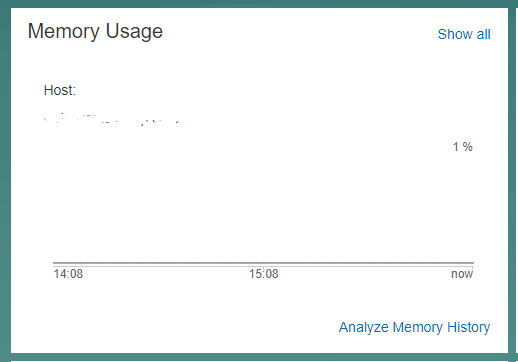
Best regards,
Joice
You must be a registered user to add a comment. If you've already registered, sign in. Otherwise, register and sign in.
- SAP Basis Administration in Technology Q&A
- New Release Available: SAP Cloud Connector 2.17.0 in Technology Blogs by SAP
- Exploring ML Explainability in SAP HANA PAL – Classification and Regression in Technology Blogs by SAP
- Tracking HANA Machine Learning experiments with MLflow: A conceptual guide for MLOps in Technology Blogs by SAP
- Unveiling SAP Analytics Cloud Performance Analysis Insights for Optimal Performance in Technology Blogs by Members
| User | Count |
|---|---|
| 74 | |
| 9 | |
| 7 | |
| 6 | |
| 6 | |
| 6 | |
| 6 | |
| 6 | |
| 5 | |
| 4 |
You must be a registered user to add a comment. If you've already registered, sign in. Otherwise, register and sign in.