- SAP Community
- Products and Technology
- CRM and Customer Experience
- CRM and CX Questions
- SAP C4C - New Fine Tuning view not showing in Patc...
- Subscribe to RSS Feed
- Mark Question as New
- Mark Question as Read
- Bookmark
- Subscribe
- Printer Friendly Page
- Report Inappropriate Content
SAP C4C - New Fine Tuning view not showing in Patch Solution
- Subscribe to RSS Feed
- Mark Question as New
- Mark Question as Read
- Bookmark
- Subscribe
- Printer Friendly Page
- Report Inappropriate Content
on 12-04-2017 7:23 AM
Hello experts,
I have a very specific problem in the context of Business Configuration Objects, Fine Tuning Views and a Patch Solution.
I created an initial development solution that includes many BCO and matching Fine Tuning views to maintain them. This works perfectly and the key users can use these Fine Tuning views to maintain the Code List Values.


Now I created a patch solution, because among other things, the customer wanted a new field on the Customer B.O. based on a BCO and again they would like to maintain it via Fine Tuning.
So I created the new BCO + the Fine Tuning view and added it to the Work Center like I did for all other BCO before.


But as you can see in my second screenshot, the "Care Records"-option is not showing.
Now I noticed what might be the problem. My solution contains a BAC object and in the Patch Solution I can't edit it for some reason. And I think that's why the option isn't showing...
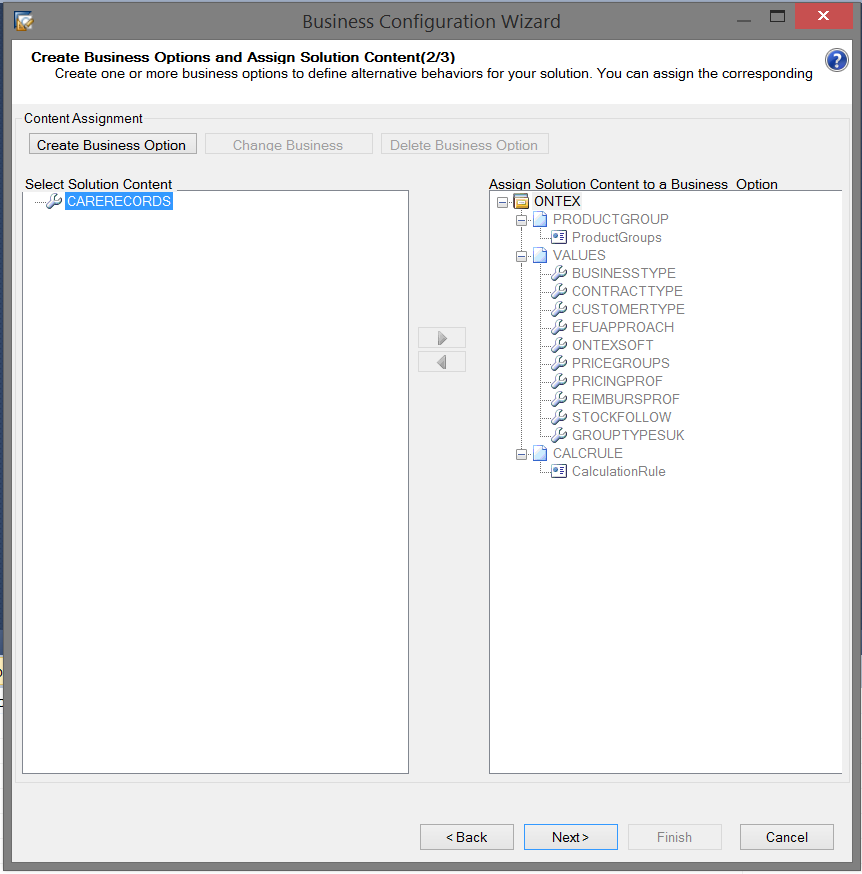
As you can see everything is grayed out and there is now way for me to add the "CARERECORDS" to the rest of the BCO's under "VALUES".
Am I missing something here?
Any help would be greatly appreciated! 🙂
Thanks!
- SAP Managed Tags:
- SAP Cloud Applications Studio,
- C4C Extensibility
Accepted Solutions (1)
Accepted Solutions (1)
- Mark as New
- Bookmark
- Subscribe
- Subscribe to RSS Feed
- Report Inappropriate Content
Hi Glenn,
Can you please try below
1. Open your BAC element
2. Select your BCC in "Select Solution Content" on left side
3. Select the Business option on the right side under which you want to move your BCC.
The > button should be enabled once you select the business option.
Try and let me know.
Regards,
AbdulRasheed
You must be a registered user to add a comment. If you've already registered, sign in. Otherwise, register and sign in.
Answers (1)
Answers (1)
- Mark as New
- Bookmark
- Subscribe
- Subscribe to RSS Feed
- Report Inappropriate Content
Hi,
Once you create a patch solution, it goes into maintenance mode, which means you cannot make any incompatible changes.
I feel your BAC elements are greyed out because, you cannot remove the assignment anymore. But however you should be able to add newly created "CARERECORDS".
Could you please try and select any of the BO options where you want add the BCO for ex Values? Once you select the BO option, I believe the action buttons should get enabled.
Thanks & regards
Pramodh
You must be a registered user to add a comment. If you've already registered, sign in. Otherwise, register and sign in.
- Mark as New
- Bookmark
- Subscribe
- Subscribe to RSS Feed
- Report Inappropriate Content
Dear Pramodh,
what if in the Patch Solution the "Type of Business Configuration" is already set to only "Business Option"? In this case, the BAC element is completely greyed out and it is not possible to assign further content. I clicked on deploy "All content of my solution" and still waiting that the new bco and bcc is available to be available in fine-tuning. I also created a new bc view and assigned it to the ImplementationProjects_WcView.
Best regards
Rufat
- What is planned for the 2405 release of SAP Variant Configuration and Pricing? in CRM and CX Blogs by SAP
- Job Application Issue in CRM and CX Questions
- Search tuning in SAP Commerce Cloud in CRM and CX Blogs by SAP
- Working with Determination in the Service Cloud V2 Using Code Blocks in CRM and CX Blogs by Members
- SAP Commerce Cloud - Combined Upgrade & Migration - Optimizing Project Plan and Data Migration approach in CRM and CX Blogs by SAP
| User | Count |
|---|---|
| 7 | |
| 1 | |
| 1 | |
| 1 | |
| 1 | |
| 1 | |
| 1 |
You must be a registered user to add a comment. If you've already registered, sign in. Otherwise, register and sign in.