- SAP Community
- Products and Technology
- Technology
- Technology Q&A
- PI AlertConsumerJobV2 - add filename (SFTP Adapter...
- Subscribe to RSS Feed
- Mark Question as New
- Mark Question as Read
- Bookmark
- Subscribe
- Printer Friendly Page
- Report Inappropriate Content
PI AlertConsumerJobV2 - add filename (SFTP Adapter)
- Subscribe to RSS Feed
- Mark Question as New
- Mark Question as Read
- Bookmark
- Subscribe
- Printer Friendly Page
- Report Inappropriate Content
on 10-19-2016 3:42 PM
Hello,
In SFTP scenario i would like to add filename into AlertConsumerJobV2 template.
I don't know if it's possible, but thanks in advance.
Regards,
Youri
- SAP Managed Tags:
- SAP Process Integration
Accepted Solutions (1)
Accepted Solutions (1)
- Mark as New
- Bookmark
- Subscribe
- Subscribe to RSS Feed
- Report Inappropriate Content
You must be a registered user to add a comment. If you've already registered, sign in. Otherwise, register and sign in.
Answers (7)
Answers (7)
- Mark as New
- Bookmark
- Subscribe
- Subscribe to RSS Feed
- Report Inappropriate Content
Thanks Praveen for your help.
Now I can see "User-Defined Attributes" and the filename value in Message Monitor.
But 😃 in my scenario I use Validation by Adapter in Inbound Processing, in this case no message are created but I receive an alert with the error text :
The alert contains
the following information:
Err Category: XML_VALIDATION
Err Code: XML_VALIDATION_ERROR
Err Label: 1300
Err Text: com.sap.aii.utilxi.xmlvalidation.impl.XMLValidationException: XML
Validation for payload with root element name si_o_a_FC_CUSTACCDOC , target
namespace http://www.fedcom.be/v01/AR
Failed!Errors Encountered During Parsing 1.cvc-complex-type.2.4.d: Invalid content was found starting with element
'test'. No child element is expected at this point.
I want to see the filename in this Alert.
I use AlertConsumerJobV2, I can edit the template if it's necessary.
But with AlertConsumerJob (not V2) I don't see "UDSAttrs": { ... }
Thanks,
Youri
You must be a registered user to add a comment. If you've already registered, sign in. Otherwise, register and sign in.
- Mark as New
- Bookmark
- Subscribe
- Subscribe to RSS Feed
- Report Inappropriate Content
- Mark as New
- Bookmark
- Subscribe
- Subscribe to RSS Feed
- Report Inappropriate Content
- Mark as New
- Bookmark
- Subscribe
- Subscribe to RSS Feed
- Report Inappropriate Content
- Mark as New
- Bookmark
- Subscribe
- Subscribe to RSS Feed
- Report Inappropriate Content
- Mark as New
- Bookmark
- Subscribe
- Subscribe to RSS Feed
- Report Inappropriate Content
You must be a registered user to add a comment. If you've already registered, sign in. Otherwise, register and sign in.
- Mark as New
- Bookmark
- Subscribe
- Subscribe to RSS Feed
- Report Inappropriate Content
Can you try with namespace-
http://sap.com/xi/XI/System/SFTP
I doubt the one being is used in UDS is for File adapter.
You must be a registered user to add a comment. If you've already registered, sign in. Otherwise, register and sign in.
- Mark as New
- Bookmark
- Subscribe
- Subscribe to RSS Feed
- Report Inappropriate Content
Hi Youri,
After you created the filters UDS attributes are stored only for new messages not already processed messages before you create the filters.
If you want to see for already processed messages before creating the filters you need to run indexing options like below, after run this you can be able to see the UDS attributes in the message monitor.
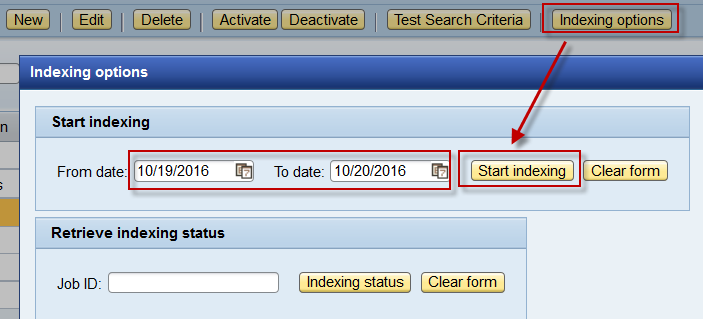
Regards,
Praveen.
You must be a registered user to add a comment. If you've already registered, sign in. Otherwise, register and sign in.
- Mark as New
- Bookmark
- Subscribe
- Subscribe to RSS Feed
- Report Inappropriate Content
- Mark as New
- Bookmark
- Subscribe
- Subscribe to RSS Feed
- Report Inappropriate Content
You must be a registered user to add a comment. If you've already registered, sign in. Otherwise, register and sign in.
- Mark as New
- Bookmark
- Subscribe
- Subscribe to RSS Feed
- Report Inappropriate Content
Thanks for your help, but it doesn't work ...
In my UDS I think it's Ok, I used your settings.
In my Communication Channel (SFTP adapter) sender and receiver :
- ASMA = Checked
- Namespace = http://sap.com/xi/XI/System/File
- File name box = Checked
In Message Monitoring I can use my UDS Criteria but always : "No messages available for selected filter criteria"
Thanks,
Youri
- Mark as New
- Bookmark
- Subscribe
- Subscribe to RSS Feed
- Report Inappropriate Content
A concrete example: The adapter refuse the file : XML Validation Error (we use Validation by Adapter).
Alert :
The alert contains
the following information:
Err Category: XML_VALIDATION
Err Code: XML_VALIDATION_ERROR
Err Label: 1300
Err Text: com.sap.aii.utilxi.xmlvalidation.impl.XMLValidationException: XML
Validation for payload with root element name si_o_a_FC_CUSTACCDOC , target
namespace http://xxxx.be/v01/AR
Failed!Errors Encountered During Parsing
1.cvc-complex-type.2.4.d: Invalid content was found starting with element
'test'. No child element is expected at this point.
In PIMON Communication Channel Monitoring I can see the filename :
Sending of file AR_XXXXXXXXX.xml failed.
If I can also see this information (filename) in Alert mail it's perfect.
Thanks,
Youri
You must be a registered user to add a comment. If you've already registered, sign in. Otherwise, register and sign in.
- Mark as New
- Bookmark
- Subscribe
- Subscribe to RSS Feed
- Report Inappropriate Content
Hi Youri,
You can create FileName as UDS attribute then you can include it in the CBMA alerts, you can find below blog for more details.
Enhancing CBMA Alerts and Message Monitoring with UDS Attributes
Regards,
Praveen.
You must be a registered user to add a comment. If you've already registered, sign in. Otherwise, register and sign in.
- Mark as New
- Bookmark
- Subscribe
- Subscribe to RSS Feed
- Report Inappropriate Content
- Cloud Integration: AMQP Adapter, Client Certificate, Solace PubSub+ [2]: Certificate Chain in Technology Blogs by SAP
- Advanced Event Mesh Connectors and Easy Event-Driven Example of S/4HANA with Amazon S3 Integration in Technology Blogs by Members
- Create an xP&A Business Flow with SAP Analytics Cloud, SAP Datasphere & SAP Cloud Integration in Technology Blogs by SAP
- Handling Mail Attachments in SAP Process Orchestration and SAP Cloud Integration in Technology Blogs by SAP
- Writing forecast data to Snowflake from SAP Integrated Business Planning in Technology Blogs by SAP
| User | Count |
|---|---|
| 85 | |
| 10 | |
| 10 | |
| 9 | |
| 7 | |
| 7 | |
| 6 | |
| 5 | |
| 4 | |
| 4 |





You must be a registered user to add a comment. If you've already registered, sign in. Otherwise, register and sign in.