- SAP Community
- Products and Technology
- Enterprise Resource Planning
- ERP Q&A
- How to check and resolve the filter and display is...
- Subscribe to RSS Feed
- Mark Question as New
- Mark Question as Read
- Bookmark
- Subscribe
- Printer Friendly Page
- Report Inappropriate Content
How to check and resolve the filter and display issue in SAP MSS Report?
- Subscribe to RSS Feed
- Mark Question as New
- Mark Question as Read
- Bookmark
- Subscribe
- Printer Friendly Page
- Report Inappropriate Content
on 11-22-2017 2:32 AM
We have this report in SAP MSS portal where after selecting one option from the filter, expected data is not displayed.
We call it the Training Details which is just a copy of the standard Personnel Development page in the Content Management - Content provided by SAP. The only difference is the title and other minor buttons are disabled but basically functions the same.
On the page there is a drop down Employee Selection. When you select "Direct Report", it works well. Details are displayed.

But when you select other options such as "Employees from Organizational Units" then select an item in the structure the click Go, the details section becomes blank.
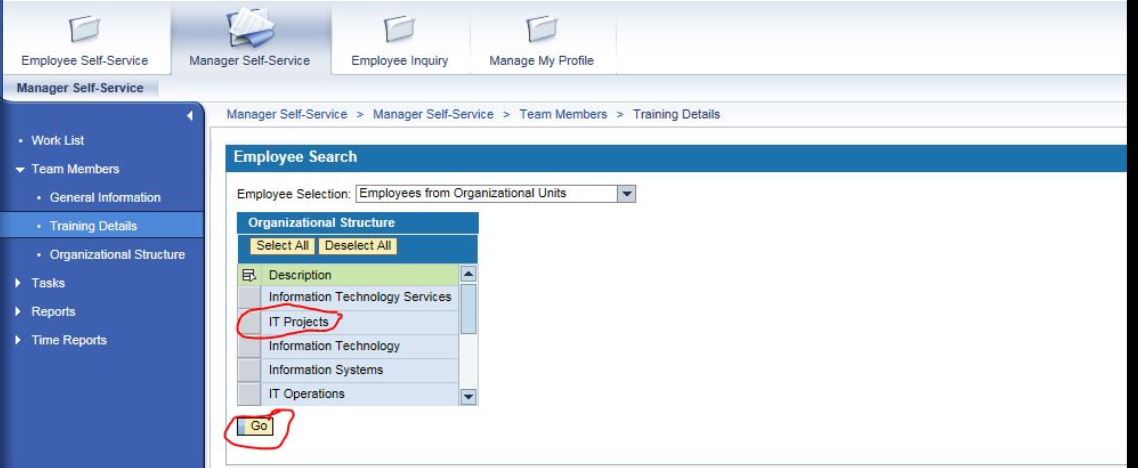

This issue only occurs in our Prod environment. We cannot replicate it in our QA or DEV environment. We have already compared portal roles and SAP R/3 roles of all the affected employees for Prod and QA. We have also compared the page properties and permission in Prod and QA as well as compare this page to the standard page but still we cannot see any difference that may have triggered the issue.
Our SAP version is SAP ECC 6.0.
Hoping that somebody can give us some light on how or why this issue occurs. It will be greatly appreciated.
Thanks!
-Brenda
- SAP Managed Tags:
- HCM Employee Self-Service,
- HCM Manager Self-Service
Accepted Solutions (0)
Answers (3)
Answers (3)
- Mark as New
- Bookmark
- Subscribe
- Subscribe to RSS Feed
- Report Inappropriate Content
Hi Brendalyn,
From your the problematic screenshot attachment, I can see you are trying to open SAP GUI in HTML from your Custom MSS Portal.Please also note ESS Application and (almost) all ITS-based ESS applications are not supported on the integrated ITS. Please check SAP Note 870126 and switch to web dynpro based ESS.
However you if you still have specific WebGui or ITS issues you may directly open a Incident with the repestive components BC-FES-GUI or BC-FES-ITS >> SAP Internet Transaction Server. With step by step detailed explanations of your procedure. This would avoid confusion and any further delay
Br Pat
You must be a registered user to add a comment. If you've already registered, sign in. Otherwise, register and sign in.
- Mark as New
- Bookmark
- Subscribe
- Subscribe to RSS Feed
- Report Inappropriate Content
Hi Patrick,
The sent screenshot is based on ESS web dynpro. Also, may I request if your can transfer my issue in SAP Launchpad to the said appropriate channel as stated above?
531319 / 2017 ESS - MSS report blank screen
System: PR1 - NEW SAP PROD Installation: 0020180324 - mySAP T Component: Manager Self-service (HR) (CA-MSS-HCM)Thank you for your continued support.
-Brenda
- Mark as New
- Bookmark
- Subscribe
- Subscribe to RSS Feed
- Report Inappropriate Content
Hi Brendalyn,
Please let us know. If your MSS application is based on WD-ABAP, WD-JAVA, BSP, UWL, POWL?. Which technology are you using? What are the your System SP Levels (SAP_BASIS, SAP_ABA, SAP_HR, EA-HR, EA-HRGXX, EA-HRRXX & LSOFE)? And which is the standard application name from which you made a custom copy?
Thx
Pat
You must be a registered user to add a comment. If you've already registered, sign in. Otherwise, register and sign in.
- Mark as New
- Bookmark
- Subscribe
- Subscribe to RSS Feed
- Report Inappropriate Content
Hi Patrick,
The application is based on WD-JAVA. Please see attached image for the complete SAP System SP Levels.
While the standard application from which the page was copied is the Personnel Development page. It is found in Content Management -->Content Provided by SAP -->line manager --> MSS --> Pages --> HCM --> Personnel Development.
Hope you can further assist us using the given information.
Thanks!
- Mark as New
- Bookmark
- Subscribe
- Subscribe to RSS Feed
- Report Inappropriate Content
Check the relation ship 012 is maintained between manager position and that organization unit which your selecting from the list.
You must be a registered user to add a comment. If you've already registered, sign in. Otherwise, register and sign in.
- Mark as New
- Bookmark
- Subscribe
- Subscribe to RSS Feed
- Report Inappropriate Content
Hi Shankar,
Thank you for taking time to respond to my question, I really appreciate it.
But I have checked in both our QA and Prod, relationship 12 is maintained and the same. Please take note that it is working correctly in our QA but not in Prod.
Also, isn't the relationship between position and org unit, one is to one? Hence we have connected the manager to the topmost unit in the org assuming all under it will be included.
Hope you can clarify this and further assist us on this issue.
Thank you very much!

- Integration of SAP Service and Asset Manager(SSAM) with SAP FSM to support S/4HANA Service Processes in Enterprise Resource Planning Blogs by SAP
- Quick Start guide for PLM system integration 3.0 Implementation/Installation in Enterprise Resource Planning Blogs by SAP
- Intercompany Execution of Services (aka "Dual Order") in Enterprise Resource Planning Blogs by SAP
- Boost SCM Efficiency: Material Expiry Mgmt App Empowers Intelligent Decision-Making for Enterprises in Enterprise Resource Planning Blogs by SAP
- SAP Table Creation, Maintenance, and Authorization in Enterprise Resource Planning Blogs by Members
| User | Count |
|---|---|
| 99 | |
| 11 | |
| 11 | |
| 6 | |
| 6 | |
| 4 | |
| 4 | |
| 3 | |
| 3 | |
| 3 |
You must be a registered user to add a comment. If you've already registered, sign in. Otherwise, register and sign in.