- SAP Community
- Products and Technology
- Technology
- Technology Q&A
- Installation stuck at load resource pool and not g...
- Subscribe to RSS Feed
- Mark Question as New
- Mark Question as Read
- Bookmark
- Subscribe
- Printer Friendly Page
- Report Inappropriate Content
Installation stuck at load resource pool and not giving any error
- Subscribe to RSS Feed
- Mark Question as New
- Mark Question as Read
- Bookmark
- Subscribe
- Printer Friendly Page
- Report Inappropriate Content
on 11-09-2017 4:43 PM
Hi Experts,
I am trying to install “sap_netweaver_as_abap_751_sp02_ase_dev_edition” but it got stuck at “load resource pool /tmp/swpm/resourcepool.xml” can you please let me know how can I resolve this.
FYI.
I am using VM to install SAP where OS is Linux Mint 18.2 and while extraction of zip files it showed me no errors.
Thank you.
Best Regards.

- SAP Managed Tags:
- SAP NetWeaver Application Server for ABAP
Accepted Solutions (0)
Answers (7)
Answers (7)
- Mark as New
- Bookmark
- Subscribe
- Subscribe to RSS Feed
- Report Inappropriate Content
To avoid that error in the new developer version of netweaver 7.51 you should avoid the graphic mode.
I've just type by terminal ./install.sh and it works.
In the past, I had also the same errors like you because I was trying to install the same way of 7.50 (previous version), but now it works, just download the current trail version of SAP NetWeaver ABAP AS 7.1 SP02 on ASE on the Trials/Downloads section.

After that, they email you with temporary link to download the files

And finally as I told you just avoid the graphic mode.
.
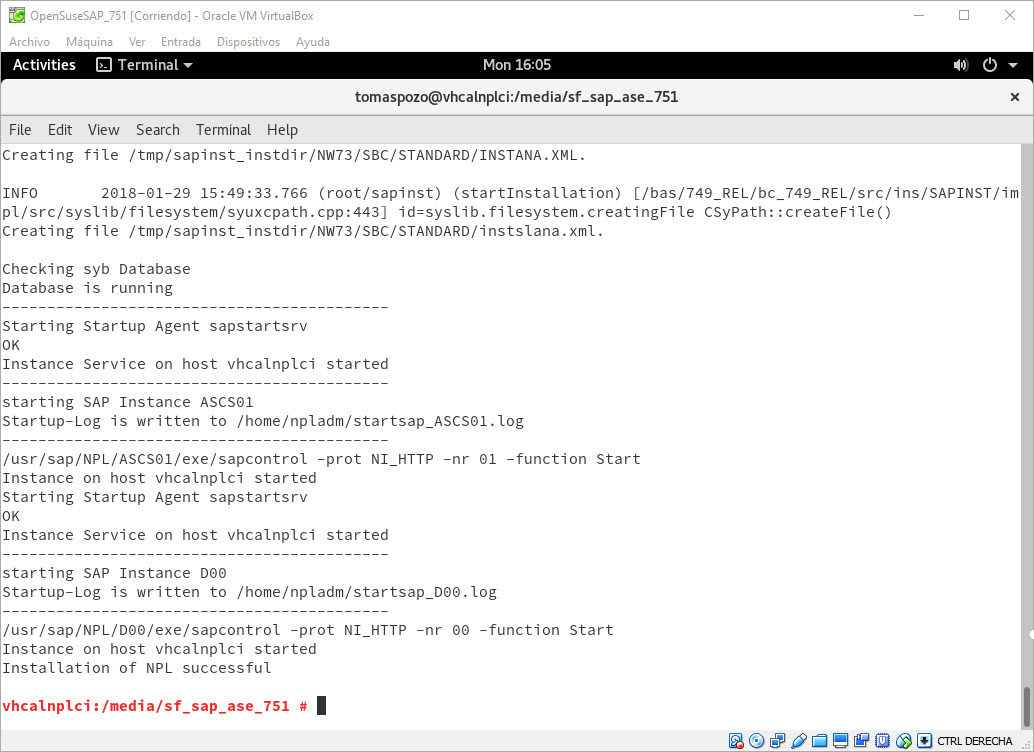
Don't hesitate to contact me if you need any kind of help.
Have a great day.
You must be a registered user to add a comment. If you've already registered, sign in. Otherwise, register and sign in.
- Mark as New
- Bookmark
- Subscribe
- Subscribe to RSS Feed
- Report Inappropriate Content
Hi Desu,
Please don't use the graphic option, or SWPM (as per your screenshot). Please just follow the guide:
- Installing SAP AS ABAP 752 SP04 on Linux – Virtual Box or
- Installing SAP AS ABAP 7.52 SP04 on Linux – VMWare
Then you will perhaps see an error.
Also, since you have to reinstall, it is better to use the most up-to-date version, 7.52, SP04 (unless you need SLT?):
https://blogs.sap.com/2019/07/01/as-abap-752-sp04-developer-edition-to-download/ .
HTH Julie.
You must be a registered user to add a comment. If you've already registered, sign in. Otherwise, register and sign in.
- Mark as New
- Bookmark
- Subscribe
- Subscribe to RSS Feed
- Report Inappropriate Content
Hi when i'm installing sap trail version 7.5 im getting same issue daily pleasekindly tell me what is the issue .

You must be a registered user to add a comment. If you've already registered, sign in. Otherwise, register and sign in.
- Mark as New
- Bookmark
- Subscribe
- Subscribe to RSS Feed
- Report Inappropriate Content
You must be a registered user to add a comment. If you've already registered, sign in. Otherwise, register and sign in.
- Mark as New
- Bookmark
- Subscribe
- Subscribe to RSS Feed
- Report Inappropriate Content
Hi Varun,
Thanks for providing this info - very helpful.
This is not actually a problem specific to #ABAP_Trial. Have you tried working through SAP Note 1139596 ?
If that fails, please create a new question in the SAP GUI family forum - you are more likely to get an answer there.
Best wishes
Julie.
You must be a registered user to add a comment. If you've already registered, sign in. Otherwise, register and sign in.
- Mark as New
- Bookmark
- Subscribe
- Subscribe to RSS Feed
- Report Inappropriate Content
Hi Experts,
I have installed SAP on Virtual Machine and instance are running after lots and lots of re-installation.
But I stuck at one place that I am not able to access SAP on my local GUI from VM.
Can you please help me on this.
1> SAP GUI at Local Windows System
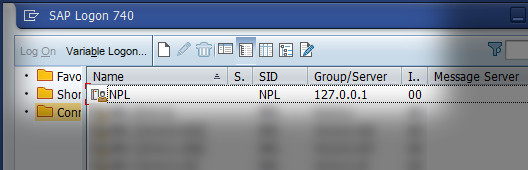
2> Error connection to partner '127.0.0.1:3200' broken

3> Local Windows host file
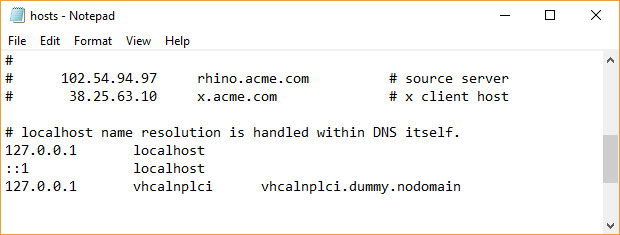
4> VM Network Settings

5> VM Network Port Forwarding

6> VM host

7> VM IP Details

8> VM SAP Instances

Regards
Varun
You must be a registered user to add a comment. If you've already registered, sign in. Otherwise, register and sign in.
- Mark as New
- Bookmark
- Subscribe
- Subscribe to RSS Feed
- Report Inappropriate Content
now you seems to have the same issu as this one : https://answers.sap.com/questions/305210/installation-of-npl-failed-error.html?childToView=335722#an...
and there is not the resolution
regards
Fred
You must be a registered user to add a comment. If you've already registered, sign in. Otherwise, register and sign in.
- Mark as New
- Bookmark
- Subscribe
- Subscribe to RSS Feed
- Report Inappropriate Content
- Easy way to automate and configure the setup of a BTP account and Cloud Foundry using Terraform. in Technology Blogs by Members
- explore the business continuity recovery sap solutions on AWS DRS in Technology Blogs by Members
- Harnessing the Power of SAP HANA Cloud Vector Engine for Context-Aware LLM Architecture in Technology Blogs by SAP
- SAP Datasphere - Space, Data Integration, and Data Modeling Best Practices in Technology Blogs by SAP
- How to install SAPHANA Studio in Windows in Technology Q&A
| User | Count |
|---|---|
| 85 | |
| 10 | |
| 10 | |
| 9 | |
| 6 | |
| 6 | |
| 6 | |
| 5 | |
| 4 | |
| 3 |
You must be a registered user to add a comment. If you've already registered, sign in. Otherwise, register and sign in.