- SAP Community
- Products and Technology
- Technology
- Technology Q&A
- Replacing column with other column when Data is bl...
- Subscribe to RSS Feed
- Mark Question as New
- Mark Question as Read
- Bookmark
- Subscribe
- Printer Friendly Page
- Report Inappropriate Content
Replacing column with other column when Data is blank in Crystal report
- Subscribe to RSS Feed
- Mark Question as New
- Mark Question as Read
- Bookmark
- Subscribe
- Printer Friendly Page
- Report Inappropriate Content
11-09-2017 10:26 AM - edited 02-04-2024 12:11 AM
Accepted Solutions (1)
Accepted Solutions (1)
- Mark as New
- Bookmark
- Subscribe
- Subscribe to RSS Feed
- Report Inappropriate Content
Hi Sailee,
The easiest way to do this is:
1. Insert a new Page header section below Page Header b
2. Copy all contents of Page header b, except the Weight Column, and place them in Page Header c
3. Insert a new Details Section
4. Copy all contents of Details Section a, except Weight Column, and place in Details b
5. Go to the Section Expert > Highlight Page Header b > click the formula button beside Suppress and use this code:
isNull({Weight})
6. Go to the Section Expert > Highlight Page Header c > click the formula button beside Suppress and use this code:
Not isNull({Weight})
7. Use the same formulas as above for Details a and Details b respectively.
Make sure you move the five columns to the left to use the space left behind by the weight column on Page Header c and Details b.
-Abhilash
You must be a registered user to add a comment. If you've already registered, sign in. Otherwise, register and sign in.
Answers (1)
Answers (1)
- Mark as New
- Bookmark
- Subscribe
- Subscribe to RSS Feed
- Report Inappropriate Content
Worked for me... Thank You so much
You must be a registered user to add a comment. If you've already registered, sign in. Otherwise, register and sign in.
- i want product key for crystal report 2016 in Technology Q&A
- SAP Cloud Integration: Understanding the XML Digital Signature Standard in Technology Blogs by SAP
- Crystal Reports in Technology Q&A
- Does crystal report 30 day trial doesn't provide 'Report Creation API'? in Technology Q&A
- Cyrstal Reports Unable to open report in CR Enterprise in Technology Q&A
| User | Count |
|---|---|
| 95 | |
| 13 | |
| 13 | |
| 11 | |
| 11 | |
| 7 | |
| 5 | |
| 5 | |
| 4 | |
| 4 |
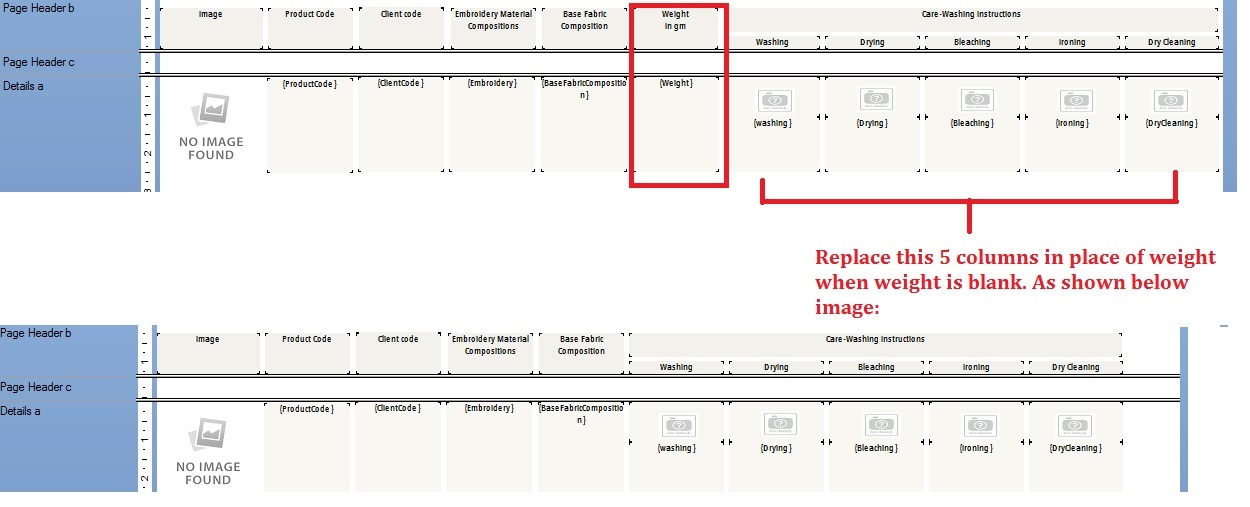
You must be a registered user to add a comment. If you've already registered, sign in. Otherwise, register and sign in.