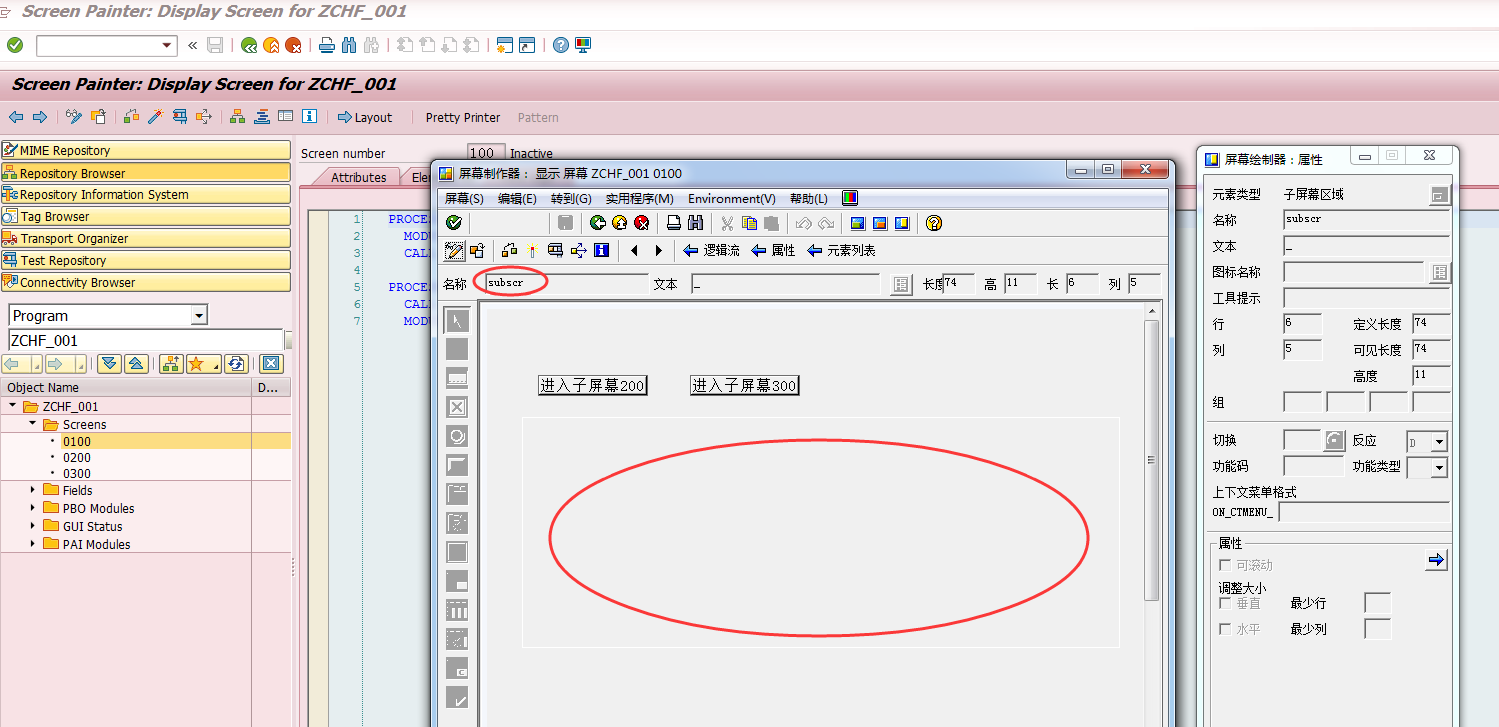- SAP Community
- Groups
- Interest Groups
- Application Development
- Discussions
- get a syntax error when call subscreen
- Subscribe to RSS Feed
- Mark Topic as New
- Mark Topic as Read
- Float this Topic for Current User
- Bookmark
- Subscribe
- Mute
- Printer Friendly Page
get a syntax error when call subscreen
- Mark as New
- Bookmark
- Subscribe
- Mute
- Subscribe to RSS Feed
- Permalink
- Report Inappropriate Content
11-02-2017 9:53 AM
I want to call a subscreen on a main screen, but get a syntax error 'Include block not specified, not defined or spelt incorrectly.'
coding as follow:
PROCESS BEFORE OUTPUT.
MODULE status_0100.
CALL SUBSCREEN subscr INCLUDING sy-repid sid1 .
PROCESS AFTER INPUT.
CALL SUBSCREEN subscr.
MODULE user_command_0100.
- SAP Managed Tags:
- ABAP Development
- Mark as New
- Bookmark
- Subscribe
- Mute
- Subscribe to RSS Feed
- Permalink
- Report Inappropriate Content
11-14-2017 1:41 AM
Thanks all of you, my issue had been resolved. The reason may be that the 'subscr' in logical flow is not associated with the element 'subscr' in element list. In fact , thier names are the same. So, I don't know why this happens. But there is a action can resolve this issue, that copy the character 'subscr' from logical flow and overlay paste it to element list .
- SAP Managed Tags:
- ABAP Development
- Mark as New
- Bookmark
- Subscribe
- Mute
- Subscribe to RSS Feed
- Permalink
- Report Inappropriate Content
11-02-2017 10:28 AM
CALL SUBSCREEN <subscreen name> INCLUDING sy-cprog <subscreen number> is the syntax.
- SAP Managed Tags:
- ABAP Development
- Mark as New
- Bookmark
- Subscribe
- Mute
- Subscribe to RSS Feed
- Permalink
- Report Inappropriate Content
11-02-2017 2:17 PM
The syntax is correct (same code that in online documentation)
CALL SUBSCREEN sub INCLUDING sy-repid dynnr.So is there a subscreen area SUBSCR in your dynpro, is there a field sid1, etc.
- SAP Managed Tags:
- ABAP Development
- Mark as New
- Bookmark
- Subscribe
- Mute
- Subscribe to RSS Feed
- Permalink
- Report Inappropriate Content
11-03-2017 8:39 AM
yes, both subscreen area and field sid1 exist , see the image follow:
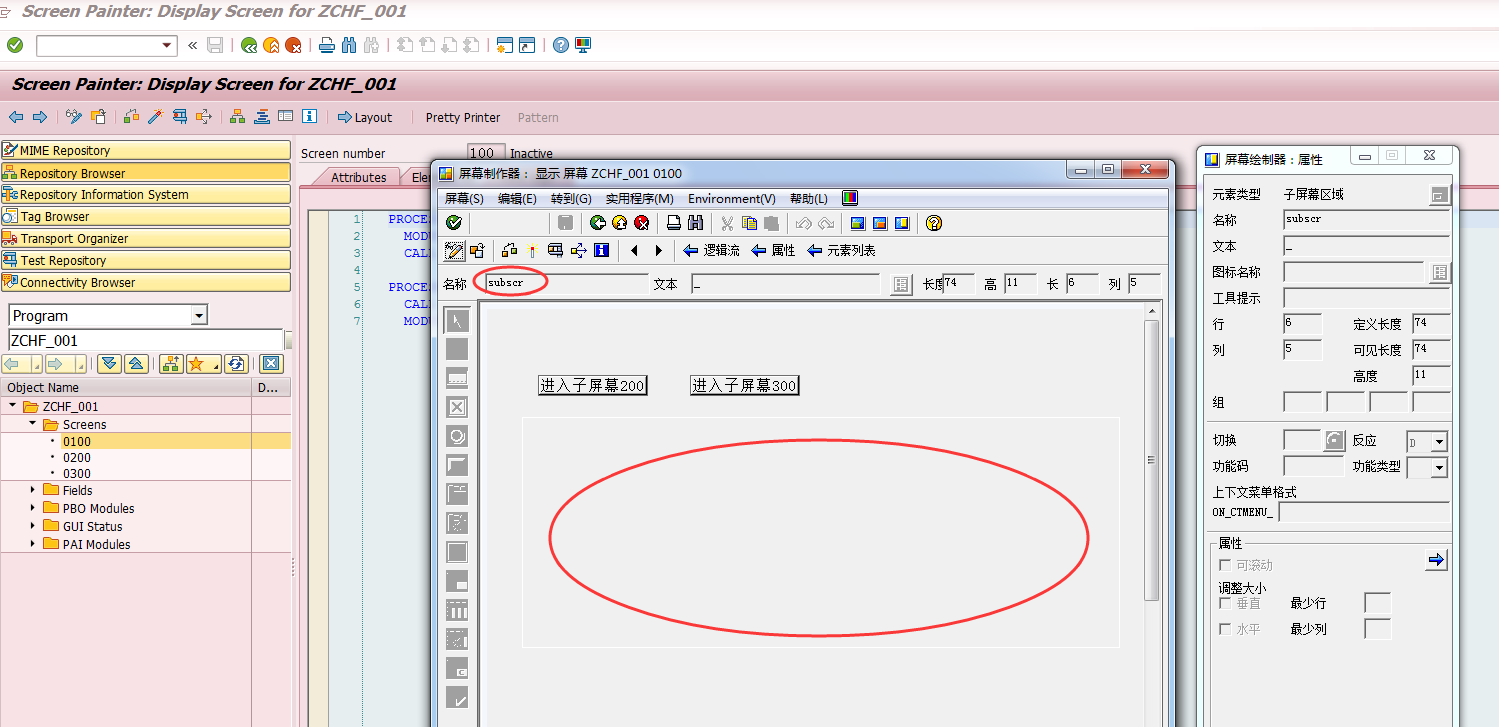

- SAP Managed Tags:
- ABAP Development
- Mark as New
- Bookmark
- Subscribe
- Mute
- Subscribe to RSS Feed
- Permalink
- Report Inappropriate Content
11-03-2017 9:37 AM
Did you try to activate the whole program, any required subobject could be not yet activated?
- SAP Managed Tags:
- ABAP Development
- Mark as New
- Bookmark
- Subscribe
- Mute
- Subscribe to RSS Feed
- Permalink
- Report Inappropriate Content
11-06-2017 2:04 AM
yeah, I'm sure all of subobject of this program had been activated.
- SAP Managed Tags:
- ABAP Development
- Mark as New
- Bookmark
- Subscribe
- Mute
- Subscribe to RSS Feed
- Permalink
- Report Inappropriate Content
11-06-2017 7:31 AM
- Mark as New
- Bookmark
- Subscribe
- Mute
- Subscribe to RSS Feed
- Permalink
- Report Inappropriate Content
11-06-2017 7:41 AM
'I'm sure' doesn't seem sufficient, activate with context menu on main object (program)
- SAP Managed Tags:
- ABAP Development
- Mark as New
- Bookmark
- Subscribe
- Mute
- Subscribe to RSS Feed
- Permalink
- Report Inappropriate Content
11-10-2017 2:35 AM
yes, I just activated it with context menu on main object(program).
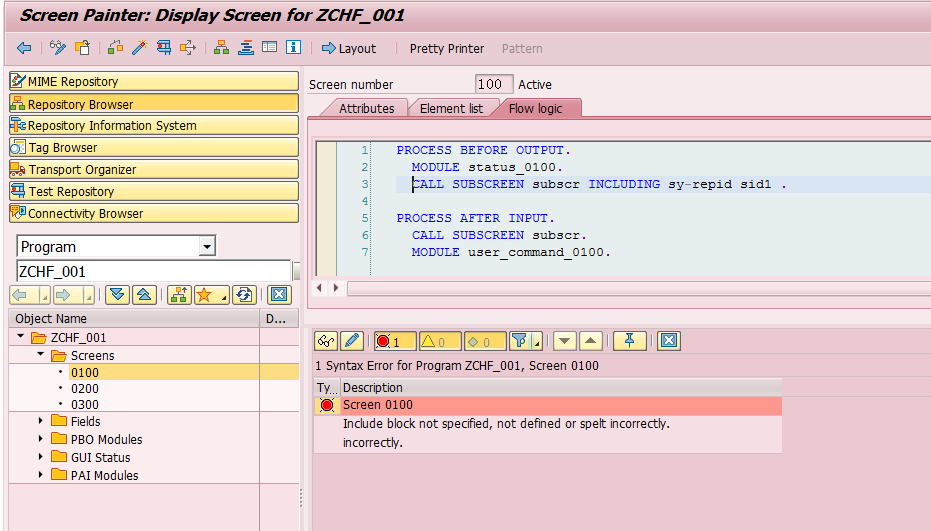
- SAP Managed Tags:
- ABAP Development
- Mark as New
- Bookmark
- Subscribe
- Mute
- Subscribe to RSS Feed
- Permalink
- Report Inappropriate Content
11-10-2017 2:41 AM
Because there is a error when i try to activate the screen "0100", I can forcibly activate it, but the error still exist.
- SAP Managed Tags:
- ABAP Development
- Mark as New
- Bookmark
- Subscribe
- Mute
- Subscribe to RSS Feed
- Permalink
- Report Inappropriate Content
11-10-2017 7:49 AM
So, that's the issue, 0100 not activated!
But I don't see why 0100 couldn't be activated, it clearly states that the "SUBSCR" subscreen area is not found in the layout.
Could there be an issue with your SAP GUI, did you install latest version?
Another solution: delete and recreate it from scratch, just to see if the error persists.
- SAP Managed Tags:
- ABAP Development
- Mark as New
- Bookmark
- Subscribe
- Mute
- Subscribe to RSS Feed
- Permalink
- Report Inappropriate Content
11-10-2017 1:15 PM
Can you post a screenshot of the 'Element list' tab an not the 'Flow logic' tab?
- SAP Managed Tags:
- ABAP Development
- Mark as New
- Bookmark
- Subscribe
- Mute
- Subscribe to RSS Feed
- Permalink
- Report Inappropriate Content
11-10-2017 3:18 PM
On the attributes tab on your subscreens - did you define them as a subscreen? Just a thought.
- SAP Managed Tags:
- ABAP Development
- Mark as New
- Bookmark
- Subscribe
- Mute
- Subscribe to RSS Feed
- Permalink
- Report Inappropriate Content
11-03-2017 8:41 AM
- Mark as New
- Bookmark
- Subscribe
- Mute
- Subscribe to RSS Feed
- Permalink
- Report Inappropriate Content
11-03-2017 12:07 PM
Try to activate the whole object (from program node context menu)
- SAP Managed Tags:
- ABAP Development
- Mark as New
- Bookmark
- Subscribe
- Mute
- Subscribe to RSS Feed
- Permalink
- Report Inappropriate Content
11-06-2017 2:06 AM
- Mark as New
- Bookmark
- Subscribe
- Mute
- Subscribe to RSS Feed
- Permalink
- Report Inappropriate Content
11-06-2017 5:14 AM
Hi,
Syntax : CALLSUBSCREEN sub INCLUDINGsy-repid dynnr.
dynnr refers to the screen number. So, replace 'sid1' by subscreen number enclosed in single quotes (eg. '0200') which you want to call and then try activating.
Use the below statement and try.
CALL SUBSCREEN subscr INCLUDING sy-repid <give subscreen number> .
- SAP Managed Tags:
- ABAP Development
- Mark as New
- Bookmark
- Subscribe
- Mute
- Subscribe to RSS Feed
- Permalink
- Report Inappropriate Content
11-06-2017 6:52 AM
I had tried to replace 'sid1' by subscreen number ,like this syntax
CALL SUBSCREEN subscr INCLUDING sy-repid '0200'.
but it still get same error.
- SAP Managed Tags:
- ABAP Development
- Mark as New
- Bookmark
- Subscribe
- Mute
- Subscribe to RSS Feed
- Permalink
- Report Inappropriate Content
11-06-2017 6:49 AM
- Mark as New
- Bookmark
- Subscribe
- Mute
- Subscribe to RSS Feed
- Permalink
- Report Inappropriate Content
11-10-2017 1:29 AM
Yes, I had redefined the field 'sid1' with type 'sy-dynnr', but it get a same error.
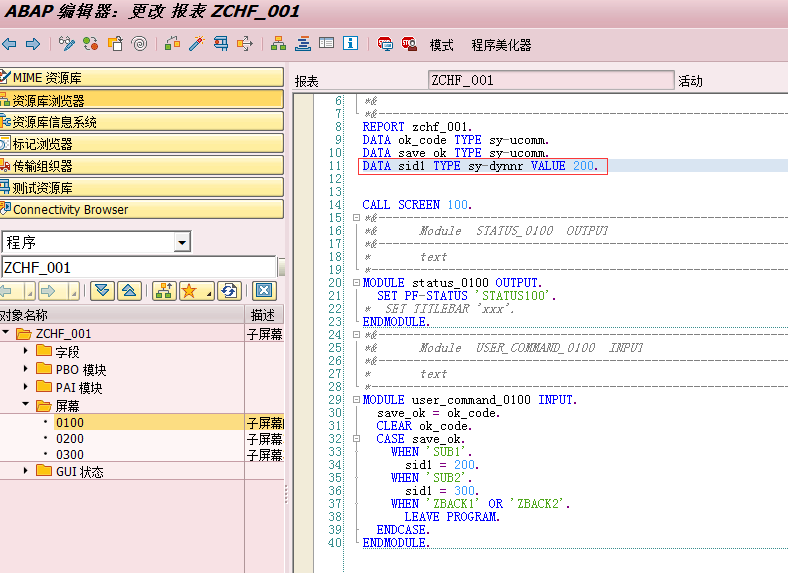
- SAP Managed Tags:
- ABAP Development
- Mark as New
- Bookmark
- Subscribe
- Mute
- Subscribe to RSS Feed
- Permalink
- Report Inappropriate Content
11-14-2017 1:41 AM
Thanks all of you, my issue had been resolved. The reason may be that the 'subscr' in logical flow is not associated with the element 'subscr' in element list. In fact , thier names are the same. So, I don't know why this happens. But there is a action can resolve this issue, that copy the character 'subscr' from logical flow and overlay paste it to element list .
- SAP Managed Tags:
- ABAP Development