- SAP Community
- Products and Technology
- Technology
- Technology Q&A
- Dimension Member property
- Subscribe to RSS Feed
- Mark Question as New
- Mark Question as Read
- Bookmark
- Subscribe
- Printer Friendly Page
- Report Inappropriate Content
Dimension Member property
- Subscribe to RSS Feed
- Mark Question as New
- Mark Question as Read
- Bookmark
- Subscribe
- Printer Friendly Page
- Report Inappropriate Content
on 11-01-2017 6:00 PM
I have a report with a number of Dimensions in the Rows. The 1st dimension however should impact the 2nd by only allowing the display of Members where a property matches the Member shown in the 1st column. I was hoping that the use of EPMMemberOveride will result in the contents of table 1 however it can’t seem to handle using a member derived from the report. What I am currently getting is displayed in table 2. Where the entity is simply replicated giving every possible combination. Basically I can’t have Paris under Entity “GB”. Was considering using a Local member however the placing is restricted so can’t seem to get it displayed right after Entity
Entity Location Currency( local Member)
GB London GBP
GB Manchester GBP
GB Derby GBP
Eur Paris EUR
Eur Dublin EUR
Table 1
Entity Location Currency( local Member)
GB London GBP
GB Manchester GBP
GB Derby GBP
GB Paris EUR
GB Dublin EUR
EUR London GBP
EUR Manchester GBP
EUR Derby GBP
EUR Paris EUR
EUR Dublin EUR
Table 2
- SAP Managed Tags:
- EPM Add-In for Excel
Accepted Solutions (0)
Answers (6)
Answers (6)
- Mark as New
- Bookmark
- Subscribe
- Subscribe to RSS Feed
- Report Inappropriate Content
Hi Vadim,
Thanks for the sample. To be fair though your test is not definitive as you are over riding with identical paramaters.
May I impose upon you to try the following.
1 ) Create a simple report.
2 ) Perform an Axis Overide.
3 ) Then by using a "Dimension over ride" or a "relationship selection" get the new Dimension from AXIS overide to be impacted by the property of another dimension
You must be a registered user to add a comment. If you've already registered, sign in. Otherwise, register and sign in.
- Mark as New
- Bookmark
- Subscribe
- Subscribe to RSS Feed
- Report Inappropriate Content
Sorry, but look on my sample once again!
"To be fair though your test is not definitive as you are over riding with identical paramaters." I am not overriding with identical parameters!
I am overriding only COST_CENTER dimension using property BPC_COMPANY_CODE containing COMPANY_CODE member related to the particular COST_CENTER member.
For COMPANY_CODE dimension any override is prohibited, I am setting the relation of this dimension to the property BPC_COMPANY_CODE of the COST_CENTER dimension!
Don't use axis override!!!!!
- Mark as New
- Bookmark
- Subscribe
- Subscribe to RSS Feed
- Report Inappropriate Content
You must be a registered user to add a comment. If you've already registered, sign in. Otherwise, register and sign in.
- Mark as New
- Bookmark
- Subscribe
- Subscribe to RSS Feed
- Report Inappropriate Content
Vadim,
The reason I'm using AxisOveride is that I have to display dimensions depending on a user selection from a drop down. If "Location" is selected that the Rows includes this dimension. An alternative selection will result in "Location" being replaced by a different dimension
DimensionOveride however already presumes that the dimension is in the report - effectively allowing only the change of the members.
AxisOveride does give me the Dimension change I require however looking at the syntax which is
=EMPAxisOveride("000",TRUE,"LOCATION", LONDON;PARIS;MADRID)
What I need is something like
=EMPAxisOveride("000",TRUE,"LOCATION", "Any location with property = ENTITY")
sorry I meant
=EMPAxisOveride("000",TRUE,"LOCATION", "Any location with property = ENTITY.ID")
where Entity.id is the id of the entity dimension
This way, when Entity is shown in the 1st column, only locations related to it will be shown in the "Locations" column adjacent to it
Lucy ( really appreciate your help )
You must be a registered user to add a comment. If you've already registered, sign in. Otherwise, register and sign in.
- Mark as New
- Bookmark
- Subscribe
- Subscribe to RSS Feed
- Report Inappropriate Content
Have to repeat the same:
Use:
=EPMDimensionOverride("000","LOCATION","LOC_PROP_ENTITY=GB")
Where
LOC_PROP_ENTITY - is the property of LOCATION dimension containing ENTITY
You can have multiple ENTITIE selected:
=EPMDimensionOverride("000","LOCATION","LOC_PROP_ENTITY=GB,LOC_PROP_ENTITY=EUR")
For the first column the member is delivered by property relationship like in my first answer!
- Mark as New
- Bookmark
- Subscribe
- Subscribe to RSS Feed
- Report Inappropriate Content
"Location member when called from the EPMAxisOveride somehow ignores any configuration made in the Relationship Options." - incorrect idea!
Use EPMDimensionOverride for dimension 2 (City) using property!
You must be a registered user to add a comment. If you've already registered, sign in. Otherwise, register and sign in.
- Mark as New
- Bookmark
- Subscribe
- Subscribe to RSS Feed
- Report Inappropriate Content
Hi Vadim,
Thanks for the suggestion. Under normal circumstances it would work I think, however here I'm also using an Axis Overide as the dimensionality of my Schedule changes dynamically.
I can only assume that my failure to implement your solution is because the Location member when called from the EPMAxisOveride somehow ignores any configuration made in the Relationship Options.
What do you think?
L
You must be a registered user to add a comment. If you've already registered, sign in. Otherwise, register and sign in.
- Mark as New
- Bookmark
- Subscribe
- Subscribe to RSS Feed
- Report Inappropriate Content
You must be a registered user to add a comment. If you've already registered, sign in. Otherwise, register and sign in.
- Allocation of multiple hierarchies from parent node to child nodes in Technology Q&A
- Show use who last saved public version for an organization in Technology Q&A
- Consolidation Extension for SAP Analytics Cloud – Automated Eliminations and Adjustments (part 1) in Technology Blogs by Members
- Dropdown scripting in Technology Q&A
- SAP Analytics Cloud - %Subtotal in Hierarchies in Technology Q&A
| User | Count |
|---|---|
| 88 | |
| 10 | |
| 10 | |
| 9 | |
| 7 | |
| 7 | |
| 6 | |
| 5 | |
| 4 | |
| 4 |
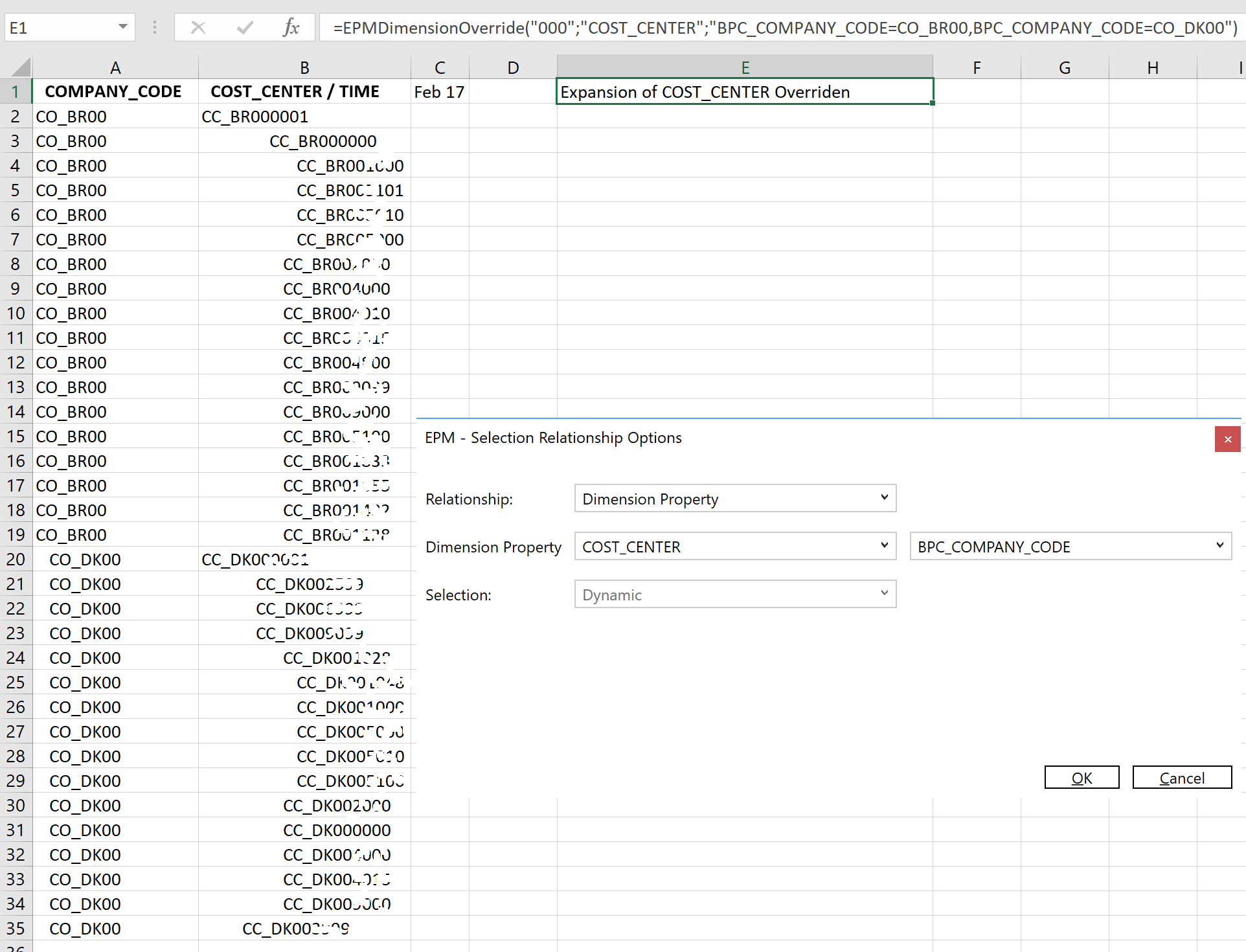

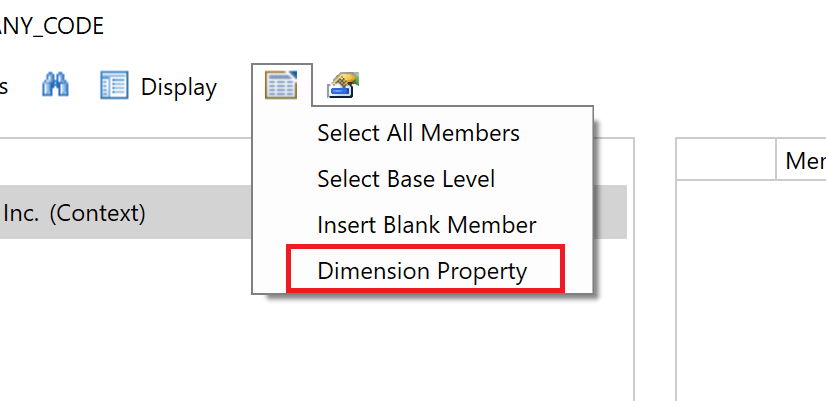
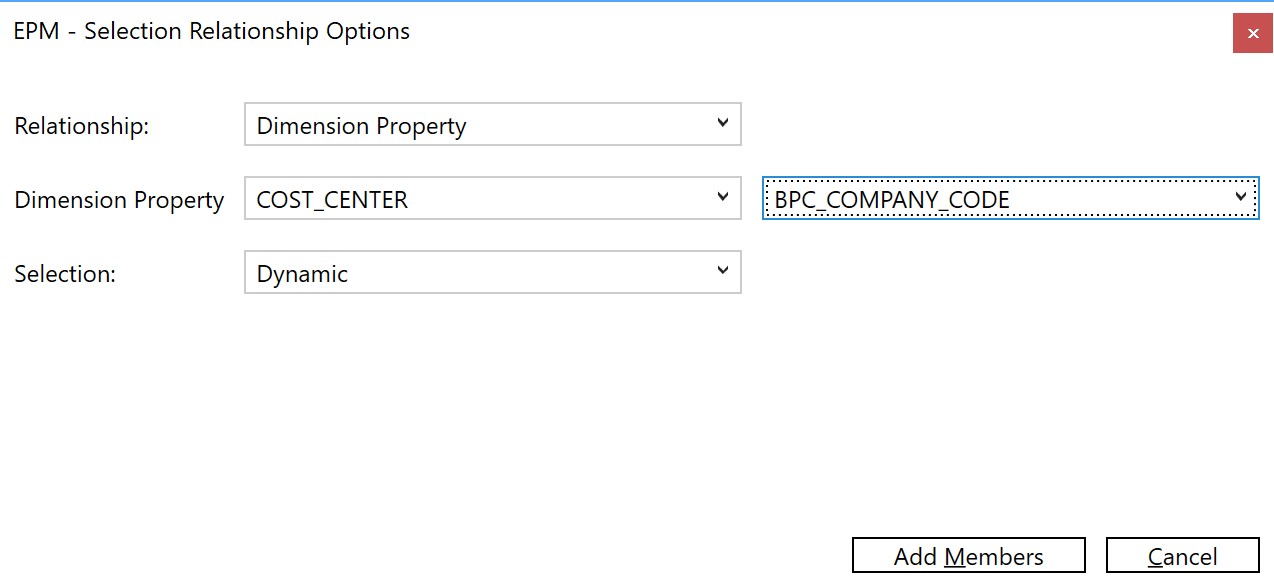
You must be a registered user to add a comment. If you've already registered, sign in. Otherwise, register and sign in.