- SAP Community
- Products and Technology
- Technology
- Technology Q&A
- Cross tab rows are not repeating
- Subscribe to RSS Feed
- Mark Question as New
- Mark Question as Read
- Bookmark
- Subscribe
- Printer Friendly Page
- Report Inappropriate Content
Cross tab rows are not repeating
- Subscribe to RSS Feed
- Mark Question as New
- Mark Question as Read
- Bookmark
- Subscribe
- Printer Friendly Page
- Report Inappropriate Content
on 10-26-2017 5:03 PM
- SAP Managed Tags:
- SAP Crystal Reports
Accepted Solutions (0)
Answers (2)
Answers (2)
- Mark as New
- Bookmark
- Subscribe
- Subscribe to RSS Feed
- Report Inappropriate Content
Hi Frankie,
Here's what you need to do:
1. Create a formula with this code:
{ColumnA} & {ColumnB}
//Replace Column A and Column B in the formula above with the actual database field names.
2. Replace the existing field in Row#1 of the Crosstab with this formula field
3. Highlight this Row field and click 'Group Options' > Options tab > Check 'Customize Group Name Field' > Choose from Existing Field > Select Column A from the drop-down (or whichever is the correct database field for Column A) and click OK.
-Abhilash
You must be a registered user to add a comment. If you've already registered, sign in. Otherwise, register and sign in.
- Mark as New
- Bookmark
- Subscribe
- Subscribe to RSS Feed
- Report Inappropriate Content
Hi Frankie,
Please go to the Format Result object Element property of the column A. -> General -> hide and hide if duplicate property whether it is check or uncheck,
Please let me know if you still face an issue then share the crystal report screenshot.
Regards,
Anish
You must be a registered user to add a comment. If you've already registered, sign in. Otherwise, register and sign in.
- Mark as New
- Bookmark
- Subscribe
- Subscribe to RSS Feed
- Report Inappropriate Content
- Mark as New
- Bookmark
- Subscribe
- Subscribe to RSS Feed
- Report Inappropriate Content
- Mark as New
- Bookmark
- Subscribe
- Subscribe to RSS Feed
- Report Inappropriate Content
- SAP HANA Calculation view. Incorrect Count in Technology Q&A
- SAP Datasphere - Space, Data Integration, and Data Modeling Best Practices in Technology Blogs by SAP
- Issue with JSON File creation as an Output in Technology Q&A
- Define a CHECKBOX and CHECKBOX_HOTSPOT In The Same ALV Report in Technology Blogs by Members
- Calculation on the values from a single column in Web Intelligence(BOBI 4.3) report in Technology Q&A
| User | Count |
|---|---|
| 90 | |
| 10 | |
| 10 | |
| 10 | |
| 7 | |
| 7 | |
| 6 | |
| 5 | |
| 4 | |
| 3 |


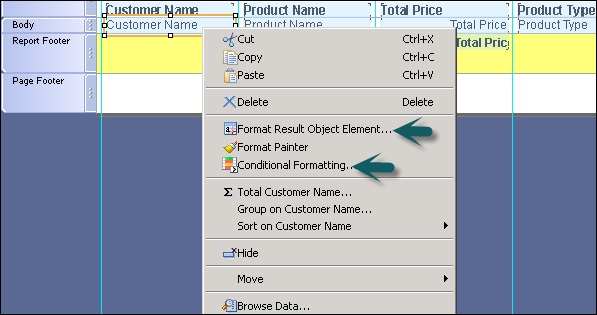
You must be a registered user to add a comment. If you've already registered, sign in. Otherwise, register and sign in.