- SAP Community
- Products and Technology
- Technology
- Technology Q&A
- The identifier that starts with '@skip_compact_ext...
- Subscribe to RSS Feed
- Mark Question as New
- Mark Question as Read
- Bookmark
- Subscribe
- Printer Friendly Page
- Report Inappropriate Content
The identifier that starts with '@skip_compact_extents_reorg_st' is too long. Maximum length is 30
- Subscribe to RSS Feed
- Mark Question as New
- Mark Question as Read
- Bookmark
- Subscribe
- Printer Friendly Page
- Report Inappropriate Content
10-16-2016 9:46 AM - edited 02-03-2024 6:57 PM
Hi,
I've just upgrade my produktive system from 15.7.0.121 to 15.7.0.136, it's all OK but some reorg jobs end with errors:
Job execution failed. See job history and log file for details.
----------------------------------------------
starting job execution at 2016-10-16 10:30:52
(1 row affected)
The identifier that starts with '@skip_compact_extents_reorg_st' is too long. Maximum length is 30.
The identifier that starts with '@skip_compact_extents_reorg_st' is too long. Maximum length is 30.
Execution of procedure SP_ADM_REORG failed because of errors parsing the source text in syscomments during upgrade. Please drop and recreate dbo.SP_ADM_REORG.
I? also already try to drop the job definition and then re-create again... but not solution.
The job was created as:
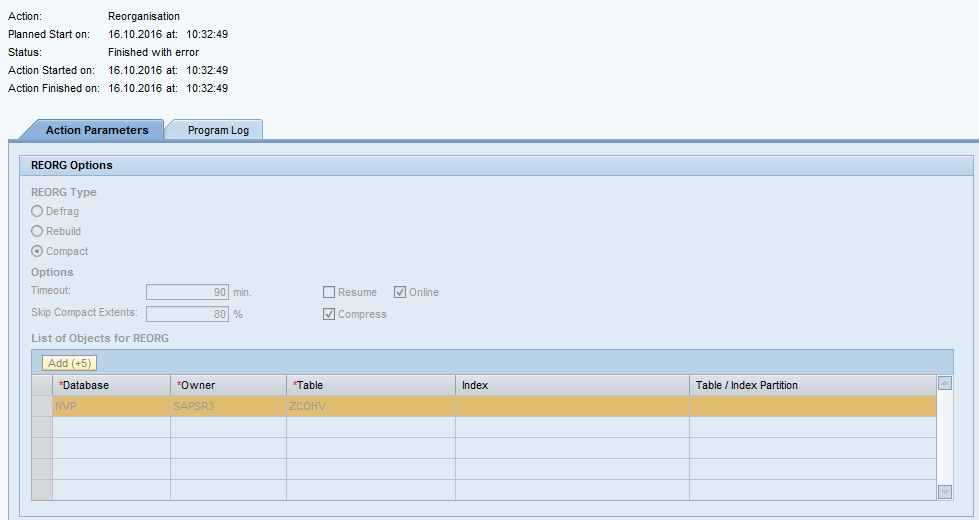
Have you got any idea?
Thank you.
- SAP Managed Tags:
- SAP Adaptive Server Enterprise
Accepted Solutions (0)
Answers (1)
Answers (1)
- Mark as New
- Bookmark
- Subscribe
- Subscribe to RSS Feed
- Report Inappropriate Content
Hi there,
I had the same issue today and this is how I fixed it:
1> dbcc upgrade_object (saptools, "SP_ADM_REORG")
2> go
I hope this helps.
Regards,
John
You must be a registered user to add a comment. If you've already registered, sign in. Otherwise, register and sign in.
- Workload Analysis for HANA Platform Series - 2. Analyze the CPU, Threads and Numa Utilizations in Technology Blogs by SAP
- Db2 Database Recovery and Cloud Object Store in Technology Blogs by SAP
- Advanced Event Mesh Adapter : BTP and Integration Suite now features tighter integration with AEM in Technology Blogs by Members
- Integrate SAP Business Technology Platform audit logs with IBM Security QRadar in Technology Blogs by Members
- File Upload Widget – How to develop custom widgets with the react framework in Technology Blogs by SAP
| User | Count |
|---|---|
| 94 | |
| 11 | |
| 11 | |
| 10 | |
| 9 | |
| 8 | |
| 6 | |
| 5 | |
| 4 | |
| 4 |
You must be a registered user to add a comment. If you've already registered, sign in. Otherwise, register and sign in.