- SAP Community
- Products and Technology
- Technology
- Technology Q&A
- How can I restrict visibility of SAP Standard Tran...
- Subscribe to RSS Feed
- Mark Question as New
- Mark Question as Read
- Bookmark
- Subscribe
- Printer Friendly Page
- Report Inappropriate Content
How can I restrict visibility of SAP Standard Transaction Types in ChaRM 7.2?
- Subscribe to RSS Feed
- Mark Question as New
- Mark Question as Read
- Bookmark
- Subscribe
- Printer Friendly Page
- Report Inappropriate Content
on 10-17-2017 4:39 PM
Greetings All ...
How can I restrict the visibility of SAP Standard Transaction Types in the Scope Assignment Block in ChaRM 7.2? Following an upgrade to 7.2 and the various Transaction Type reconfiguration that was necessary, the Scope Assignment Block shows literally all of the Transaction Types available - SAP Standard as well as those copied to the customer namespace, for all available Transaction Types.
Optimally, I would like to restrict all of the SAP Standard Transaction Types in the Scope Assignment Block and show only the Z versions.
Please advise.
Sincerely ...
Stephen McDowell
- SAP Managed Tags:
- SOLMAN Change Control Management
Accepted Solutions (0)
Answers (2)
Answers (2)
- Mark as New
- Bookmark
- Subscribe
- Subscribe to RSS Feed
- Report Inappropriate Content
hi ,
check this note
2598158 - What controls the transaction type offered in RfC Scope assignment block? - Solution Manager
or this link
https://archive.sap.com/discussions/thread/3282543
delete the transaction types that you dont want to appear on scope assignment block in AIC_SETTINGS2
kr,
Elizabeth
You must be a registered user to add a comment. If you've already registered, sign in. Otherwise, register and sign in.
- Mark as New
- Bookmark
- Subscribe
- Subscribe to RSS Feed
- Report Inappropriate Content
Hi Stephen. Easiest way would be deactivating standard transaction types in Cluster view CRMV_PROCESS_MA (t-code SM34)
You must be a registered user to add a comment. If you've already registered, sign in. Otherwise, register and sign in.
- Mark as New
- Bookmark
- Subscribe
- Subscribe to RSS Feed
- Report Inappropriate Content
Hello Rodion ...
I have attempted to follow that procedure. But it doesn't restrict the visibility of the SAP Standard Transaction Types.
The configuration required seems fairly clear:
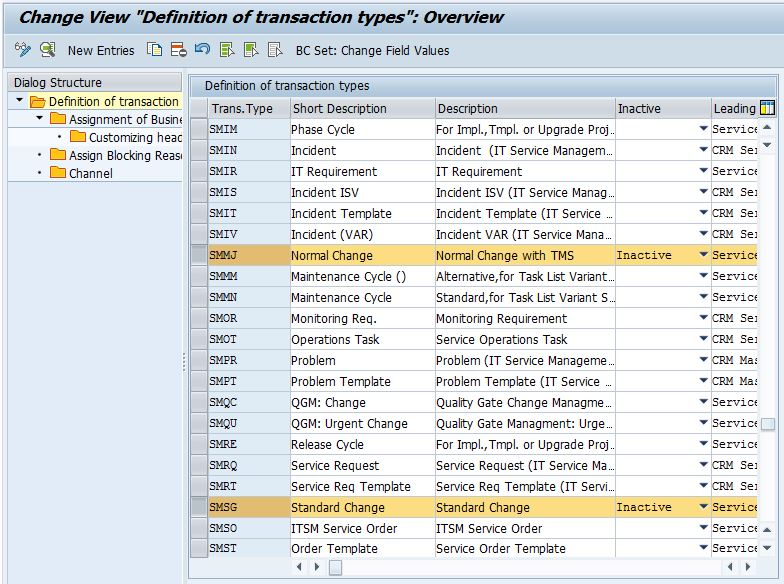
But even after this is executed and saved, the SAP Standard Transaction Types I have set to "Inactive" are still visible in the Scope Assignment Block.
I have also (for the record) tried logging off and logging back on again.
Thoughts?
Sincerely ...
Stephen McDowell
- Mark as New
- Bookmark
- Subscribe
- Subscribe to RSS Feed
- Report Inappropriate Content
- How to use AI services to translate Picklists in SAP SuccessFactors - An example in Technology Blogs by SAP
- IoT - Ultimate Data Cyber Security - with Enterprise Blockchain and SAP BTP 🚀 in Technology Blogs by Members
- Unify your process and task mining insights: How SAP UEM by Knoa integrates with SAP Signavio in Technology Blogs by SAP
- It has never been easier to print from SAP with Microsoft Universal Print in Technology Blogs by Members
- Comprehensive Guideline to SAP VMS in Technology Blogs by Members
| User | Count |
|---|---|
| 87 | |
| 10 | |
| 10 | |
| 9 | |
| 7 | |
| 6 | |
| 6 | |
| 5 | |
| 4 | |
| 3 |
You must be a registered user to add a comment. If you've already registered, sign in. Otherwise, register and sign in.