- SAP Community
- Groups
- Interest Groups
- Application Development
- Discussions
- Modify SAP Logon screen by adding new fields
- Subscribe to RSS Feed
- Mark Topic as New
- Mark Topic as Read
- Float this Topic for Current User
- Bookmark
- Subscribe
- Mute
- Printer Friendly Page
Modify SAP Logon screen by adding new fields
- Mark as New
- Bookmark
- Subscribe
- Mute
- Subscribe to RSS Feed
- Permalink
- Report Inappropriate Content
10-18-2017 9:54 AM
Hi ,
The requirement that I have is to automate the password reset functionality via SAP Logon screen. For this I need to add a button forgot password on the SAP Logon screen . On click of this button a subscreen to be called which will have additional fields that will be filled by the user.
From scn I found that the SAP Logon screen can be modified by adding Icons and text as per SAP Note #205487.
Please let me know if this is feasible. If yes then what are the steps to follow.
Thanks in advance.
Jaya
- SAP Managed Tags:
- ABAP Development
- Mark as New
- Bookmark
- Subscribe
- Mute
- Subscribe to RSS Feed
- Permalink
- Report Inappropriate Content
10-19-2017 5:18 AM
- Mark as New
- Bookmark
- Subscribe
- Mute
- Subscribe to RSS Feed
- Permalink
- Report Inappropriate Content
10-19-2017 7:09 AM
- Mark as New
- Bookmark
- Subscribe
- Mute
- Subscribe to RSS Feed
- Permalink
- Report Inappropriate Content
10-19-2017 7:12 AM
There are two reasons why this is (probably) not possible. 1) When clicking on the button, for anything to happen the user would have to be logged in. 2) The password programming has traps in it, whereby if used unofficially (like from a program in a custom package), the userid is administratively locked.
How are passwords currently reset on your system? There may be another approach.
- SAP Managed Tags:
- ABAP Development
- Mark as New
- Bookmark
- Subscribe
- Mute
- Subscribe to RSS Feed
- Permalink
- Report Inappropriate Content
10-19-2017 7:16 AM
This note didn't say it's not feasible, it just says "SAP strongly recommends not changing the system program SAPMSYST because by doing so, serious problems may arise (for example, the dialog logon is generally no longer possible!)..."
- SAP Managed Tags:
- ABAP Development
- Mark as New
- Bookmark
- Subscribe
- Mute
- Subscribe to RSS Feed
- Permalink
- Report Inappropriate Content
10-30-2017 6:41 AM
If you want to change SAPMSYST, to avoid being blocked, take all precautions : create and release a transport request containing R3TR PROG SAPMSYST, be sure there is an up-to-date and valid backup of the system to be able to restore it quickly (work closely with the administrators). In case nothing works, try the profile parameter "login/quiet_mode" as described in note 2429578 - How to deal with error rabax during sapgui logon.
PS: to avoid being blocked, the only solution which surely works is restoring the whole system.
- SAP Managed Tags:
- ABAP Development
- Mark as New
- Bookmark
- Subscribe
- Mute
- Subscribe to RSS Feed
- Permalink
- Report Inappropriate Content
10-19-2017 7:35 AM
Hi,
The program for SAPGUI Logon screen is SAPMSYST and the screen number is 0020. However, if you try to display/change the source code of the program in SE38, you will be prompted by a message saying "The source code is protected. See explanation on long text", and when you click the message, you will see the diagnosis that says "The desired source text is protected by SAP because changing it could cause system errors". These messages basically says that it is a bad idea to change the program for the logon screen.
In SE51, you can actually modify the screen in terms of its layout (e.g. add pushbutton), but I don't think you can add functionality to it like calling a subscreen when the pushbutton is clicked. For that, you will need the user command PAI module of the program, which is, in this case, not accessible.
- SAP Managed Tags:
- ABAP Development
- Mark as New
- Bookmark
- Subscribe
- Mute
- Subscribe to RSS Feed
- Permalink
- Report Inappropriate Content
10-19-2017 2:19 PM
If the "forget password" function is a web based procedure you may embed a Link or an HTML GUI control on the logonscreen.
- SAP Managed Tags:
- ABAP Development
- Mark as New
- Bookmark
- Subscribe
- Mute
- Subscribe to RSS Feed
- Permalink
- Report Inappropriate Content
10-24-2017 3:12 AM
Thanks Mr Uwe Fetzer for your inputs. Here we are using an external portal application for the password reset functionality.
I would want to call the portal link on the sap logon screen.
Hence could you please tell me what are the steps involved to call an link on the SAP logon screen.
Regards,
Jaya
- SAP Managed Tags:
- ABAP Development
- Mark as New
- Bookmark
- Subscribe
- Mute
- Subscribe to RSS Feed
- Permalink
- Report Inappropriate Content
10-24-2017 6:54 AM
Can you please tell us which technology is your "SAP logon screen" ? Is it really SAP GUI for Windows as suggested by your reference to the note 205487, or is it a SAP logon screen via the web browser ?
- SAP Managed Tags:
- ABAP Development
- Mark as New
- Bookmark
- Subscribe
- Mute
- Subscribe to RSS Feed
- Permalink
- Report Inappropriate Content
10-30-2017 5:28 AM
- Mark as New
- Bookmark
- Subscribe
- Mute
- Subscribe to RSS Feed
- Permalink
- Report Inappropriate Content
10-30-2017 7:01 PM
You can simply add an information message to the logon screen:
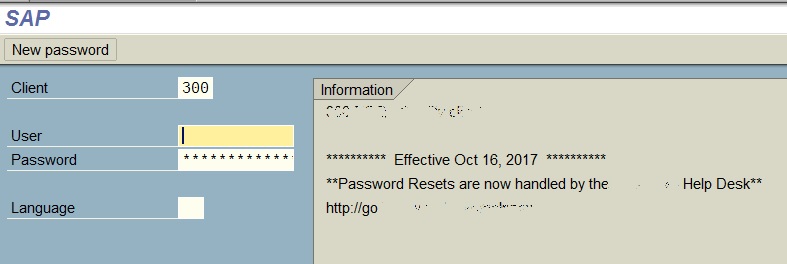
Not sure if it could be an actual clickable link but copy-pasting it into a browser is not that hard.
- SAP Managed Tags:
- ABAP Development