- SAP Community
- Products and Technology
- Financial Management
- Financial Management Q&A
- BPC 11 - WebClient hangs while accessing environme...
- Subscribe to RSS Feed
- Mark Question as New
- Mark Question as Read
- Bookmark
- Subscribe
- Printer Friendly Page
- Report Inappropriate Content
BPC 11 - WebClient hangs while accessing environments
- Subscribe to RSS Feed
- Mark Question as New
- Mark Question as Read
- Bookmark
- Subscribe
- Printer Friendly Page
- Report Inappropriate Content
on 10-18-2017 8:41 AM
We recently installed BPC 11 on our BW/4HANA system. Although we followed the installation steps described in the guide we have a problem with the webclient. When starting the BPC4WEBCLIENT it stops at the point "Check if environment is accessible".
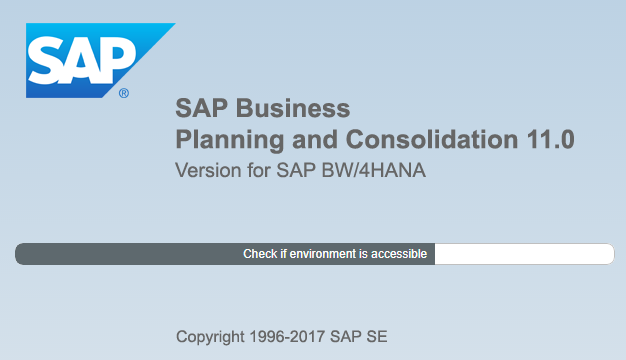
We've checked the browser console and found that a javascript service cannot be loaded:

Here's our system configuration:

Any help or suggestions are welcome. Thanks in advance.
- SAP Managed Tags:
- SAP Business Planning and Consolidation, version for SAP NetWeaver
Accepted Solutions (1)
Accepted Solutions (1)
- Mark as New
- Bookmark
- Subscribe
- Subscribe to RSS Feed
- Report Inappropriate Content
Hi all,
Seems this will only happen for new user initial logon when there is no default environment to connect.
Before SP03, please try this workaround, (user shall be already authorized to this environment)
For logon to standard environment: http://<server>:<port>/sap/epm/bpc/web/index.html#/classic/<environment_name>/home
For logon to embedded environment: http://<server>:<port>/sap/epm/bpc/web/index.html#/pak/<environment_name>/home
After initial logon, user should have no problem to switch to other environments further on.
Let me know if it's working for you.
Best regards, William
You must be a registered user to add a comment. If you've already registered, sign in. Otherwise, register and sign in.
- Mark as New
- Bookmark
- Subscribe
- Subscribe to RSS Feed
- Report Inappropriate Content
Hi William,
many thanks for your hints, which lead me to our root problem.
In our Installation the ENVIRONMENTSHELL was not successfully installed. UJA_APPL table was empty, so I had to reinstall via the steps described in SAP Note 1828767. After reinstalling / reparing the ENVIRONMENTSHELL I was able to login via the link patterns you provided. This allowed me to create a new embedded environment, which finally fixed this issue.
Many Thanks,
Stefan
Answers (9)
Answers (9)
- Mark as New
- Bookmark
- Subscribe
- Subscribe to RSS Feed
- Report Inappropriate Content
Please take a look of this note:
2556575 - BPC web client logon issue - SAP BPC 11.0 BW/4HANA
Resolution
Upgrade to BPC4HANA 100 SP03
You must be a registered user to add a comment. If you've already registered, sign in. Otherwise, register and sign in.
- Mark as New
- Bookmark
- Subscribe
- Subscribe to RSS Feed
- Report Inappropriate Content
Hi All,
For the above issue Please find the workaround
Workaround:
- For logon to standard environment use this template URL: http://<server>:<port>/sap/epm/bpc/web/index.html#/classic/<environment_name>/home
- For logon to embedded environment use this template : URL: http://<server>:<port>/sap/epm/bpc/web/index.html#/pak/<environment_name>/home
--Thanks
Aneesh
You must be a registered user to add a comment. If you've already registered, sign in. Otherwise, register and sign in.
- Mark as New
- Bookmark
- Subscribe
- Subscribe to RSS Feed
- Report Inappropriate Content
Hi William,
It works now! after doing the assignation role for the environment in SU01.
and proceding with your instructions.
Thank you so much!
Diego
You must be a registered user to add a comment. If you've already registered, sign in. Otherwise, register and sign in.
- Mark as New
- Bookmark
- Subscribe
- Subscribe to RSS Feed
- Report Inappropriate Content
- Mark as New
- Bookmark
- Subscribe
- Subscribe to RSS Feed
- Report Inappropriate Content
- Mark as New
- Bookmark
- Subscribe
- Subscribe to RSS Feed
- Report Inappropriate Content
Hi. I have exactly the same problem.
Today, SAP published note 2556575. This indicates updating the BPC4HANA 100 component to SP03. This download medium has not been there yet.
I opened a message to SAP for the BPC4HANA 100 SP03 medium request.
Regards
You must be a registered user to add a comment. If you've already registered, sign in. Otherwise, register and sign in.
- Mark as New
- Bookmark
- Subscribe
- Subscribe to RSS Feed
- Report Inappropriate Content
Hello Stefan, Waldemar,
Currently i am having the same issue.
I just build a new system including all latest availbale paches and also HANA 2.0 SPS2.
I found out that actually there are 2 slashes in the url and when debugging the BSP in SE80 i found out that between the slashes there should be the word "classic" or "pak" added (don't know where and how yet)
then the url is complete according to the ABAP BSP code and path in SE80.
i have created an SAP ticket and hope they will find the solution soon.
could be some customzing is missing or SAP did not add the variable in the URL.
Regards,
Robert.
You must be a registered user to add a comment. If you've already registered, sign in. Otherwise, register and sign in.
- Mark as New
- Bookmark
- Subscribe
- Subscribe to RSS Feed
- Report Inappropriate Content
Hi Stefan,
did you fix this problem. I face the same issue and system configuration/version is exactly the same.
Regards
Waldemar
You must be a registered user to add a comment. If you've already registered, sign in. Otherwise, register and sign in.
- Mark as New
- Bookmark
- Subscribe
- Subscribe to RSS Feed
- Report Inappropriate Content
- Mark as New
- Bookmark
- Subscribe
- Subscribe to RSS Feed
- Report Inappropriate Content
You must be a registered user to add a comment. If you've already registered, sign in. Otherwise, register and sign in.
- Mark as New
- Bookmark
- Subscribe
- Subscribe to RSS Feed
- Report Inappropriate Content
Can you please try Firefox and let me know. As per PAM below browsers are supported

Ref: https://support.sap.com/content/dam/launchpad/en_us/pam/pam-essentials/BPC11_4_HANA.pdf
Thank you
Yogesh
You must be a registered user to add a comment. If you've already registered, sign in. Otherwise, register and sign in.
- Mark as New
- Bookmark
- Subscribe
- Subscribe to RSS Feed
- Report Inappropriate Content
Hi Stefan,
It might be a IE compatibility issue. In Internet Explorer Settings, go to Compatibility View Settings and add the website. Hope this helps you.
-- Selva.
You must be a registered user to add a comment. If you've already registered, sign in. Otherwise, register and sign in.
- SAP PaPM Cloud: Introducing the New Content Management Screen in Financial Management Blogs by SAP
- SAP PaPM Cloud: What’s New as of 2023-08-29 in Financial Management Blogs by SAP
- Beyond Firewalls: A Holistic Strategy for Application and Data Security. The Security Pentagon! in Financial Management Blogs by Members
- How to access Model Table in CPE environment of SCT in Financial Management Q&A
- Is environment level access available in PaPM Cloud? in Financial Management Q&A
| User | Count |
|---|---|
| 16 | |
| 3 | |
| 2 | |
| 1 | |
| 1 | |
| 1 | |
| 1 | |
| 1 | |
| 1 | |
| 1 |

You must be a registered user to add a comment. If you've already registered, sign in. Otherwise, register and sign in.