- SAP Community
- Products and Technology
- Technology
- Technology Q&A
- Unable to connect to MQTT broker in SAP IoT cockpi...
- Subscribe to RSS Feed
- Mark Question as New
- Mark Question as Read
- Bookmark
- Subscribe
- Printer Friendly Page
- Report Inappropriate Content
Unable to connect to MQTT broker in SAP IoT cockpit
- Subscribe to RSS Feed
- Mark Question as New
- Mark Question as Read
- Bookmark
- Subscribe
- Printer Friendly Page
- Report Inappropriate Content
on 10-11-2017 2:59 PM - last edited on 02-04-2024 12:58 AM by postmig_api_4
Hi All,
I have paho client installed in my laptop and like to send some data via the paho client to check the same in the IoT cockpit.
Scenario : My laptop is connected to wireless internet connection with firewalls turned off.I have created a device under MQTT network in SAP IoT cockpit with the details given below
Ip: 12.16.184.120
Mac address : AR-2C-6D-52-9F-97
label : paho_client_1
Above details are respective to my laptop connections

Then i have downloaded the device certificates.
In paho client i have given the below details
server URI : ssl://<host>:1883
Client ID : AR-2C-6D-52-9F-97
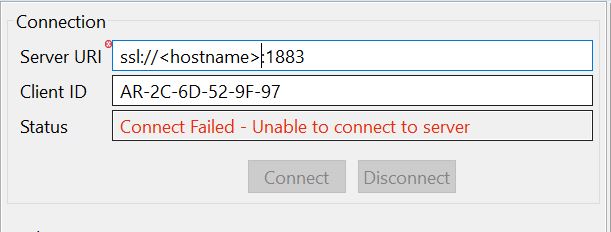
Under options i have given the location of the
keystore location : keystore location
keystore password : pasted the generated password
trust store location :C:\Program Files (x86)\Java\jre1.8.0_144\lib\security/cacerts
trust store passord :any
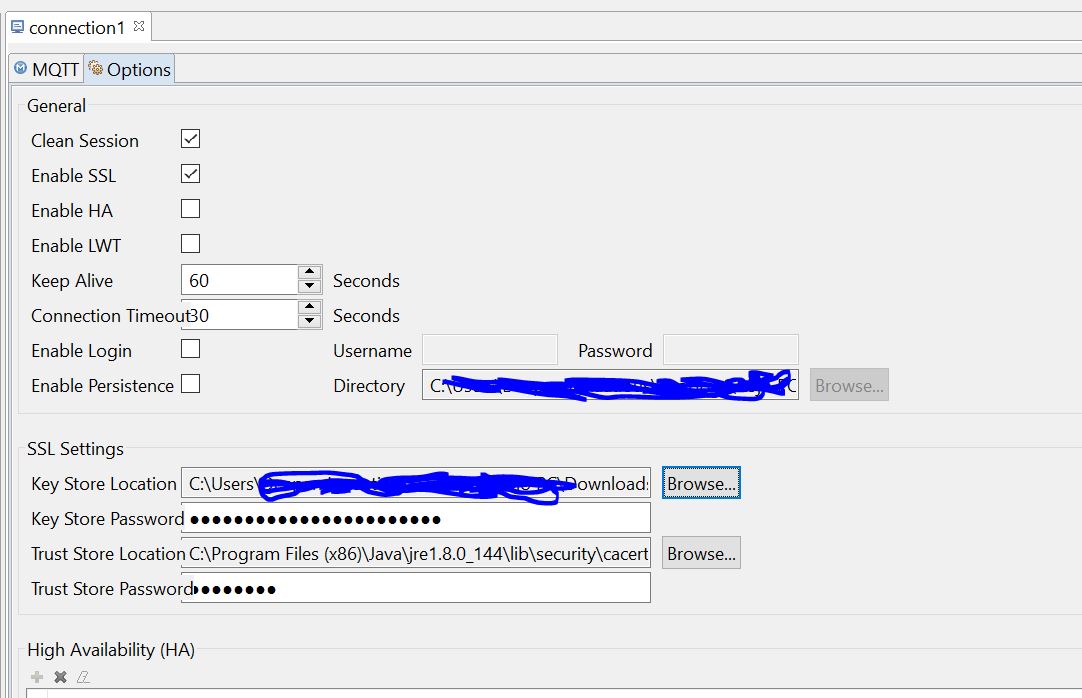
I am unable to connect from paho client to sap iot cockpit . I am getting the following error
"org.eclipse.paho.client.mqttv3.MqttException: Unable to connect to server"
How to check the same ?
- SAP Managed Tags:
- SAP Business Technology Platform
Accepted Solutions (1)
Accepted Solutions (1)
- Mark as New
- Bookmark
- Subscribe
- Subscribe to RSS Feed
- Report Inappropriate Content
Hello Deepan, port number should be 8883 and not 1883. Please, check with the tutorial [1]
Regards, Anton
You must be a registered user to add a comment. If you've already registered, sign in. Otherwise, register and sign in.
- Mark as New
- Bookmark
- Subscribe
- Subscribe to RSS Feed
- Report Inappropriate Content
Thanks Anton,
Now i am able to connect and publish data but i am unable to see the gauge or data in cockpit.Any idea what might be the problem be and also Is there any where i can check the logs of why it has not displayed?



Datamodel file has more configaddr but i am only publishing only for 1 and 2
{"measureIds" :[1,2],"values":["75",30"],"profileId":990,"logNodeAddr":2}
- Mark as New
- Bookmark
- Subscribe
- Subscribe to RSS Feed
- Report Inappropriate Content
Dear Deepan,
please familiarize yourself with the Community Rules of Engagements [1] and especially with #13 do not hijack - a current question is supposed to be answered. Resolution is - wrong port number used. This leads to #8 - be responsive.
Regards,
Anton (Moderator)
[1] https://www.sap.com/community/about/rules-of-engagement.html
P.S. Regarding your follow-up question, I would suggest opening a customer ticket, providing your instance ID, so that colleagues could have a closer look, analyze and understand what might went wrong.
- Mark as New
- Bookmark
- Subscribe
- Subscribe to RSS Feed
- Report Inappropriate Content
Answers (0)
- Be a Cockroach: A Simple Guide to AI and SAP Full-Stack Development - Part I in Technology Blogs by Members
- How to build SOAP service in SAP Cloud Integration, Part 2 in Technology Blogs by Members
- SAP BTP FAQs - Part 1 (General Topics in SAP BTP) in Technology Blogs by SAP
- How to configure HANA DB connections using SSL from ABAP instance in Technology Blogs by SAP
- Consuming SAP with SAP Build Apps - Web App in SAP Build Work Zone, standard edition in Technology Blogs by SAP
| User | Count |
|---|---|
| 80 | |
| 9 | |
| 9 | |
| 7 | |
| 7 | |
| 6 | |
| 6 | |
| 6 | |
| 5 | |
| 4 |
You must be a registered user to add a comment. If you've already registered, sign in. Otherwise, register and sign in.