- SAP Community
- Products and Technology
- CRM and Customer Experience
- CRM and CX Questions
- Layout changes Resource Planner
- Subscribe to RSS Feed
- Mark Question as New
- Mark Question as Read
- Bookmark
- Subscribe
- Printer Friendly Page
- Report Inappropriate Content
Layout changes Resource Planner
- Subscribe to RSS Feed
- Mark Question as New
- Mark Question as Read
- Bookmark
- Subscribe
- Printer Friendly Page
- Report Inappropriate Content
on 10-14-2016 8:48 AM
Hello community,
How can I change the layout of the ressource planner? Currently the resource planner looks like Layout1 (see attachment), but I would really prefer Layout2 (see attachment).

(Layout1)
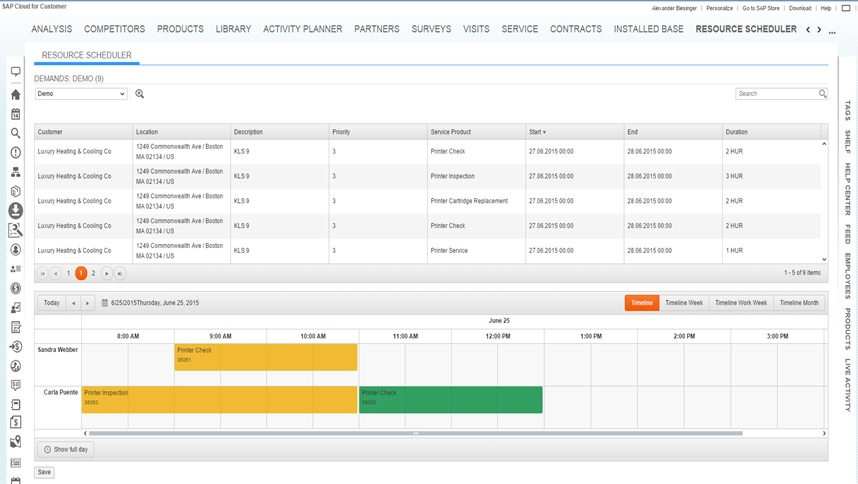
(Layout2)
I tried to personalize it, but I coudn't change the order of the box with the demands and the time table.
Could someone help me?
Thanks, warm regards
Deborah
- SAP Managed Tags:
- SAP Cloud for Customer add-ins
Accepted Solutions (1)
Accepted Solutions (1)
- Mark as New
- Bookmark
- Subscribe
- Subscribe to RSS Feed
- Report Inappropriate Content
The layout in the resource scheduler cannot be changed from layout1 to layout2. layout2 is the deprecated version...
That's the answer from the Product Managerin Anshika Goyal.
You must be a registered user to add a comment. If you've already registered, sign in. Otherwise, register and sign in.
Answers (1)
Answers (1)
- Mark as New
- Bookmark
- Subscribe
- Subscribe to RSS Feed
- Report Inappropriate Content
Hi Deborah,
I hope you are doing fine.
Do you have already tried to do it by Adapt> Edit Master Layout?
Which browser are you using?
Best Regards,
Khayan Padilha
You must be a registered user to add a comment. If you've already registered, sign in. Otherwise, register and sign in.
- Mark as New
- Bookmark
- Subscribe
- Subscribe to RSS Feed
- Report Inappropriate Content
- Mark as New
- Bookmark
- Subscribe
- Subscribe to RSS Feed
- Report Inappropriate Content
Hi Deborah,
I tried to do some changes in this screen, and as you have mentioned I could not make the needed changes…
The “Layout1” has the same view as we have in our test system, and no edition was allowed.
Would you like to create an incident to be possible analyze it further?
You can mention my name in this future incident, as I am already aware about it.
Please, if is possible, share with us also the system URL of the “Layout2”.
Thanks and Best Regards,
Khayan Padilha
- SAP C4C survey under obj customer in CRM and CX Questions
- SAP Commerce Cloud: Be Smart, Be Optimized, Be green in CRM and CX Blogs by SAP
- Filter Attachments displayed on Customer BO in CRM and CX Questions
- SAP CDP endpoint intent 'produce data to CDP' not saved in CRM and CX Questions
- Update Custom CBO from BAdi or Custom logic using in CRM and CX Questions
| User | Count |
|---|---|
| 6 | |
| 1 | |
| 1 | |
| 1 | |
| 1 | |
| 1 | |
| 1 | |
| 1 |

You must be a registered user to add a comment. If you've already registered, sign in. Otherwise, register and sign in.