- SAP Community
- Products and Technology
- Financial Management
- Financial Management Q&A
- BW HIER doesn't import to BPC QUESTION
- Subscribe to RSS Feed
- Mark Question as New
- Mark Question as Read
- Bookmark
- Subscribe
- Printer Friendly Page
- Report Inappropriate Content
BW HIER doesn't import to BPC QUESTION
- Subscribe to RSS Feed
- Mark Question as New
- Mark Question as Read
- Bookmark
- Subscribe
- Printer Friendly Page
- Report Inappropriate Content
on 10-10-2017 6:20 PM
Hello experts,
I have read many articles about BW hier and how to import them to BPC.
I am in BPC 10.1 Classic and I am trying to import a BW HIER. This HIER is the Chart of Accounts that comes from ECC. I look in Transaction RSH1 and I see the next HIER:

In BPC I generate the DATA MANAGER using the PROCESS CHAIN /CPMB/IMPORT_IOBJ_MASTER, In the selection I select "Filter by attributes or Hierarchy":

In the Hierarchy tab I select the Hierarchy:

and run the DM.
I Just got the Accounts imported and the TOP level of the HIER BP. The tranformation file i used is jsut the acctype = *Str(EXP) since this field is mandatory, also tried with a suggested Tranformation File:
*MAPPINGNODENAME=NODENAMEHIER_NAME=HIER_NAMEPARENT=PARENTORDER=ORDER*CONVERSIONHIER_NAME=CONV_HIER.xls!But didn´t work
Any Ideas what am I doing wrong.
Thanks for the post.
Best Regards.
- SAP Managed Tags:
- SAP Business Planning and Consolidation, version for SAP NetWeaver
Accepted Solutions (0)
Answers (4)
Answers (4)
- Mark as New
- Bookmark
- Subscribe
- Subscribe to RSS Feed
- Report Inappropriate Content
Sorry, but /CPMB/IMPORT_IOBJ_MASTER is used to import master data only.
And mapping has to be done to import master data, not hierarchy.
To import hierarchy you have to use: /CPMB/IMPORT_IOBJ_HIER
P.S. Please read:
You must be a registered user to add a comment. If you've already registered, sign in. Otherwise, register and sign in.
- Mark as New
- Bookmark
- Subscribe
- Subscribe to RSS Feed
- Report Inappropriate Content
- Mark as New
- Bookmark
- Subscribe
- Subscribe to RSS Feed
- Report Inappropriate Content
- Mark as New
- Bookmark
- Subscribe
- Subscribe to RSS Feed
- Report Inappropriate Content
- Mark as New
- Bookmark
- Subscribe
- Subscribe to RSS Feed
- Report Inappropriate Content
- Mark as New
- Bookmark
- Subscribe
- Subscribe to RSS Feed
- Report Inappropriate Content
Hehe i am sorry abot the screens, the Hier is the same, I just covered the full name in the image, the tranformation file for Master Data is acctype= *str(EXP) , I want the acc just as in ecc, that get imported fine. The hier data manager just imports the 1st level of hier (top level). I tried 2 conv files for hier:
* ParentH1
BP ParentH1
Cant find what is wrong
- Mark as New
- Bookmark
- Subscribe
- Subscribe to RSS Feed
- Report Inappropriate Content
- Mark as New
- Bookmark
- Subscribe
- Subscribe to RSS Feed
- Report Inappropriate Content
- Mark as New
- Bookmark
- Subscribe
- Subscribe to RSS Feed
- Report Inappropriate Content
CPMB/MODIFY completado en 0 segundos /CPMB/BW_IOBJ_HIER_SOURCE completado en 109 segundos /CPMB/IOBJ_SOURCE_HD_CONVERT completado en 1 segundos /CPMB/BPC_HIER_DATA_TARGET completado en 16 segundos /CPMB/CLEAR completado en 0 segundos [Selection] -------------------------------------------------------------- INFOOBJECT = 0GL_ACCOUNT SELECTION = <?xml version="1.0" encoding="utf-16"?><Selections xmlns:xsd="http://www.w3.org/2001/XMLSchema" xmlns:xsi="http://www.w3.org/2001/XMLSchema-instance"><Selection Type="Hierarchy" ImportText="0"><Hierarchy><ID>TS9L3BO21QBQ03WQ0B5IG97RU</ID><MemberID /><Level>7</Level><HierName>BPB9</HierName><Version /><DateTo>9999-12-31</DateTo></Hierarchy></Selection><KeyDate>20171010</KeyDate></Selections> WRITEMODE = 2 FORMAT = Yes TRANSFORMATION = \ROOT\WEBFOLDERS\CONSO_PB\CONSOLIDACION\DATAMANAGER\TRANSFORMATIONFILES\CUENTAS HIER Tranformación.xls DIMNAME = C_ACCT DIMNAME_KEYDATE = DIMNAME_DATEFROM = [Message] -------------------------------------------------------------- Nom.tarea HIERARCHY DATA SOURCE Info.: El nodo de jerarquía incluye nodo de texto o caracter.externas Recuento de registros: 1 Nom.tarea CONVERT Ning.1 ronda Rechazar recuento: 0 Recuento de registros: 1 Saltar recuento: 0 Aceptar recuento: 1 Nom.tarea HIERARCHY DATA TARGET Solicitar recuento: 1 Modelo: CONSOLIDACION. Status de paquete: SUCCESS
This is the log for the upload.
- Mark as New
- Bookmark
- Subscribe
- Subscribe to RSS Feed
- Report Inappropriate Content
- Mark as New
- Bookmark
- Subscribe
- Subscribe to RSS Feed
- Report Inappropriate Content
- Mark as New
- Bookmark
- Subscribe
- Subscribe to RSS Feed
- Report Inappropriate Content
- Mark as New
- Bookmark
- Subscribe
- Subscribe to RSS Feed
- Report Inappropriate Content
- Mark as New
- Bookmark
- Subscribe
- Subscribe to RSS Feed
- Report Inappropriate Content
- Mark as New
- Bookmark
- Subscribe
- Subscribe to RSS Feed
- Report Inappropriate Content
When you import master data based on:
Plan de cuentas=0010 Or Hierarchy= BPB9
1. All base members of 0GL_ACCOUNT with Plan de cuentas=0010 will be imported
2. All hierarchy nodes of BPB9 will be imported looking like BPB9xxxxx. Can be a good idea to remove BPB9 string in the conversion file for ID: external: * internal: js:%external%.toString().split('BPB9').join('')
Please check that master import is correct.
Then you import hierarchy just selecting hierarchy name BPB9
You have to use the same conversion file for NODENAME and PARENT to remove BPB9
- Mark as New
- Bookmark
- Subscribe
- Subscribe to RSS Feed
- Report Inappropriate Content
Thanks for the correction Vadim,
I added the conversion file ti the tranformation:
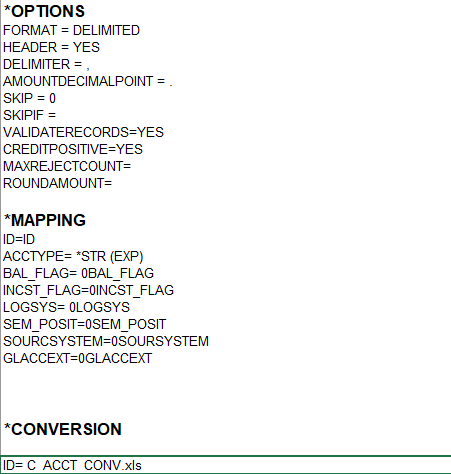

I got an error for the js, but also I see in the log that just 1 HIER was taken:

😞 any Ideas,
What I was thinking was to manually upload the HIER using the dimension members in Transaction RSH1 and then run the HIER DM.
You must be a registered user to add a comment. If you've already registered, sign in. Otherwise, register and sign in.
- Mark as New
- Bookmark
- Subscribe
- Subscribe to RSS Feed
- Report Inappropriate Content
- Mark as New
- Bookmark
- Subscribe
- Subscribe to RSS Feed
- Report Inappropriate Content
- Mark as New
- Bookmark
- Subscribe
- Subscribe to RSS Feed
- Report Inappropriate Content
- Mark as New
- Bookmark
- Subscribe
- Subscribe to RSS Feed
- Report Inappropriate Content
First I want to thank you for all your time, I really appreciate it. I will try that, what also got suggested was to upload manually the HIER, and the run the pack IMPORT_IOBJ_HIER. I search the Hier in BW is in table RSTHIERNODE, so could copy - past from table to BPC admin, the try to run pack, to see if it works as a work around.
- Mark as New
- Bookmark
- Subscribe
- Subscribe to RSS Feed
- Report Inappropriate Content
Bad idea (upload manually the HIER"), the process has to work without issues!
It's absolutely basic thing, working everywhere...
Better to perform ABAP debugging to find the reason.:
Read https://archive.sap.com/documents/docs/DOC-4230
Create single badi with the following simple code with endless loop:
method IF_UJD_ROUTINE~RUNROUTINE.
DATA i_d TYPE C. " for bg debug.
CLEAR i_d.
WHILE i_d IS INITIAL.
ENDWHILE.
er_data = ir_data.
endmethod.Add to transformation file line:
STARTBADI=FILTERNAMEOFCREATEDBADI
Launch package
Open SM50 - find the line with endless loop -> select this line
Menu->Administration->Program->Debugging
Debugger will open
Set the value of i_d to X
In Locals you will see a table
er_dataContaining records before transformation and conversion. Can be exported to Excel and analyzed.
Select Continue to execute badi - debugger will close.
- Mark as New
- Bookmark
- Subscribe
- Subscribe to RSS Feed
- Report Inappropriate Content
You must be a registered user to add a comment. If you've already registered, sign in. Otherwise, register and sign in.
- Mark as New
- Bookmark
- Subscribe
- Subscribe to RSS Feed
- Report Inappropriate Content
- Mark as New
- Bookmark
- Subscribe
- Subscribe to RSS Feed
- Report Inappropriate Content
Hello Vadim,
Thank you for all the tips, I did as you say, I erased from HIER_NAME BPB9,
Tranformation File:

th conversion for CONV_HIER:

Conversion node and parent:

I tried with more statements sucha as js:%external%.toString().split('BPB9').join('') and js:%external%.toString().split("BPB9").join(""):
1. Data Manager still gets just 1 HIER.
2. Got an error witht the java code.
I attach the LOG:
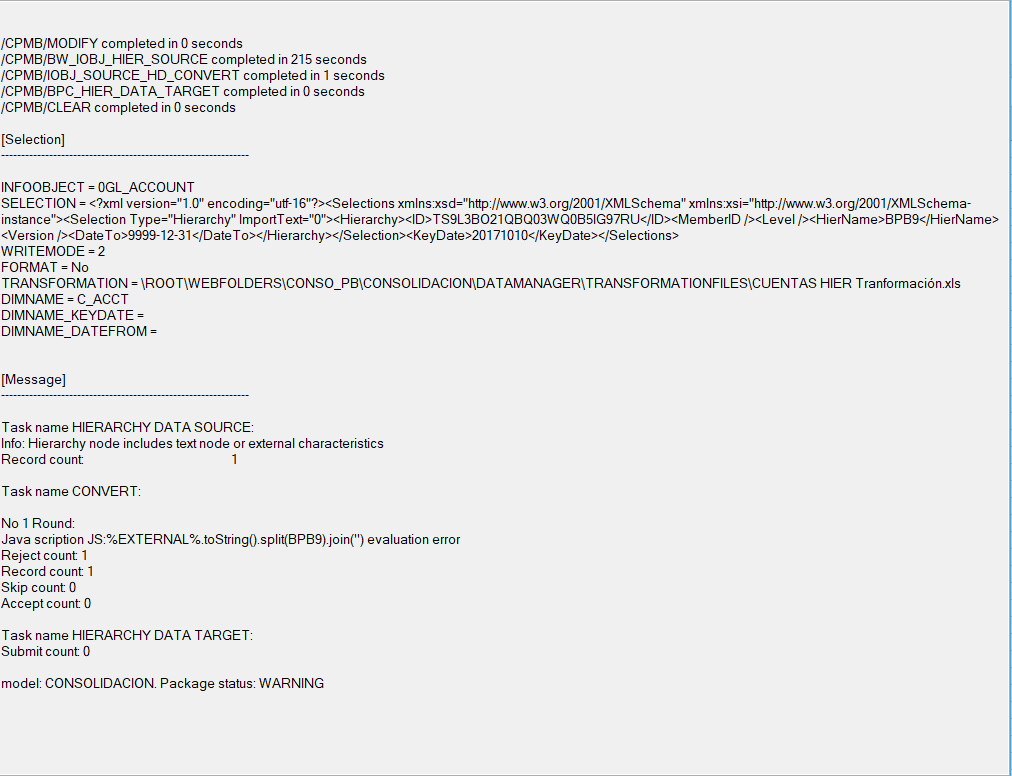
I still looking for what is happening.
You must be a registered user to add a comment. If you've already registered, sign in. Otherwise, register and sign in.
- Mark as New
- Bookmark
- Subscribe
- Subscribe to RSS Feed
- Report Inappropriate Content
- Mark as New
- Bookmark
- Subscribe
- Subscribe to RSS Feed
- Report Inappropriate Content
The correct JS line is:
%external%.toString().split('BPB9').join('')
You can test it in any online JavaScript test page: http://js.do/
<script>
alert('BPB9XXXXX'.toString().split('BPB9').join(''))
</script>
Result will be XXXXX

- Mark as New
- Bookmark
- Subscribe
- Subscribe to RSS Feed
- Report Inappropriate Content
- Mark as New
- Bookmark
- Subscribe
- Subscribe to RSS Feed
- Report Inappropriate Content
- Mark as New
- Bookmark
- Subscribe
- Subscribe to RSS Feed
- Report Inappropriate Content
- Mark as New
- Bookmark
- Subscribe
- Subscribe to RSS Feed
- Report Inappropriate Content
What do you mean by "the sam JavaScript code have to be used to import Master for I"??' Maybe I am very confused since have been long time with this issue: When I load the pack IMPORT_IOBJ_MASTER I get just the accounts I don't get the HIER Text, I guess that is fine??....
Then when I run the IMPORT_IOBJ_HIER what i get is just the top level of the HIER.
The part1 I have Almost the same but my ACC ID is the same as 0GL_ACCONT, I don't concatenate the Chart of accounts, and ind the ACCTYPE i set it directly as EXP.
I get all the accounts just fine. .
Nos the part 2 is the issue,
Am i right in the process??
that is why I don't get that i need to use the CONV file for the Master data Also .
- Mark as New
- Bookmark
- Subscribe
- Subscribe to RSS Feed
- Report Inappropriate Content
"When I load the pack IMPORT_IOBJ_MASTER I get just the accounts I don't get the HIER Text, I guess that is fine??." - absolutely incorrect!!!
Both accounts and nodes have to be loaded with IMPORT_IOBJ_MASTER
Repeating:
When you import master data based on:
Plan de cuentas=0010 Or Hierarchy= BPB9
1. All base members of 0GL_ACCOUNT with Plan de cuentas=0010 will be imported
2. All hierarchy nodes of BPB9 will be imported looking like BPB9xxxxx. Can be a good idea to remove BPB9 string in the conversion file for ID: external: * internal: js:%external%.toString().split('BPB9').join('')
- Mark as New
- Bookmark
- Subscribe
- Subscribe to RSS Feed
- Report Inappropriate Content
Some sample:
IMPORT_IOBJ_MASTER before conversion will have the list of ID's:
1001 - Account
1002 - Account
1003 - Account
...
BPB9NETINCOME - Node
BPB9PROFIT - Node
BPB9NETSALES - Node
...
After conversion with JS:
1001 - Account
1002 - Account
1003 - Account
...
NETINCOME - Node
PROFIT - Node
NETSALES - Node
...
When you later load hierarchy: NODENAME, PARENT with the same JS conversion PARENTH1 will be properly filled.
- Mark as New
- Bookmark
- Subscribe
- Subscribe to RSS Feed
- Report Inappropriate Content
- Mark as New
- Bookmark
- Subscribe
- Subscribe to RSS Feed
- Report Inappropriate Content
- Unveiling the new functionality in 2024 of SAP PAPM Cloud: Welcome to Universal Model! in Financial Management Blogs by SAP
- How to Copy Bank Statement Data from Excel to SAP S/4HANA Using the Manage Bank Statement App in Financial Management Blogs by SAP
- Tax law changes you need to know for 2024 from Avalara in Financial Management Blogs by SAP
- GRIR question. import data from excel to SAP in Financial Management Q&A
- SAP GTS: Simplifying Foreign Trade in Brazil in Financial Management Blogs by SAP
| User | Count |
|---|---|
| 16 | |
| 3 | |
| 2 | |
| 1 | |
| 1 | |
| 1 | |
| 1 | |
| 1 | |
| 1 | |
| 1 |















You must be a registered user to add a comment. If you've already registered, sign in. Otherwise, register and sign in.