- SAP Community
- Products and Technology
- Technology
- Technology Q&A
- Use UDF table function as data source in calculati...
- Subscribe to RSS Feed
- Mark Question as New
- Mark Question as Read
- Bookmark
- Subscribe
- Printer Friendly Page
- Report Inappropriate Content
Use UDF table function as data source in calculation view
- Subscribe to RSS Feed
- Mark Question as New
- Mark Question as Read
- Bookmark
- Subscribe
- Printer Friendly Page
- Report Inappropriate Content
on 10-09-2017 1:56 AM
Hi everyone,
I'm wondering if someone can help me decipher this Hana Studio Error. I'm very new to this, so apologies if this is just me being simple. I'm running HANA express 2.0 sps1.
I'm trying to use a table function as a data source in a projection node.
Here's the table:

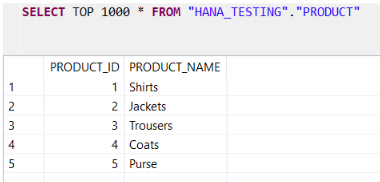
Here's my simple UDF function:

This function works if I call it from the SQL Console:

I can't get it to work in my graphical calc view though...
The view

The error:


The error seems to suggest that I haven't mapped something, but as I understand it you only need to map importing params into a function; in this case I don't have any.
Can anyone point me in the right direction?
- SAP Managed Tags:
- SAP HANA studio,
- SAP HANA, express edition
Accepted Solutions (0)
Answers (1)
Answers (1)
- Mark as New
- Bookmark
- Subscribe
- Subscribe to RSS Feed
- Report Inappropriate Content
Contacted the Calc view team, here is their response: "We cannot reproduce this problem. In the screenshot, I can see that the column names in the calc view are in lower case although they are defined in upper case in the table function. In modeler, I cannot reproduce this state. As soon as I add the table function to the calc view, the column names are taken correctly as defined in the table function. It would be interesting to know how the calc view is created and whether or not the column names have been changed by the user after adding the table function to the calc view."
You must be a registered user to add a comment. If you've already registered, sign in. Otherwise, register and sign in.
- Python RAG sample for beginners using SAP HANA Cloud and SAP AI Core in Technology Blogs by SAP
- SAP HANA Cloud Vector Engine: Quick FAQ Reference in Technology Blogs by SAP
- 10+ ways to reshape your SAP landscape with SAP Business Technology Platform – Blog 4 in Technology Blogs by SAP
- It has never been easier to print from SAP with Microsoft Universal Print in Technology Blogs by Members
- explore the business continuity recovery sap solutions on AWS DRS in Technology Blogs by Members
| User | Count |
|---|---|
| 85 | |
| 10 | |
| 10 | |
| 9 | |
| 6 | |
| 6 | |
| 6 | |
| 5 | |
| 4 | |
| 3 |
You must be a registered user to add a comment. If you've already registered, sign in. Otherwise, register and sign in.