- SAP Community
- Products and Technology
- Product Lifecycle Management
- PLM Q&A
- What explanation is there for the Inconsistent Cl...
- Subscribe to RSS Feed
- Mark Question as New
- Mark Question as Read
- Bookmark
- Subscribe
- Printer Friendly Page
- Report Inappropriate Content
What explanation is there for the Inconsistent Classification Flag Overlay to appear in ECTR ?
- Subscribe to RSS Feed
- Mark Question as New
- Mark Question as Read
- Bookmark
- Subscribe
- Printer Friendly Page
- Report Inappropriate Content
09-27-2017 6:24 PM - edited 02-04-2024 1:32 AM
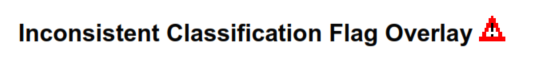
I have searched through all current documentation that I can find for an explanation for the inconsistent classification flag overlay. The document icon overlay is a red triangle with and exclamation point. The only mention I can find is from pre-ECTR 5.0 documents and there it only describes the flag itself and not the technical details of why it occurs and how it can be resolved.
"The inconsistent classification flag red overlay triangle with an explanation point in the document icon."
- SAP Managed Tags:
- SAP Engineering Control Center,
- SAP PLM interface
Accepted Solutions (1)
Accepted Solutions (1)
- Mark as New
- Bookmark
- Subscribe
- Subscribe to RSS Feed
- Report Inappropriate Content
Hello Neal,
there is an icon guide in your ECTR installation.
Either go via ECTR->Help->Display Documentation
![]()
or you can also find the document within your installation under <ECTR installation directory>\documentation\r3\Manuals\en\SAP Implementation Guide Icons_EN.pdf
Within the guide you will find the explanation of this overly icon:

Hope this helps.
Regards,
Gerhard Himmelsbach (Product Owner SAP ECTR)
You must be a registered user to add a comment. If you've already registered, sign in. Otherwise, register and sign in.
- Mark as New
- Bookmark
- Subscribe
- Subscribe to RSS Feed
- Report Inappropriate Content
Thank you for your reply.
At the time that I wrote this the latest released version of ECTR Base was 5.1.9.1 with the SAP Implementation Guide: Icons is Document Version: 7.0 - 2017-06-30. The explanation is not present.
After your response I have downloaded 5.1.10.0 and I see the capture of the page you included. However, this still does not give any further explanation of "inconsistent classification"
The only thing I find that seems close to an explanation is in the note under "4.1 Attribute Transfer from the SAP System to an Application." of the Operations Guide but this seems to refer to the dirty flag.
"All CAD parts whose attributes do not match the SAP attributes are inconsistent."
Answers (0)
- Nitty-Gritty of SAP S/4HANA EHS : Environment Management - Regulatory and Permit Compliance Process & Integration for Financial Tracking with Maintenance Order & Internal Order in Product Lifecycle Management Blogs by Members
- Rule Sets / Secondary Data Determination in Product Lifecycle Management Blogs by Members
- Customer Exits in SAP EHS MANAGEMENT in Product Lifecycle Management Blogs by Members
| User | Count |
|---|---|
| 13 | |
| 7 | |
| 3 | |
| 2 | |
| 1 | |
| 1 | |
| 1 | |
| 1 | |
| 1 | |
| 1 |
You must be a registered user to add a comment. If you've already registered, sign in. Otherwise, register and sign in.