- SAP Community
- Products and Technology
- Technology
- Technology Q&A
- Lumira Designer not showing universes in data sour...
- Subscribe to RSS Feed
- Mark Question as New
- Mark Question as Read
- Bookmark
- Subscribe
- Printer Friendly Page
- Report Inappropriate Content
Lumira Designer not showing universes in data source connection options
- Subscribe to RSS Feed
- Mark Question as New
- Mark Question as Read
- Bookmark
- Subscribe
- Printer Friendly Page
- Report Inappropriate Content
on 09-20-2017 8:02 PM
SAP Lumira 2.0
SAP BObj 4.2 SP 3
When creating a data source in Lumira Designer, the list of available universes does not appear in SAP BusinessObjects Lumira Documents mode.
When creating a data source in SAP BusinessObjects BI Platform (Legacy) mode, I see the available universes. (The attached PNG does not show the actual universes but they are accessible when you click the Browse Universes ... button.)
I have tried running Lumira Designer as administrator and still do not see them so I am fairly convinced that this is not a permission issue.
Thoughts?
- SAP Managed Tags:
- SAP Lumira
Accepted Solutions (1)
Accepted Solutions (1)
- Mark as New
- Bookmark
- Subscribe
- Subscribe to RSS Feed
- Report Inappropriate Content
Hi Jeff - I don't have BI4.2 SP03, so it's hard to say
Is there a reason you want to connect to universes "locally"? See note below (found on SAP Learning Hub):
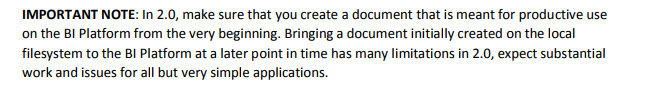
Source: SAP Learning Hub
Also see if this note impacts you: https://launchpad.support.sap.com/#/notes/2448269
You must be a registered user to add a comment. If you've already registered, sign in. Otherwise, register and sign in.
Answers (1)
Answers (1)
- Mark as New
- Bookmark
- Subscribe
- Subscribe to RSS Feed
- Report Inappropriate Content
You must be a registered user to add a comment. If you've already registered, sign in. Otherwise, register and sign in.
- Essential SAP Fiori Transaction Codes for Fiori Developers in Technology Q&A
- SAP DS Designer not able to execute a Job in a remote DS Job Server in Technology Q&A
- Find what webis use certain connection in Technology Q&A
- Optimized Design Experience in SAP Analytics Cloud - Building Containers in a no code Environment in Technology Blogs by SAP
- Generate Custom Legal Certificates in SAP DRC in Technology Blogs by SAP
| User | Count |
|---|---|
| 80 | |
| 9 | |
| 9 | |
| 7 | |
| 7 | |
| 6 | |
| 6 | |
| 6 | |
| 5 | |
| 4 |
You must be a registered user to add a comment. If you've already registered, sign in. Otherwise, register and sign in.