- SAP Community
- Products and Technology
- Supply Chain Management
- SCM Q&A
- Issue when posting 261 in EWM
- Subscribe to RSS Feed
- Mark Question as New
- Mark Question as Read
- Bookmark
- Subscribe
- Printer Friendly Page
- Report Inappropriate Content
Issue when posting 261 in EWM
- Subscribe to RSS Feed
- Mark Question as New
- Mark Question as Read
- Bookmark
- Subscribe
- Printer Friendly Page
- Report Inappropriate Content
on 09-18-2017 2:34 PM
- SAP Managed Tags:
- EWM - Goods Movement
Accepted Solutions (0)
Answers (4)
Answers (4)
- Mark as New
- Bookmark
- Subscribe
- Subscribe to RSS Feed
- Report Inappropriate Content
HI Ajit
I have similar issue but Stock list (Single Order ) in Warehouse Monitor is greyed.so I cant release it.
Did not find enough stock for product CH-1443 on bin 061.PSA.001.1
Message no. /SCWM/L3582
Can you pls help ,Thanks
You must be a registered user to add a comment. If you've already registered, sign in. Otherwise, register and sign in.
- Mark as New
- Bookmark
- Subscribe
- Subscribe to RSS Feed
- Report Inappropriate Content
Thanks Ajit. I am able to post GI successfully after releasing stock list.
I will now test GR against production order.
Really appreciate all your efforts till now 🙂
You must be a registered user to add a comment. If you've already registered, sign in. Otherwise, register and sign in.
- Mark as New
- Bookmark
- Subscribe
- Subscribe to RSS Feed
- Report Inappropriate Content
Hi Vineet,
"
Did not find enough stock for product 40 on bin PRODBIN10"
I guess you use single order in PSA that stock blocked under reservation/Manufacturing order while staging.
Single Order-> Use RF and Menu path in Business Client Which will key as manufacturing order( Production/Process ) for posting consumption That is why backflush does not work in single order.
-> If you still want to post in single order for testing your process, you can release the current stock or add new stock to PSA bin without single order staging process, then post GI for ODO. ( Not sure it will work , Please check 🙂 )
"For products staged using the single-order staging method, you must release the reference document to clear the reference in the stock. If you do not release the reference document, the stock can never be used for another PMR." ( Copied from the below link )
Menupath for single order staging =>Goto Monitor Tcode->Outbound->Documents->Production Material Request->Material Request Items->Stock List (Single Order) then you will find a release button , select lines from Stock List (Single Order) then release
Cross Order-> Use Backflush and also delivery as you created above.In this stock is not blocked under reservation/Manufacturing order.So you can consume manually or automatic ( backflush ).
Please let us know if you have further queries.
Kind Regards,
Ajit
You must be a registered user to add a comment. If you've already registered, sign in. Otherwise, register and sign in.
- Mark as New
- Bookmark
- Subscribe
- Subscribe to RSS Feed
- Report Inappropriate Content
Hi Vineet,
In this step , It will generate outbound delivery which will distribute to EWM for Consumption. Outbound Delivery required a ship to Party -Internal Customer Which has to assign in Warehouse Number ( This error suggest no ship to party assigned to WH ).Please maintain in below
ECC IMG->Logistics Execution->Decentralized WMS Integration->Central Processing->Application->Define Interface to Inventory Management and Delivery-Relevant Data->Delivery-Relevant Data for Warehouse Number
Ship-to party( Internal - Outbound ) ,Vendor ( Internal- Inbound ) ,Shipping Point ,Sales Organization, Distribution Channel ,Division for your warehouse which has assigned to EWM Storage location
Please let us know if you have further queries.
Kind Regards,
Ajit
You must be a registered user to add a comment. If you've already registered, sign in. Otherwise, register and sign in.
- Mark as New
- Bookmark
- Subscribe
- Subscribe to RSS Feed
- Report Inappropriate Content
- Mark as New
- Bookmark
- Subscribe
- Subscribe to RSS Feed
- Report Inappropriate Content
- Mark as New
- Bookmark
- Subscribe
- Subscribe to RSS Feed
- Report Inappropriate Content
- Mark as New
- Bookmark
- Subscribe
- Subscribe to RSS Feed
- Report Inappropriate Content
Hi Vineet,
Customer ZDEL01 has the shift to party( SH ) Partner Function ( Goods Recipient ). Please check account group of customer.( https://archive.sap.com/discussions/thread/3168528 )
Also can test with TCode VL01NO ( create delivery w/o ref )
Kind Regards,
Ajit
- Mark as New
- Bookmark
- Subscribe
- Subscribe to RSS Feed
- Report Inappropriate Content
Hi Ajit,
I am able to post MIGO 261 , which created an outbound delivery. This outbound delivery(HOD) got distributed to EWM system but WPT determined is 2010 when I created WT which is for customer order.
I expect components to be consumed from production storage type T105 , Bin PRODBIN10
Can you please let me know how to configure this .
- Mark as New
- Bookmark
- Subscribe
- Subscribe to RSS Feed
- Report Inappropriate Content
Hi Vineet,
I have 1 question for you.Please help us to understand first how did you manage to solve. ( Specially It will helpful for me because I have no HANA experience )
"I am able to post MIGO 261 , which created an outbound delivery."- What changes made the generation of outbound delivery successful ?
Please do the needful.
Kind Regards,
Ajit
- Mark as New
- Bookmark
- Subscribe
- Subscribe to RSS Feed
- Report Inappropriate Content
Sure Ajit.
I am using plant which needs to be created as customer with ship to party partner function.
Plant is already created as customer in BP transaction code.
But it was not extended to my sales area. I went to BP tcode and created sales area data with "SH" partner function.
This solved the issue.
- Mark as New
- Bookmark
- Subscribe
- Subscribe to RSS Feed
- Report Inappropriate Content
Hi Ajit,
I am able to post MIGO 261 , which created an outbound delivery. This outbound delivery(HOD) got distributed to EWM system but WPT determined is 2010 when I created WT which is for customer order.
I expect components to be consumed from production storage type T105 , Bin PRODBIN10
Can you please let me know how to configure this .
- Mark as New
- Bookmark
- Subscribe
- Subscribe to RSS Feed
- Report Inappropriate Content
- Mark as New
- Bookmark
- Subscribe
- Subscribe to RSS Feed
- Report Inappropriate Content
- Mark as New
- Bookmark
- Subscribe
- Subscribe to RSS Feed
- Report Inappropriate Content
Hi Vineet,
outbound delivery order is not relevant for picking as per the process, its only related to consumption posting ( i.e, goods issue ) .Production Staging is the process where you refill the stock in PSA for Consumption.
Good Issue can be done 4 ways. 1> Manually ( by pressing Good Issue Button in outbound delivery order ) 2> Automatic ( by PPF Settings ) 3> RF ( by PMR Process ) 4> Net weaver Business Client
Points to check:
-> Goods Movement bin must be PSA Bin in outbound delivery order
-> Correct PSA must be assigned in outbound delivery order
-> Sufficient stock must be present in PSA bin for Consumption with correct stock type
Please write us if you have further queries.
Kind Regards,
Ajit
- Mark as New
- Bookmark
- Subscribe
- Subscribe to RSS Feed
- Report Inappropriate Content
Thanks Ajit. I have tried posting goods issue from Outbound Delivery Order after checking that PSA and storage bin is correctly populated.
I got an error message that "
Did not find enough stock for product 40 on bin PRODBIN10
There is more stock in bin than qty present in outbound delivery order.
Any idea?
- Broadcast Freight settlement documents charge calculation issue. in Supply Chain Management Q&A
- Error Full-HU needs a post-HU in Supply Chain Management Q&A
- /scwm/adgi - Post GI - API or FM in Supply Chain Management Q&A
- 5 Reasons why Planners Should Consider the RISE with SAP Advanced Supply Chain Planning Package in Supply Chain Management Blogs by SAP
- SAP DM - Master Data Management in Supply Chain Management Q&A
| User | Count |
|---|---|
| 9 | |
| 4 | |
| 3 | |
| 2 | |
| 2 | |
| 1 | |
| 1 | |
| 1 | |
| 1 | |
| 1 |
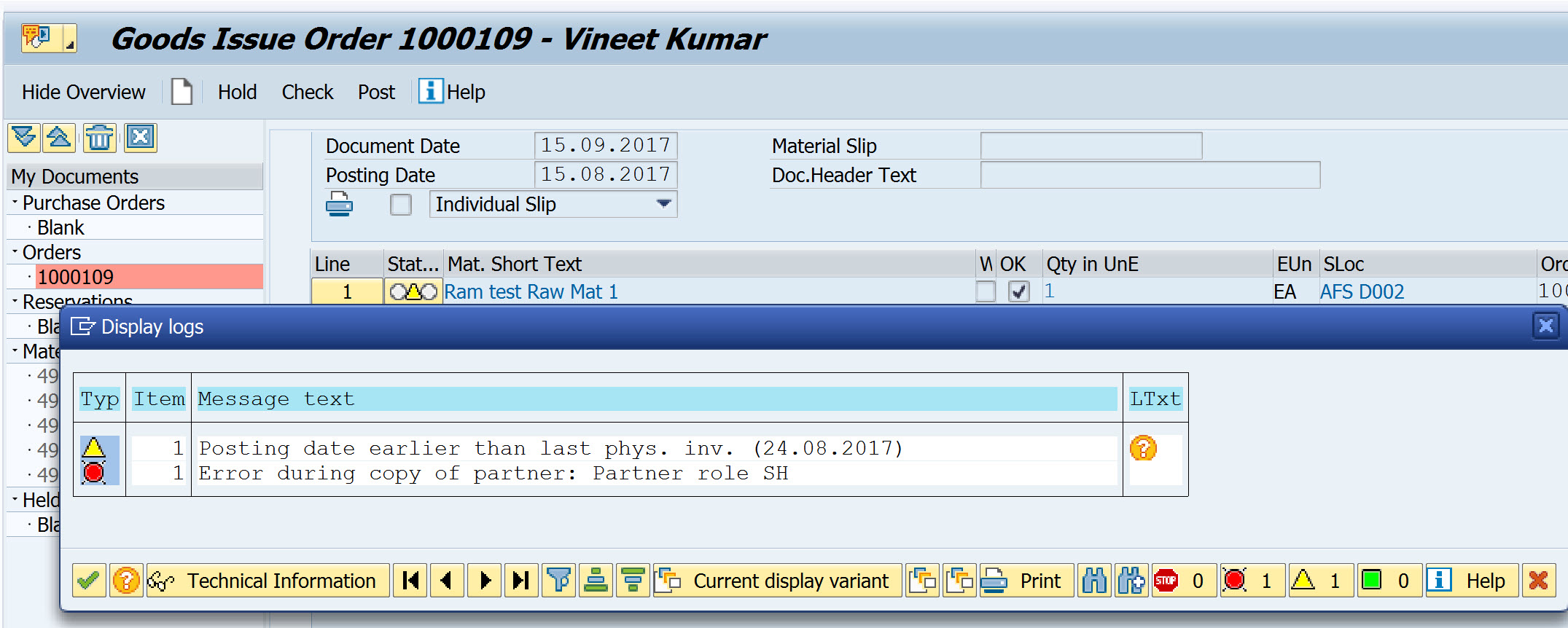

You must be a registered user to add a comment. If you've already registered, sign in. Otherwise, register and sign in.